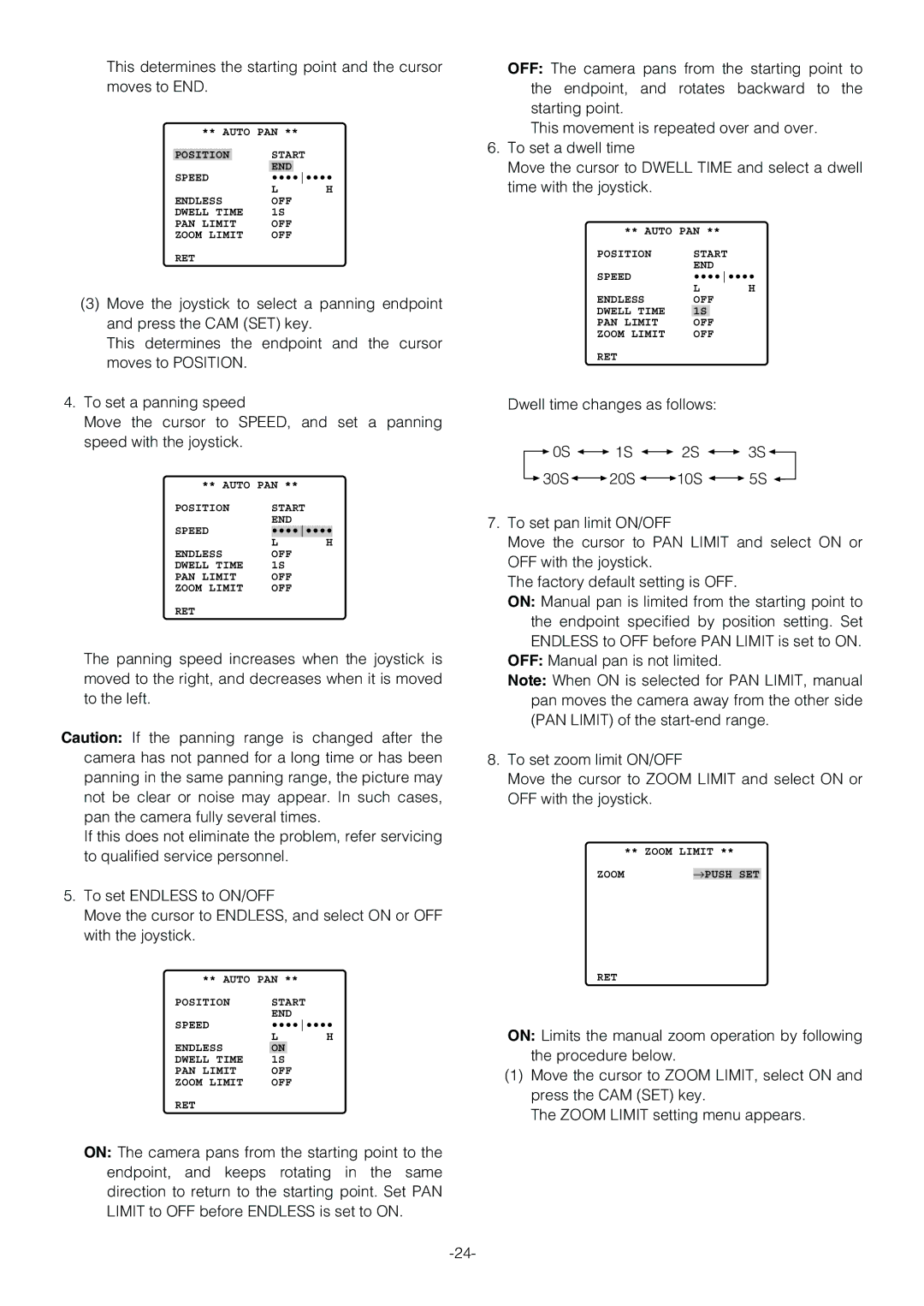This determines the starting point and the cursor moves to END.
** AUTO PAN ** |
| |||
| START |
| ||
POSITION |
|
| ||
SPEED | END | •••• | ||
•••• | ||||
|
| L | H | |
ENDLESS | OFF |
| ||
DWELL TIME | 1S |
| ||
PAN LIMIT | OFF |
| ||
ZOOM LIMIT | OFF |
| ||
RET
(3)Move the joystick to select a panning endpoint and press the CAM (SET) key.
This determines the endpoint and the cursor moves to POSITION.
4.To set a panning speed
Move the cursor to SPEED, and set a panning speed with the joystick.
** AUTO PAN ** |
| |
POSITION | START |
|
SPEED | END |
|
•••••••• | ||
| L | H |
ENDLESS | OFF |
|
DWELL TIME | 1S |
|
PAN LIMIT | OFF |
|
ZOOM LIMIT | OFF |
|
RET
The panning speed increases when the joystick is moved to the right, and decreases when it is moved to the left.
Caution: If the panning range is changed after the camera has not panned for a long time or has been panning in the same panning range, the picture may not be clear or noise may appear. In such cases, pan the camera fully several times.
If this does not eliminate the problem, refer servicing to qualified service personnel.
5.To set ENDLESS to ON/OFF
Move the cursor to ENDLESS, and select ON or OFF with the joystick.
** AUTO PAN ** |
| ||
POSITION | START |
| |
| END |
| |
SPEED | •••••••• | ||
| L | H | |
ENDLESS | ON |
|
|
DWELL TIME | 1S |
| |
PAN LIMIT | OFF |
| |
ZOOM LIMIT | OFF |
| |
RET
ON: The camera pans from the starting point to the endpoint, and keeps rotating in the same direction to return to the starting point. Set PAN LIMIT to OFF before ENDLESS is set to ON.
OFF: The camera pans from the starting point to the endpoint, and rotates backward to the starting point.
This movement is repeated over and over.
6.To set a dwell time
Move the cursor to DWELL TIME and select a dwell time with the joystick.
** AUTO PAN ** |
| ||
POSITION | START |
| |
| END |
| |
SPEED | •••••••• | ||
| L | H | |
ENDLESS | OFF |
| |
DWELL TIME | 1S |
|
|
PAN LIMIT | OFF |
| |
ZOOM LIMIT | OFF |
| |
RET
Dwell time changes as follows:
![]() 0S
0S ![]()
![]() 1S
1S ![]()
![]() 2S
2S ![]()
![]() 3S
3S ![]()
![]() 30S
30S![]()
![]() 20S
20S ![]()
![]() 10S
10S ![]()
![]() 5S
5S ![]()
7.To set pan limit ON/OFF
Move the cursor to PAN LIMIT and select ON or OFF with the joystick.
The factory default setting is OFF.
ON: Manual pan is limited from the starting point to the endpoint specified by position setting. Set ENDLESS to OFF before PAN LIMIT is set to ON.
OFF: Manual pan is not limited.
Note: When ON is selected for PAN LIMIT, manual pan moves the camera away from the other side (PAN LIMIT) of the
8.To set zoom limit ON/OFF
Move the cursor to ZOOM LIMIT and select ON or OFF with the joystick.
| ** ZOOM LIMIT ** | |
ZOOM |
|
|
| →PUSH SET | |
RET
ON: Limits the manual zoom operation by following the procedure below.
(1)Move the cursor to ZOOM LIMIT, select ON and press the CAM (SET) key.
The ZOOM LIMIT setting menu appears.