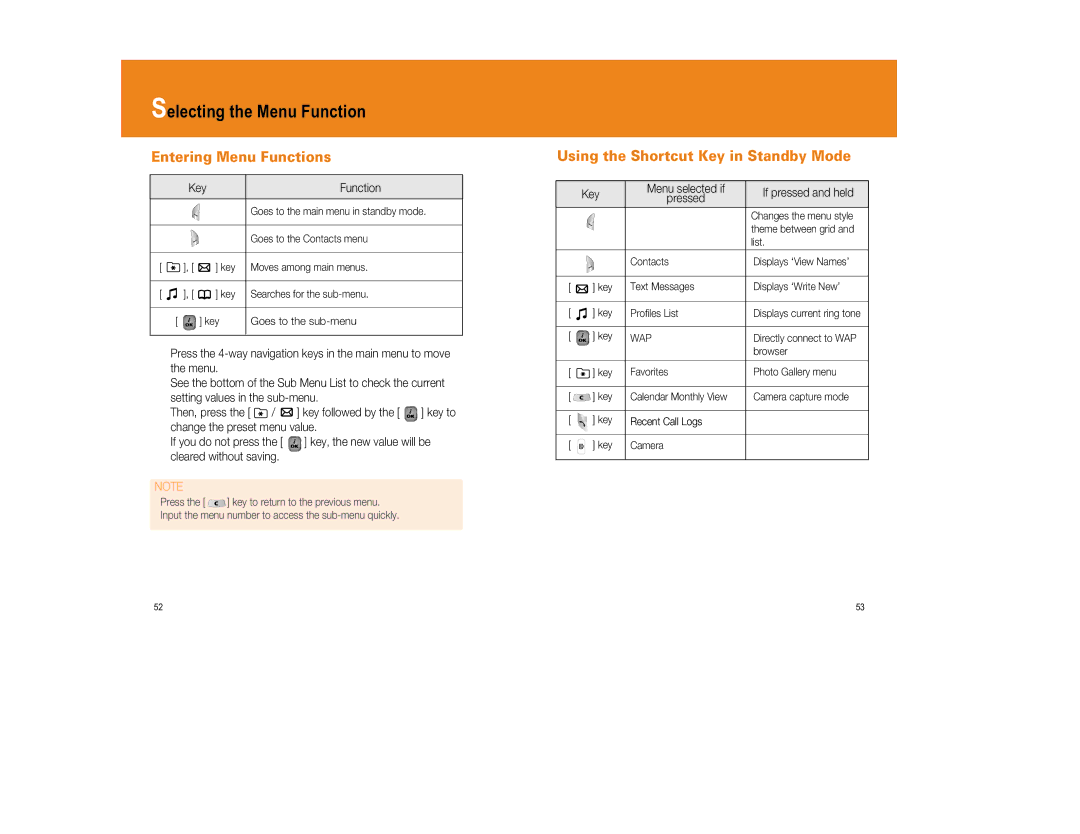Selecting the Menu Function
Entering Menu Functions
Key | Function |
Goes to the main menu in standby mode.
Goes to the Contacts menu
[ | ], [ | ] key | Moves among main menus. |
[ | ], [ | ] key | Searches for the |
| [ | ] key | Goes to the |
Press the
See the bottom of the Sub Menu List to check the current setting values in the
Then, press the [ ![]() /
/ ![]() ] key followed by the [
] key followed by the [ ![]() ] key to change the preset menu value.
] key to change the preset menu value.
If you do not press the [ ![]() ] key, the new value will be cleared without saving.
] key, the new value will be cleared without saving.
NOTE
Press the [ ![]() ] key to return to the previous menu. Input the menu number to access the
] key to return to the previous menu. Input the menu number to access the
Using the Shortcut Key in Standby Mode
| Key | Menu selected if | If pressed and held |
| pressed | ||
|
|
| |
|
|
| Changes the menu style |
|
|
| theme between grid and |
|
|
| list. |
|
|
|
|
|
| Contacts | Displays ‘View Names’ |
|
|
|
|
[ | ] key | Text Messages | Displays ‘Write New’ |
|
|
|
|
[ | ] key | Profiles List | Displays current ring tone |
|
|
|
|
[ | ] key | WAP | Directly connect to WAP |
|
|
| browser |
|
|
|
|
[ | ] key | Favorites | Photo Gallery menu |
|
|
|
|
[ | ] key | Calendar Monthly View | Camera capture mode |
|
|
|
|
[ | ] key | Recent Call Logs |
|
|
|
|
|
[ | ] key | Camera |
|
|
|
|
|
52 | 53 |