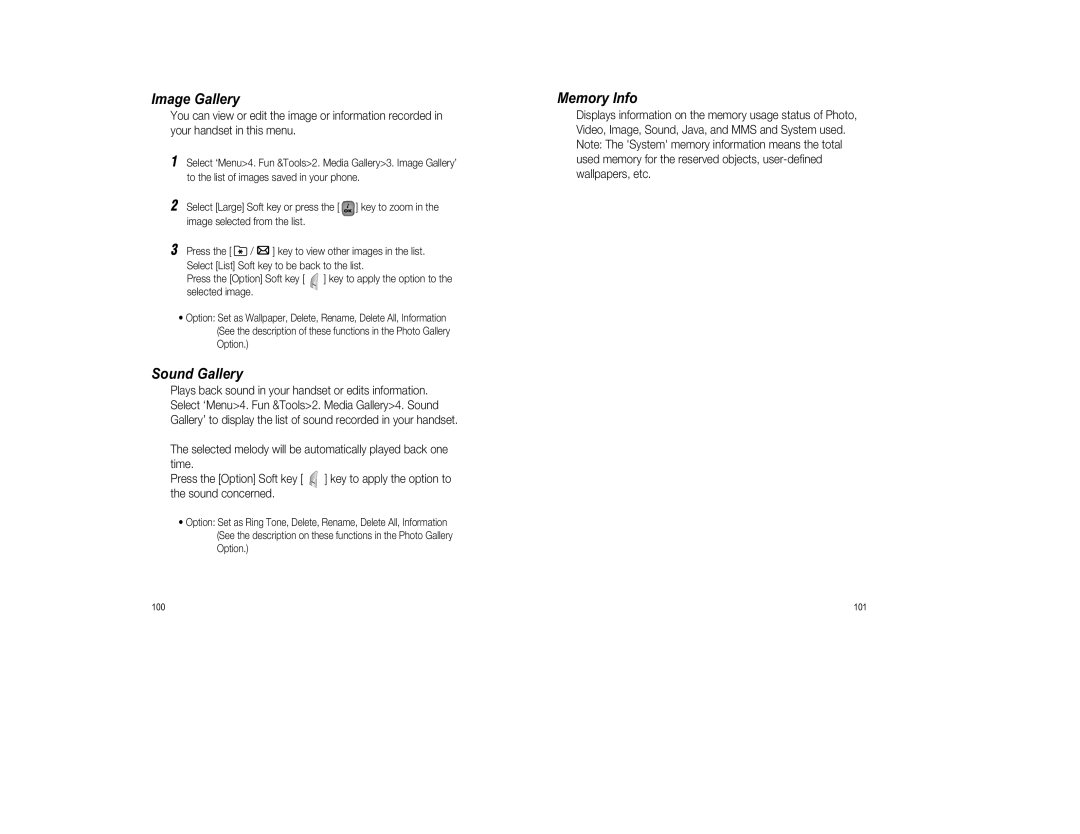Image Gallery
You can view or edit the image or information recorded in your handset in this menu.
1Select ‘Menu>4. Fun &Tools>2. Media Gallery>3. Image Gallery’ to the list of images saved in your phone.
2Select [Large] Soft key or press the [ ![]() ] key to zoom in the image selected from the list.
] key to zoom in the image selected from the list.
3Press the [ ![]() /
/ ![]() ] key to view other images in the list.
] key to view other images in the list.
Select [List] Soft key to be back to the list.
Press the [Option] Soft key [ ] key to apply the option to the selected image.
•Option: Set as Wallpaper, Delete, Rename, Delete All, Information (See the description of these functions in the Photo Gallery Option.)
Sound Gallery
Plays back sound in your handset or edits information. Select ‘Menu>4. Fun &Tools>2. Media Gallery>4. Sound Gallery’ to display the list of sound recorded in your handset.
The selected melody will be automatically played back one time.
Press the [Option] Soft key [ ![]() ] key to apply the option to the sound concerned.
] key to apply the option to the sound concerned.
•Option: Set as Ring Tone, Delete, Rename, Delete All, Information (See the description on these functions in the Photo Gallery Option.)
Memory Info
Displays information on the memory usage status of Photo, Video, Image, Sound, Java, and MMS and System used. Note: The 'System' memory information means the total used memory for the reserved objects,
100 | 101 |