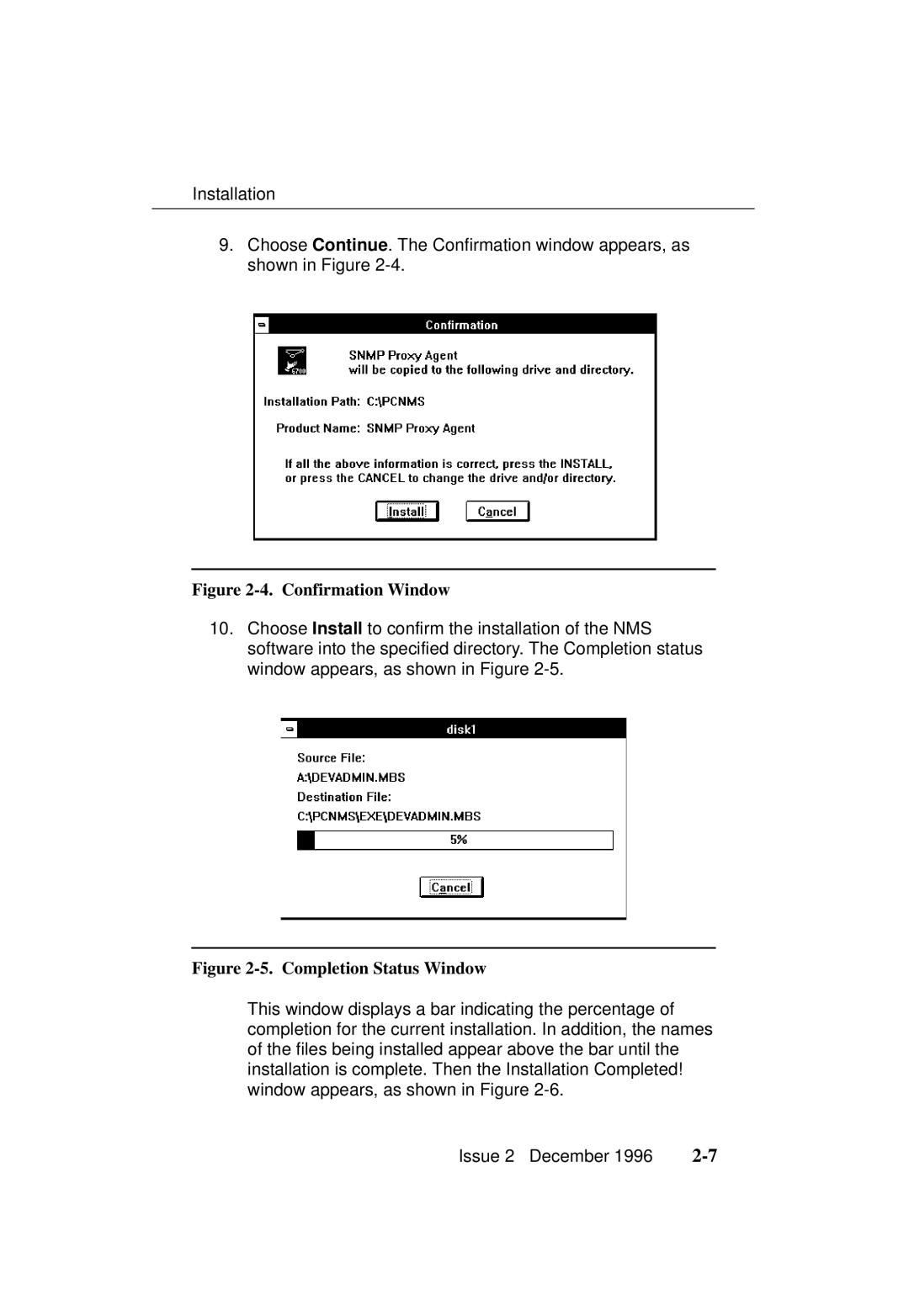Installation
9.Choose Continue. The Confirmation window appears, as shown in Figure
Figure 2-4. Confirmation Window
10.Choose Install to confirm the installation of the NMS software into the specified directory. The Completion status window appears, as shown in Figure
Figure 2-5. Completion Status Window
This window displays a bar indicating the percentage of completion for the current installation. In addition, the names of the files being installed appear above the bar until the installation is complete. Then the Installation Completed! window appears, as shown in Figure
Issue 2 December 1996 |