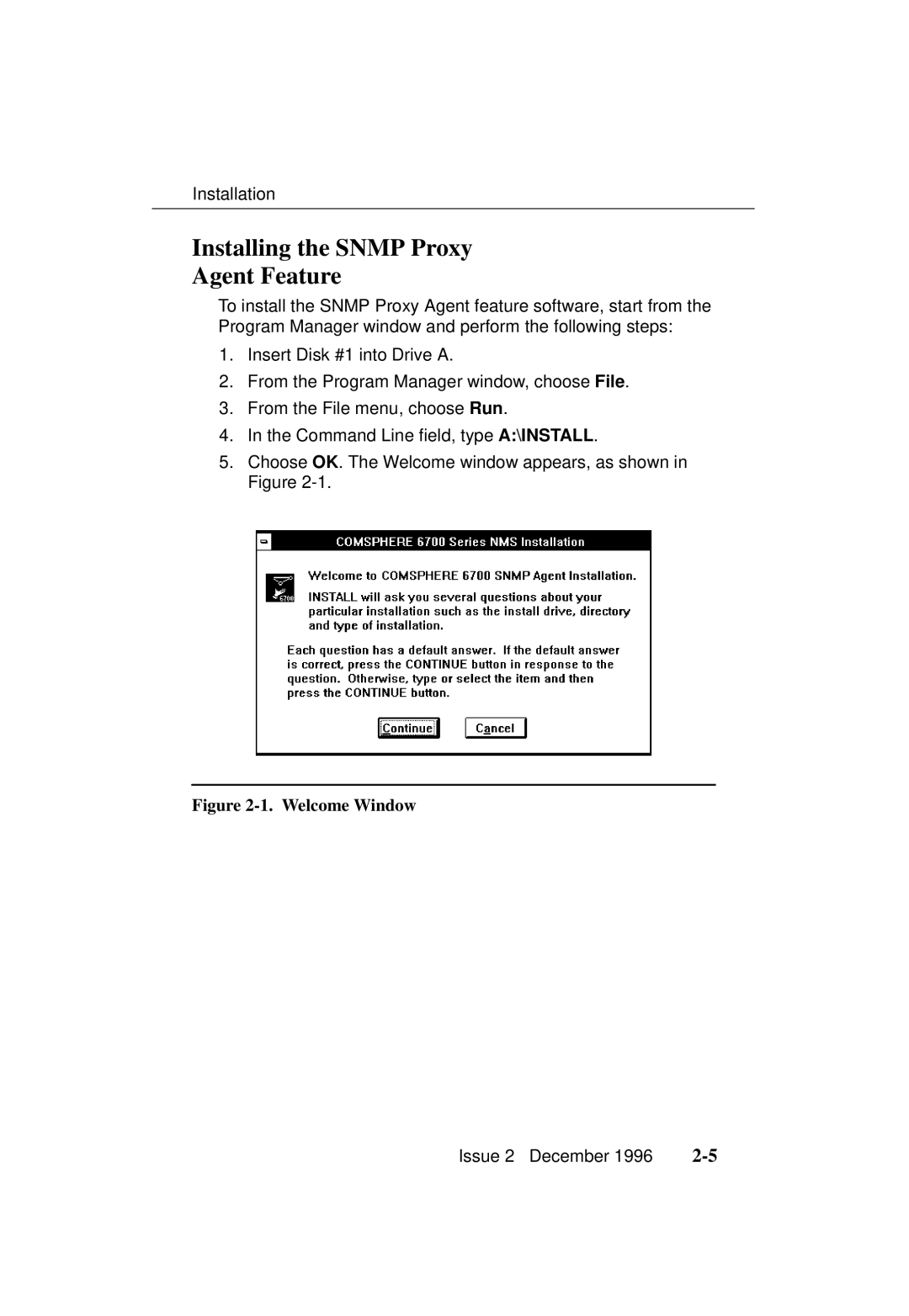Installation
Installing the SNMP Proxy
Agent Feature
To install the SNMP Proxy Agent feature software, start from the Program Manager window and perform the following steps:
1.Insert Disk #1 into Drive A.
2.From the Program Manager window, choose File.
3.From the File menu, choose Run.
4.In the Command Line field, type A:\INSTALL.
5.Choose OK. The Welcome window appears, as shown in Figure
Figure 2-1. Welcome Window
Issue 2 December 1996 |