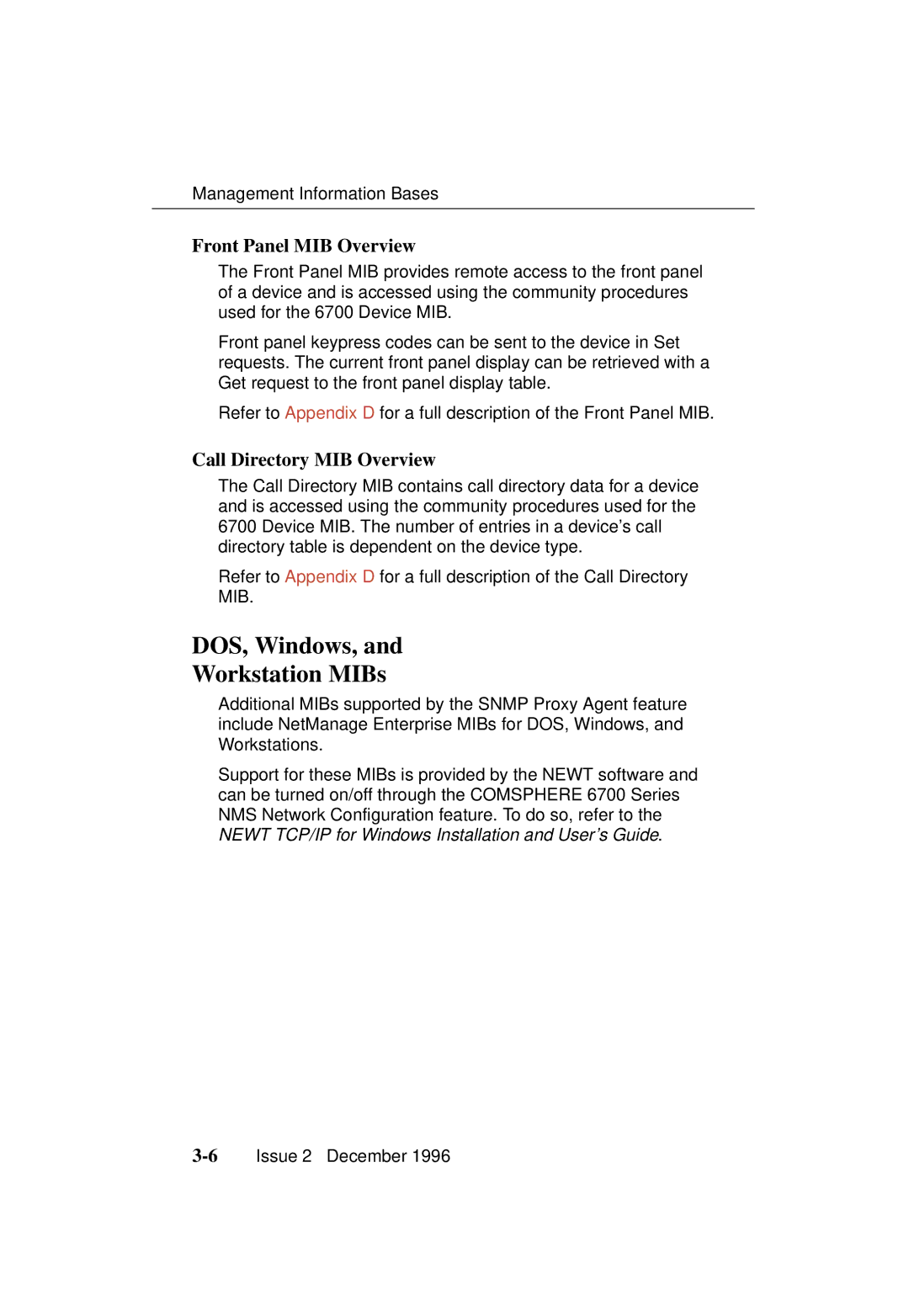Management Information Bases
Front Panel MIB Overview
The Front Panel MIB provides remote access to the front panel of a device and is accessed using the community procedures used for the 6700 Device MIB.
Front panel keypress codes can be sent to the device in Set requests. The current front panel display can be retrieved with a Get request to the front panel display table.
Refer to Appendix D for a full description of the Front Panel MIB.
Call Directory MIB Overview
The Call Directory MIB contains call directory data for a device and is accessed using the community procedures used for the 6700 Device MIB. The number of entries in a device's call directory table is dependent on the device type.
Refer to Appendix D for a full description of the Call Directory MIB.
DOS, Windows, and
Workstation MIBs
Additional MIBs supported by the SNMP Proxy Agent feature include NetManage Enterprise MIBs for DOS, Windows, and Workstations.
Support for these MIBs is provided by the NEWT software and can be turned on/off through the COMSPHERE 6700 Series NMS Network Configuration feature. To do so, refer to the NEWT TCP/IP for Windows Installation and User's Guide.