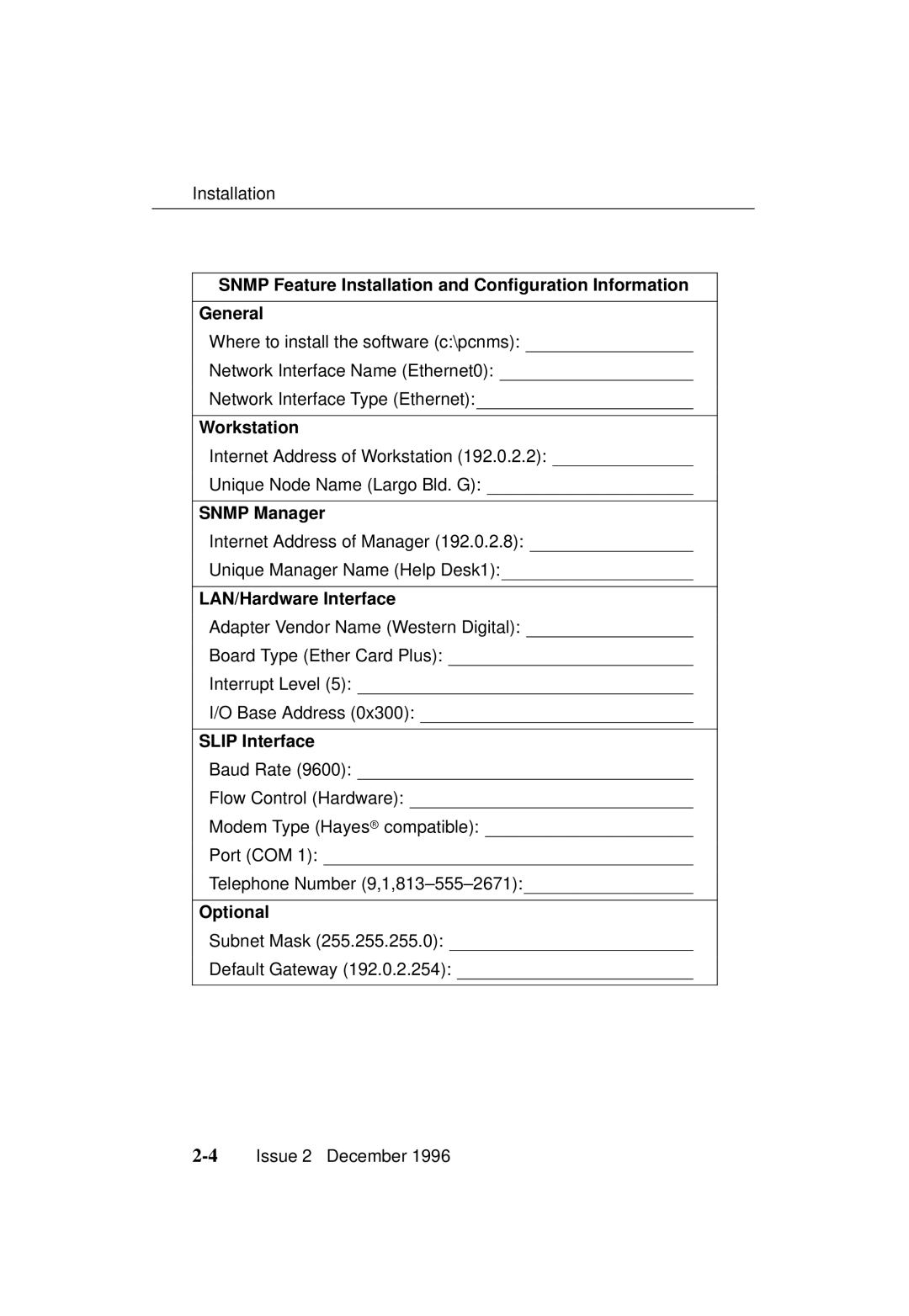Installation
SNMP Feature Installation and Configuration Information
General
Where to install the software (c:\pcnms):
Network Interface Name (Ethernet0):
Network Interface Type (Ethernet):
Workstation
Internet Address of Workstation (192.0.2.2):
Unique Node Name (Largo Bld. G):
SNMP Manager
Internet Address of Manager (192.0.2.8):
Unique Manager Name (Help Desk1):
LAN/Hardware Interface
Adapter Vendor Name (Western Digital):
Board Type (Ether Card Plus):
Interrupt Level (5):
I/O Base Address (0x300):
SLIP Interface
Baud Rate (9600):
Flow Control (Hardware):
Modem Type (Hayesr compatible):
Port (COM 1):
Telephone Number (9,1,813±555±2671):
Optional
Subnet Mask (255.255.255.0):
Default Gateway (192.0.2.254):