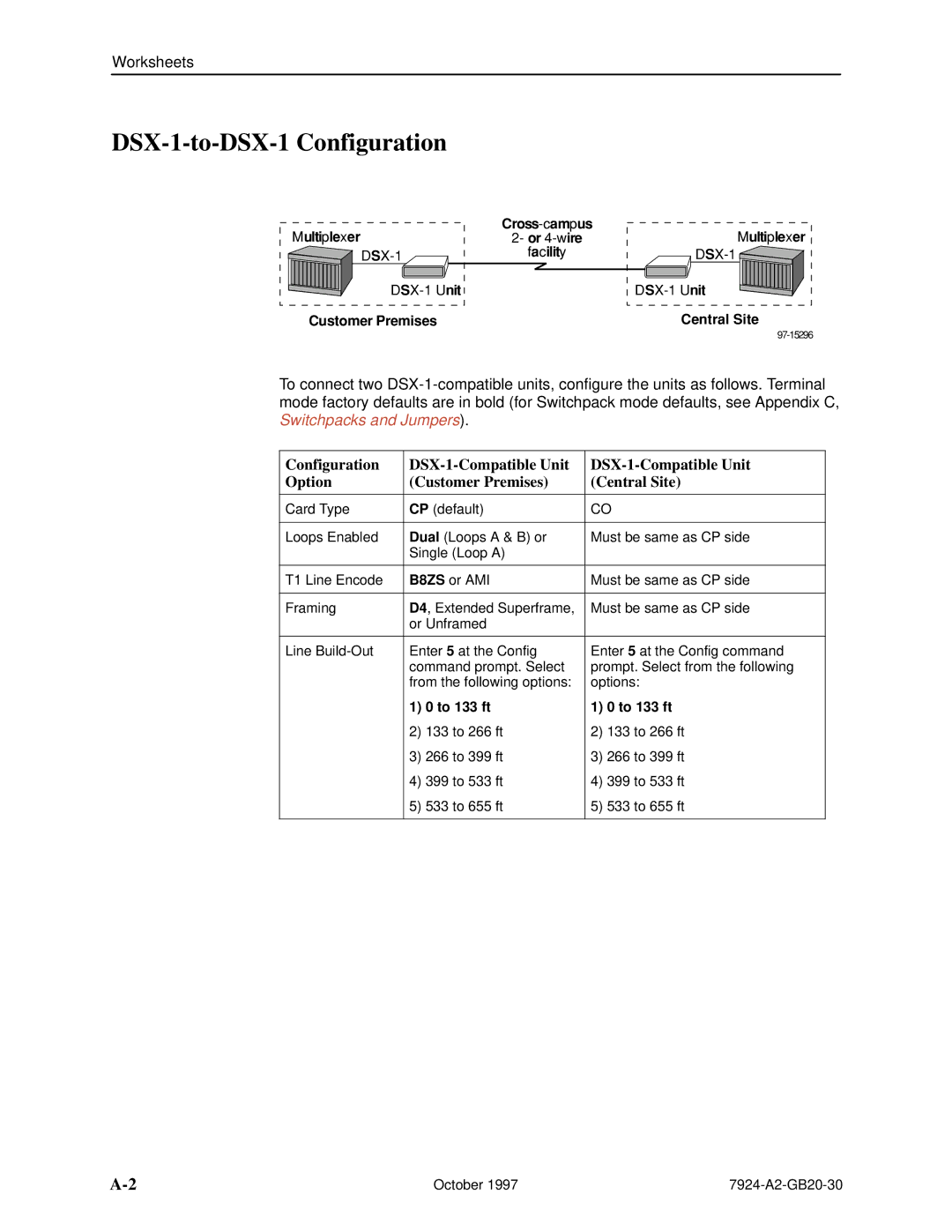Worksheets
DSX-1-to-DSX-1 Configuration
Multiplexer | Multiplexer | |
2- or | ||
facility | ||
| ||
Customer Premises |
| Central Site |
|
|
To connect two
Configuration | ||||
Option | (Customer Premises) | (Central Site) | ||
|
|
| ||
Card Type | CP (default) | CO | ||
|
|
| ||
Loops Enabled | Dual (Loops A & B) or | Must be same as CP side | ||
| Single (Loop A) |
|
| |
|
|
| ||
T1 Line Encode | B8ZS or AMI | Must be same as CP side | ||
|
|
| ||
Framing | D4, Extended Superframe, | Must be same as CP side | ||
| or Unframed |
|
| |
|
|
| ||
Line | Enter 5 at the Config | Enter 5 at the Config command | ||
| command prompt. Select | prompt. Select from the following | ||
| from the following options: | options: | ||
| 1) | 0 to 133 ft | 1) | 0 to 133 ft |
| 2) | 133 to 266 ft | 2) | 133 to 266 ft |
| 3) | 266 to 399 ft | 3) | 266 to 399 ft |
| 4) | 399 to 533 ft | 4) | 399 to 533 ft |
| 5) | 533 to 655 ft | 5) | 533 to 655 ft |
|
|
|
|
|
October 1997 |