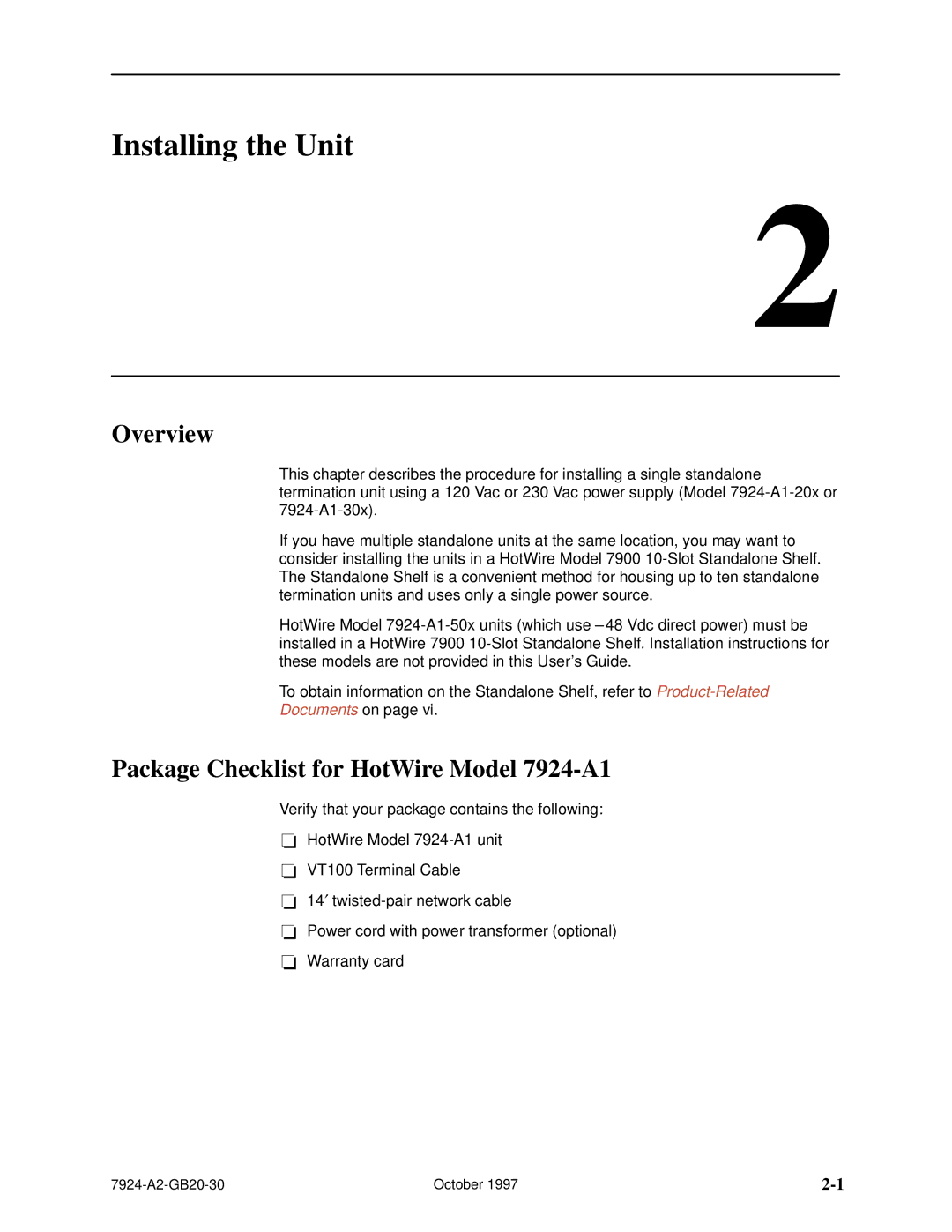Installing the Unit
2
Overview
This chapter describes the procedure for installing a single standalone termination unit using a 120 Vac or 230 Vac power supply (Model
If you have multiple standalone units at the same location, you may want to consider installing the units in a HotWire Model 7900
HotWire Model
To obtain information on the Standalone Shelf, refer to
Documents on page vi.
Package Checklist for HotWire Model 7924-A1
Verify that your package contains the following:
-HotWire Model
-VT100 Terminal Cable
-
-Power cord with power transformer (optional)
-Warranty card
October 1997 |