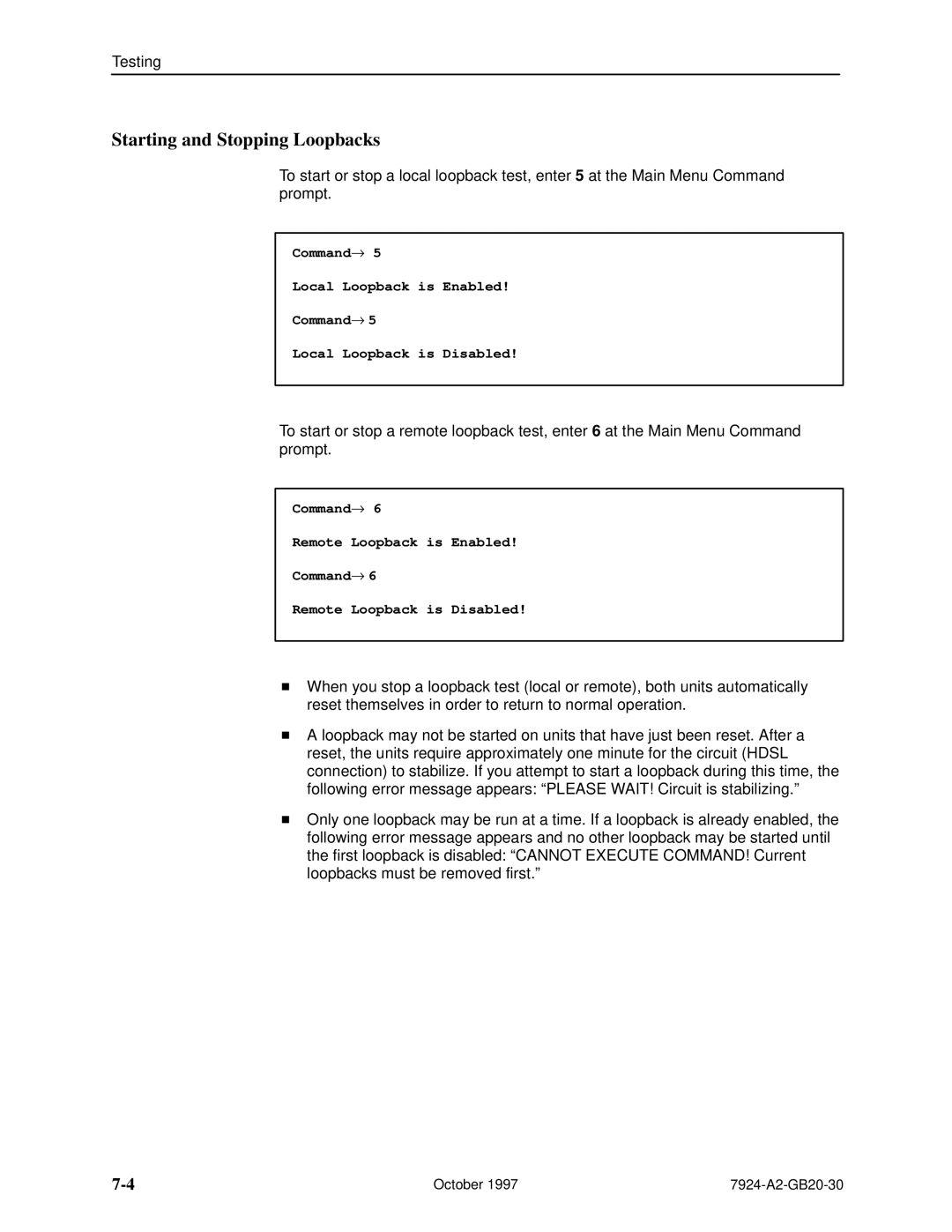Testing
Starting and Stopping Loopbacks
To start or stop a local loopback test, enter 5 at the Main Menu Command prompt.
Command→ 5
Local Loopback is Enabled!
Command→ 5
Local Loopback is Disabled!
To start or stop a remote loopback test, enter 6 at the Main Menu Command prompt.
Command→ 6
Remote Loopback is Enabled!
Command→ 6
Remote Loopback is Disabled!
HWhen you stop a loopback test (local or remote), both units automatically reset themselves in order to return to normal operation.
HA loopback may not be started on units that have just been reset. After a reset, the units require approximately one minute for the circuit (HDSL connection) to stabilize. If you attempt to start a loopback during this time, the following error message appears: ªPLEASE WAIT! Circuit is stabilizing.º
HOnly one loopback may be run at a time. If a loopback is already enabled, the following error message appears and no other loopback may be started until the first loopback is disabled: ªCANNOT EXECUTE COMMAND! Current loopbacks must be removed first.º
October 1997 |