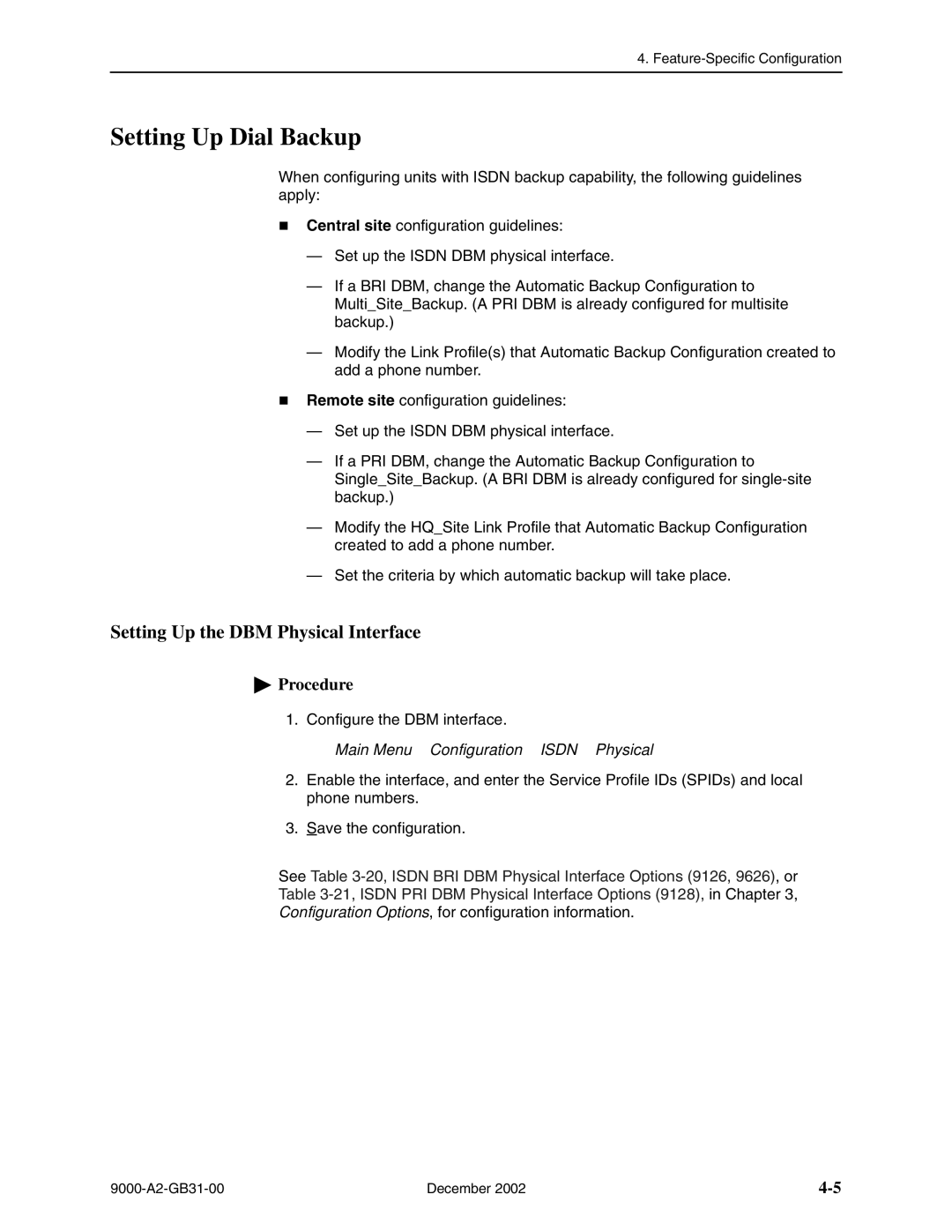FrameSaver SLV
Copyright 2002 Paradyne Corporation All rights reserved
Contents
Contents
Index
Feature-Specific Configuration
Contents December
Purpose and Intended Audience
Document Organization
Section Description
Other FrameSaver model-specific documentation includes
Product-Related Documents
Document Number Document Title
FrameSaver SLV reference library contains
Vii
Conventions Used
Convention Used When Used
Configuration Procedures
Configuration Menu Example
Configuration Menu
Configuration Option Area Description
Configuration Option Areas
Main Menu→ Configuration
Accessing and Displaying Configuration Options
Configuration→PVC Connections
Changing Configuration Options
Saving Configuration Options
Basic Configuration
Main Menu→ Easy Install
Using the Easy Install Feature
Easy Install Screen Example DDS Interface
Service Type Possible Settings Frame Relay, Leased Line, PPP
Easy Install Configuration Options 1
Dslam
Easy Install Configuration Options 2
Time Slot Assignment Screen 9123, 9126
Easy Install Configuration Options 3
Create a Dedicated Network Management Link
Ethernet Management Options Screen
Network 1 Line Build Out 9520, 9520-ILM
Easy Install Configuration Options 4
Network 1 Line Framing Format 9123, 9126
Network 1 Line Coding Format 9123, 9126
Network 1 Port Type 9820-2M, 9820-8M
Easy Install Configuration Options 5
Network 1 DSL Line Rate Mode 9720, 9783
DS0 Base Rate 9123, 9126
784
Easy Install Configuration Options 6
Network 1 DSL Line Rate
384
Network 1 Channel
Easy Install Configuration Options 7
Configuration→Data Ports→DLCI Records
Using RIP with FrameSaver SLV CSU/DSUs
Entering System Information and Setting the System Clock
Main Menu→ Control→System Information
If the selection is Enter
Main Menu→ Auto-Configuration
Setting Up Auto-Configuration
Selecting a Frame Relay Discovery Mode
Main Menu→ Auto-Configuration→Frame Relay Discovery Mode
Discovery Mode Configuration Description
Takes place
Automatically Removing a Circuit
Configuration Option Tables
Configuration Options
Configuration Options
System Frame Relay and LMI Options 1
Configuring the Overall System
Configuring Frame Relay and LMI for the System CSU/DSUs
Main Menu→ Configuration→System →Frame Relay and LMI
System Frame Relay and LMI Options 2
System Frame Relay and LMI Options 3
LMI Status Enquiry N1 Possible Settings 1, 2, 3, 4
LMI Heartbeat T1 Possible Settings 5, 10, 15, 20, 25
System Frame Relay and LMI Options 4
PPP Options
Configuring PPP Options
Main Menu→ Configuration→System→PPP
Possible Settings Independent, Port-1FollowsNet
Field Setting After RfcCodePoints Selected
Configuring Class of Service Definitions
Code Points Assigned
Class of Service Definitions
Class of Svc Name
Measure Latency & Availability
Name
Code Point Definitions
Code Point Definitions
Code Pnt
SLV Type Available Settings Standard, COS 1-COS
Configuring Service Level Verification Options
Main Menu→ Configuration→System→Service Level Verification
Service Level Verification Options 1
SLV Timeout Clearing Event Threshold
Service Level Verification Options 2
Dlci Down on SLV Timeout
SLV Timeout Error Event Threshold
Service Level Verification Options 3
SLV Latency Clearing Event Threshold
SLV Packet Size bytes
General System Options 1
Configuring General System Options
Main Menu→ Configuration→System→General
Test Timeout
General System Options 2
General System Options 3
System Alarm Relay
Configuring Physical Interfaces
Configuring the Network Interface
Main Menu→ Configuration→Network→Physical
T1 Network Physical Interface Options 1
T1 Network Interface
Network Initiated PLB
T1 Network Physical Interface Options 2
Transmit Timing
Network Initiated LLB
ESF
Network Initiated Dclb Possible Settings Disable, V.54&ANSI
T1 Network Physical Interface Options 3
Ansi Performance Report Messages
Circuit Identifier
T1 Network Physical Interface Options 4
T3 Network Interface
T3 Network Physical Interface Options
Line Build Out
DDS Network Physical Interface Options 1
DDS Network Interface
DDS Network Physical Interface Options 2
DSU Latching Loopback
Require DSU Latching Loopback Preamble
Channel
Operating Rate Possible Settings AutoRate, 64, 128
Idsl Network Interface
10. Idsl Network Physical Interface Options
DSL Line Rate Kbps
Line Rate Mode Possible Settings Hunt, AutoRate, Fixed
Sdsl Network Interface
11. Sdsl Network Physical Interface Options
12. Shdsl Network Physical Interface Options 1
Shdsl Network Interface
Port Type
Synchronous Network Interface
12. Shdsl Network Physical Interface Options 2
PSD Mask
Monitor DSR
Monitor CTS
Monitor Rlsd
14. Hssi Network Data Port Physical Interface Options
Hssi Network Interface
15. V.35 Data Port Physical Interface Options 1
Configuring a User Data Port CSU/DSUs
Main Menu→ Configuration→Data Ports→Physical
Data Port Physical Interface
Port Base Rate
Port Use Possible Settings Frame Relay, Synchronous Data
15. V.35 Data Port Physical Interface Options 2
Max Port Rate
15. V.35 Data Port Physical Interface Options 3
Transmit Clock Source
Monitor RTS
15. V.35 Data Port Physical Interface Options 4
Monitor DTR
Port DTE Initiated Loopbacks
Action on Network Yellow Alarm
15. V.35 Data Port Physical Interface Options 5
Invert Transmit and Receive Data
15. V.35 Data Port Physical Interface Options 6
EIA-530-A/X.21/V.35 Data Port Physical Interface
Transmit Clock Source
17. Hssi Data Port Physical Interface Options 1
Hssi Data Port Physical Interface
17. Hssi Data Port Physical Interface Options 2
17. Hssi Data Port Physical Interface Options 3
Configuring the T3 User Port 9520-ILM
Main Menu→ Configuration→T3 User Ports→ Physical
18. T3 User Port Physical Interface Options
Interface Status
Configuring the DSX-1 Interface 9126
Main Menu→ Configuration→DSX-1
19. DSX-1 Physical Interface Options 1
Send All Ones on DSX-1 Failure
19. DSX-1 Physical Interface Options 2
20. Isdn BRI DBM Physical Interface Options 9126
Configuring the Isdn DBM Interface 9126, 9128
Main Menu→ Configuration→ISDN→Physical
Service Profile ID Spid 1 or
Switch Type Possible Settings NI-2, ATT4ESS, ATT5ESS
21. Isdn PRI DBM Physical Interface Options 9128 1
Local Phone Number
21. Isdn PRI DBM Physical Interface Options 9128 2
Line Build Out LBO Possible Settings 0.0, -7.5, -15
21. Isdn PRI DBM Physical Interface Options 9128 3
Link Name
Setting Up Isdn Link Profiles 9126, 9128
Main Menu→ Configuration→ISDN→ISDN Link Profiles
22. Isdn Link Profile Options 1
Maximum Link Rate Kbps
22. Isdn Link Profile Options 2
Outbound Phone Number
Inbound Calling ID 1 or
Alternate Outbound Phone Number
Assigning Time Slots/Cross Connections
22. Isdn Link Profile Options 3
Caller Identification Method
Assigning Time Slots to the Network Interface
Value Meaning
PPP
Assigning DSX-1 Time Slots to the Network Interface
DSX-1 to Network Time Slot Assignment Screen Example
DSX-1 Signaling Assignments and Trunk Conditioning
RBS
Idle
PLAR3idle
Synchronous Data Port Assignment Screen Example
Clearing Assignments
Configuring Frame Relay for an Interface
24. Interface Frame Relay Options 1
LMI
Frame Relay DS0s Base Rate
24. Interface Frame Relay Options 2
Traffic Policing
LMI Parameters
24. Interface Frame Relay Options 3
Configuring PPP for an Interface
Main Menu→ Configuration→Network/Data Ports → PPP
25. Interface PPP Options
Manually Configuring Dlci Records
26. Dlci Record Options 1
Dlci Number
CIR bps
26. Dlci Record Options 2
26. Dlci Record Options 3
Committed Burst Size Bc Bits
Excess Burst Size Bits
Outbound Management Priority
Backup Group Possible Settings A, B, C, . . . Z, None
26. Dlci Record Options 4
Dlci Priority
VPI,VCI Number
Configuring Circuit Records for the Network Interface
Main Menu →Configuration →Network →Circuit Records
27. Circuit Records Options 1
9783 0 9788 0
27. Circuit Records Options 2
27. Circuit Records Options 3
Excess Burst Size Be Bits
9783 9788
28. Network ATM Options
Configuring ATM for the Network Interface
Main Menu→ Configuration→Network →ATM
Cell Delineation Error Event Threshold
Source Dlci
Configuring PVC Connections
Main Menu→ Configuration→PVC Connections
29. PVC Connection Options 1
Primary Destination Dlci
29. PVC Connection Options 2
Source Edlci
Primary Destination Link
Alternate Destination Dlci
29. PVC Connection Options 3
Primary Destination Edlci
Alternate Destination Link
Alternate Destination Edlci
29. PVC Connection Options 4
Configuring the IP Path List
Main Menu→ Configuration→IP Path List Static
30. IP Path List
Setting Up Management and Communication Options
31. Node IP Options 1
Configuring Node IP Information
31. Node IP Options 2
TS Access Management Link
31. Node IP Options 3
Management MTU Size
TS Management Snmp Validation
31. Node IP Options 4
32. Management PVC Options 1
Configuring Management PVCs
32. Management PVC Options 2
Payload Managed
Set DE
Primary Dlci
32. Management PVC Options 3
Primary Edlci
32. Management PVC Options 4
32. Management PVC Options 5
Alternate Dlci
Alternate Edlci
Encapsulation
32. Management PVC Options 6
Snmp Management
Configuring General Snmp Management
Name 1 Access
33. General Snmp Management Options 1
Configuring Telnet and/or FTP Session Support
Name 2 Access
33. General Snmp Management Options 2
Telnet Login Required
34. Telnet and FTP Session Options 1
Telnet Session
34. Telnet and FTP Session Options 2
Number of Managers
Configuring Snmp NMS Security
35. Snmp NMS Security Options 1
NMS IP Validation
Configuring Snmp Traps and Trap Dial-Out
35. Snmp NMS Security Options 2
36. Snmp Traps and Trap Dial-Out Options 1
Link see -38, Communication Port Options
36. Snmp Traps and Trap Dial-Out Options 2
Link Traps Possible Settings Disable, Up, Down, Both
36. Snmp Traps and Trap Dial-Out Options 3
Enterprise Specific Traps
Rmon Traps
Possible Settings Network, Ports, DBM, All, None
36. Snmp Traps and Trap Dial-Out Options 4
Dlci Traps on Interfaces Filter Selection Field
Trap Disconnect
Dial-Out Delay TIme Min
36. Snmp Traps and Trap Dial-Out Options 5
Trap Dial-Out
IP SLV Availability Traps
36. Snmp Traps and Trap Dial-Out Options 6
Alternate Dial-Out Directory
Latency Traps
37. Ethernet Management Options 1
Configuring Ethernet Management
Proxy ARP
37. Ethernet Management Options 2
Configuring the Communication Port
38. Communication Port Options 1
Character Length
Stop Bits
Login Required
38. Communication Port Options 2
Parity
38. Communication Port Options 3
103
RIP
38. Communication Port Options 4
Configuring the Modem Port
38. Communication Port Options 5
39. Modem Port Options 1
39. Modem Port Options 2
106
39. Modem Port Options 3
107
39. Modem Port Options 4
Configuring the Criteria for Automatic Backup
Main Menu→ Configuration→Auto Backup Criteria
40. Auto Backup Criteria Options 1
Backup Allowed Day To nnnn
40. Auto Backup Criteria Options 2
When Auto Backup Allowed
Backup Allowed Day From nnnn
Feature-Specific Configuration
AT Command String To configure the modem to
Setting Up an External Modem
Valid characters include For
Setting Up an Internal Modem
Setting Up Call Directories for Trap Dial-Out
Main Menu→Control→Modem Call Directories
Setting Up to Use the Modem PassThru Feature
Setting Up Dial Backup
Setting Up the DBM Physical Interface
Main Menu→Configuration→ISDN→Physical
If you select Then
Setting Up Automatic Backup Configuration
Connections? PVC Connections?
Following prompt When Appears If you select
Criteria for Automatic Backup in , Configuration Options
Main Menu→Configuration→ISDN→Link Profiles
For Originating a Backup Call For Answering a Backup Call
Modifying Isdn Link Profiles
Main Menu→Configuration→Auto-Backup Criteria
Restricting Automatic Backup and Configuring Backup Timers
Assigning DLCIs to a Backup Group
Configuring the DBM Interface to Send Snmp Traps
Main Menu→Control→Change Operating Mode
PVC Backup Over the Network Interface
Setting Up Back-to-Back Operation
Changing Operating Mode
Feature-Specific Configuration 9000-A2-GB31-00 December
Feature-Specific Configuration December
ATM
ARP
RTS
DBM
DTR
Rlsd
Idsl
DTE
EIR
DSL
IP SLV
Isdn
Hssi
IN-5
NMS
IN-6
SLV
Snmp NMS
IP Slip
PVC
IN-8
IN-9
IN-10