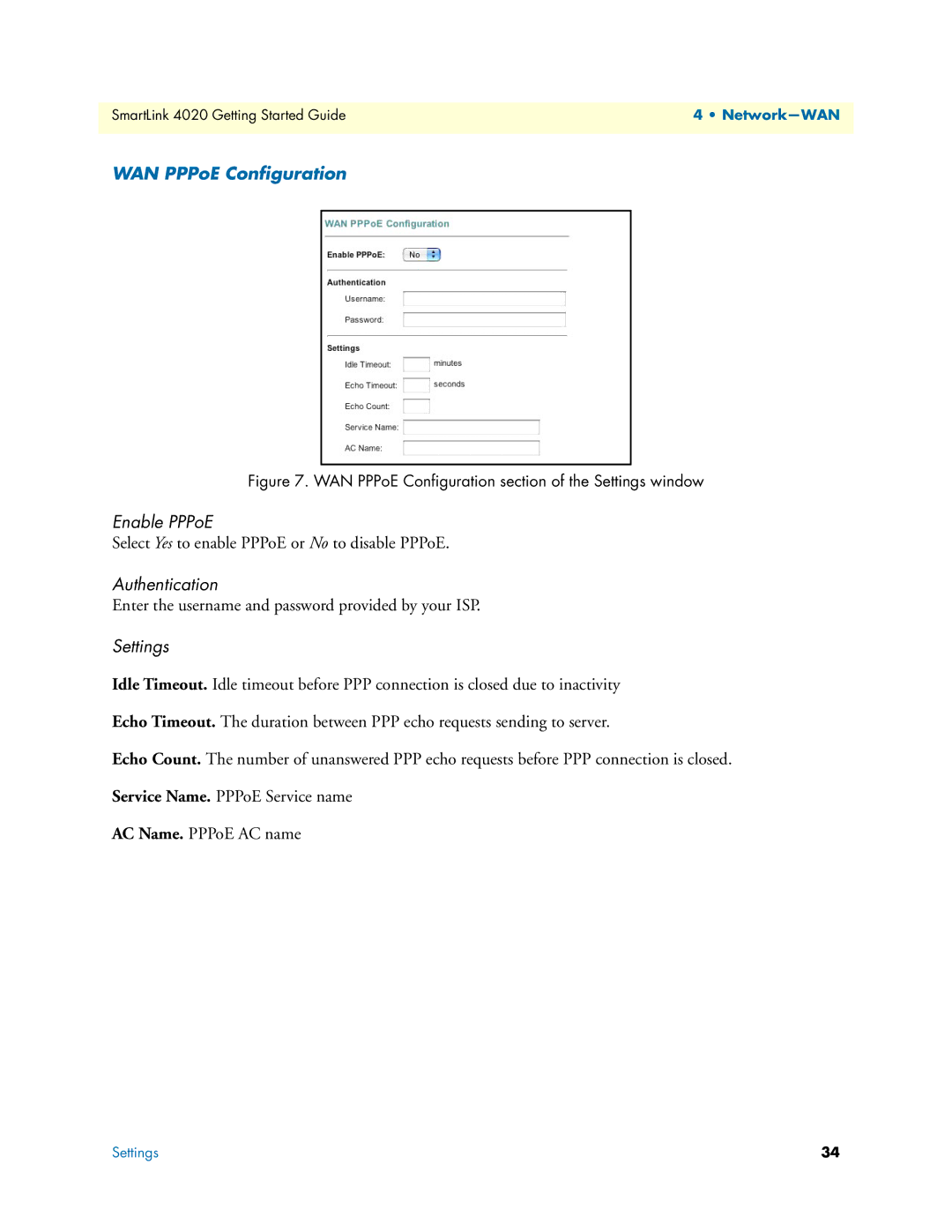SmartLink 4020 Getting Started Guide | 4 • |
|
|
WAN PPPoE Configuration
Figure 7. WAN PPPoE Configuration section of the Settings window
Enable PPPoE
Select Yes to enable PPPoE or No to disable PPPoE.
Authentication
Enter the username and password provided by your ISP.
Settings
Idle Timeout. Idle timeout before PPP connection is closed due to inactivity
Echo Timeout. The duration between PPP echo requests sending to server.
Echo Count. The number of unanswered PPP echo requests before PPP connection is closed. Service Name. PPPoE Service name
AC Name. PPPoE AC name
Settings | 34 |