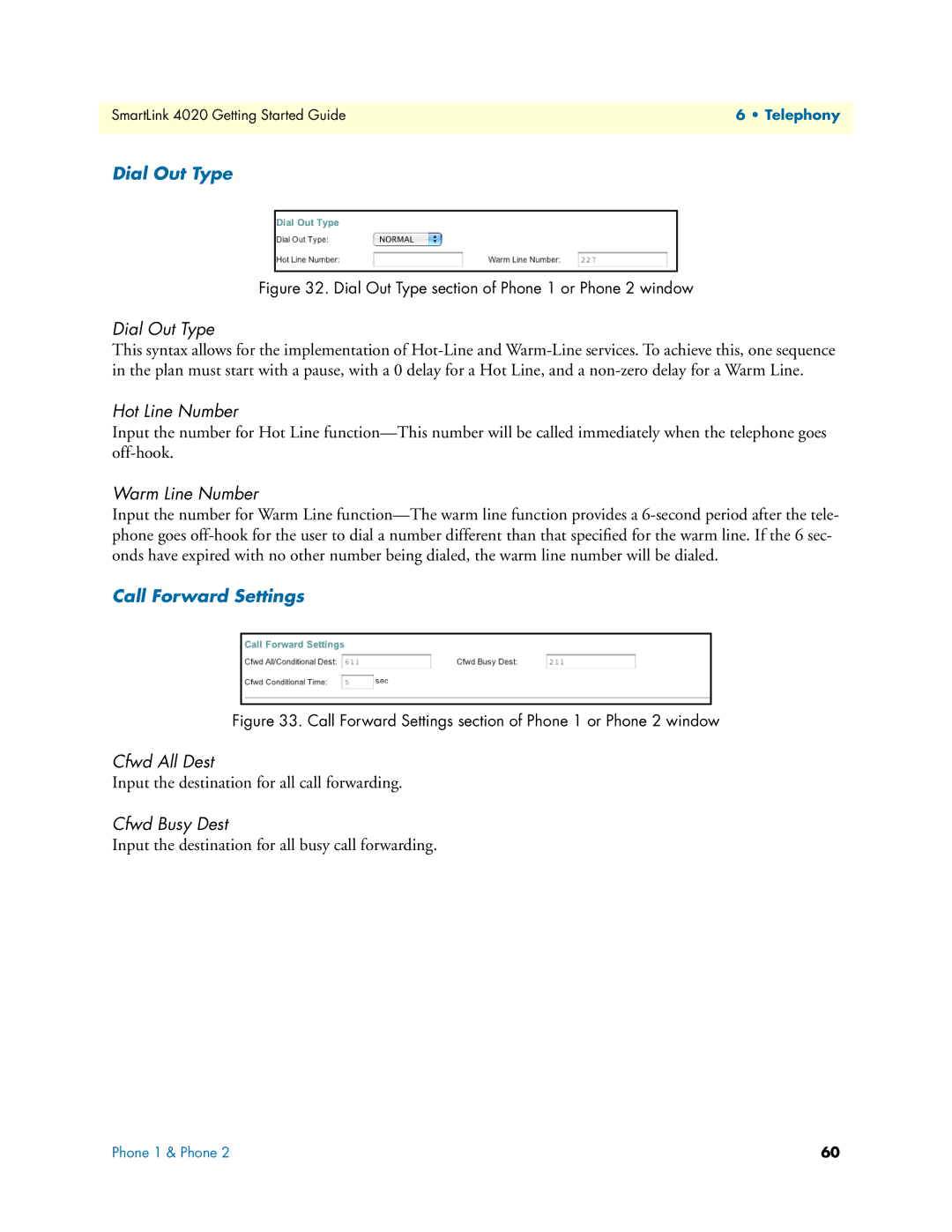SmartLink 4020 Getting Started Guide | 6 • Telephony |
|
|
Dial Out Type
Figure 32. Dial Out Type section of Phone 1 or Phone 2 window
Dial Out Type
This syntax allows for the implementation of
Hot Line Number
Input the number for Hot Line
Warm Line Number
Input the number for Warm Line
Call Forward Settings
Figure 33. Call Forward Settings section of Phone 1 or Phone 2 window
Cfwd All Dest
Input the destination for all call forwarding.
Cfwd Busy Dest
Input the destination for all busy call forwarding.
Phone 1 & Phone 2 | 60 |