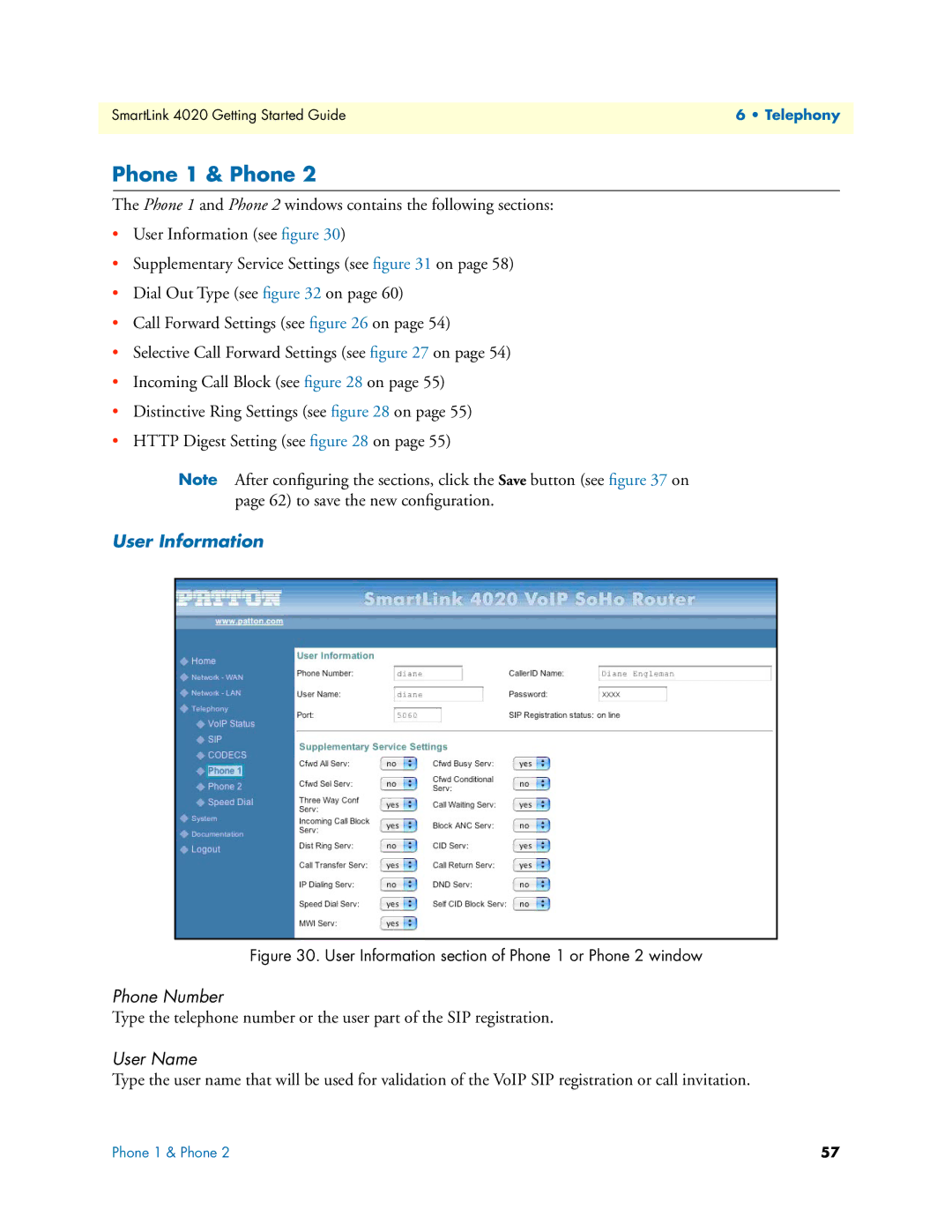SmartLink 4020 Getting Started Guide | 6 • Telephony |
|
|
Phone 1 & Phone 2
The Phone 1 and Phone 2 windows contains the following sections:
•User Information (see figure 30)
•Supplementary Service Settings (see figure 31 on page 58)
•Dial Out Type (see figure 32 on page 60)
•Call Forward Settings (see figure 26 on page 54)
•Selective Call Forward Settings (see figure 27 on page 54)
•Incoming Call Block (see figure 28 on page 55)
•Distinctive Ring Settings (see figure 28 on page 55)
•HTTP Digest Setting (see figure 28 on page 55)
Note After configuring the sections, click the Save button (see figure 37 on page 62) to save the new configuration.
User Information
Figure 30. User Information section of Phone 1 or Phone 2 window
Phone Number
Type the telephone number or the user part of the SIP registration.
User Name
Type the user name that will be used for validation of the VoIP SIP registration or call invitation.
Phone 1 & Phone 2 | 57 |