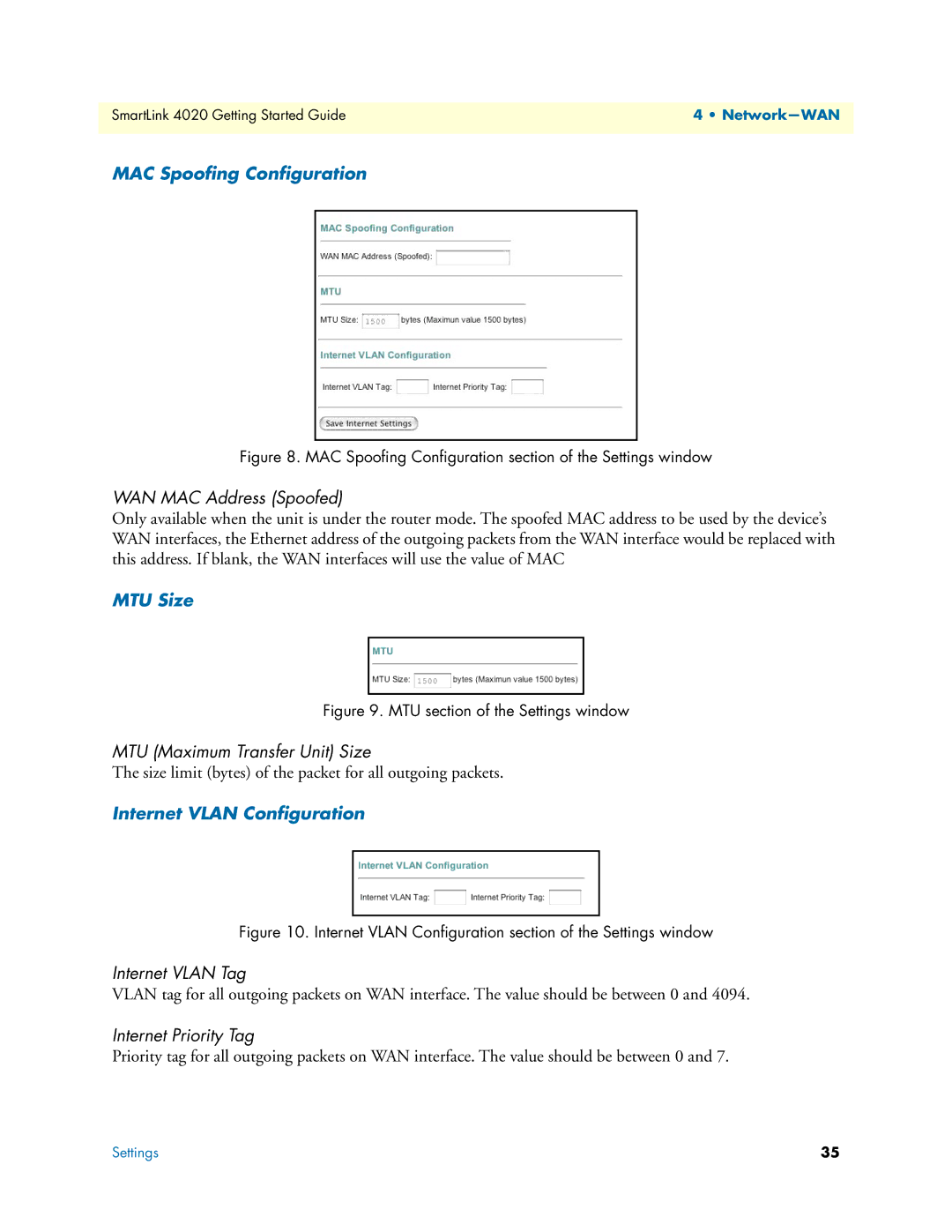SmartLink 4020 Getting Started Guide | 4 • |
|
|
MAC Spoofing Configuration
Figure 8. MAC Spoofing Configuration section of the Settings window
WAN MAC Address (Spoofed)
Only available when the unit is under the router mode. The spoofed MAC address to be used by the device’s WAN interfaces, the Ethernet address of the outgoing packets from the WAN interface would be replaced with this address. If blank, the WAN interfaces will use the value of MAC
MTU Size
Figure 9. MTU section of the Settings window
MTU (Maximum Transfer Unit) Size
The size limit (bytes) of the packet for all outgoing packets.
Internet VLAN Configuration
Figure 10. Internet VLAN Configuration section of the Settings window
Internet VLAN Tag
VLAN tag for all outgoing packets on WAN interface. The value should be between 0 and 4094.
Internet Priority Tag
Priority tag for all outgoing packets on WAN interface. The value should be between 0 and 7.
Settings | 35 |