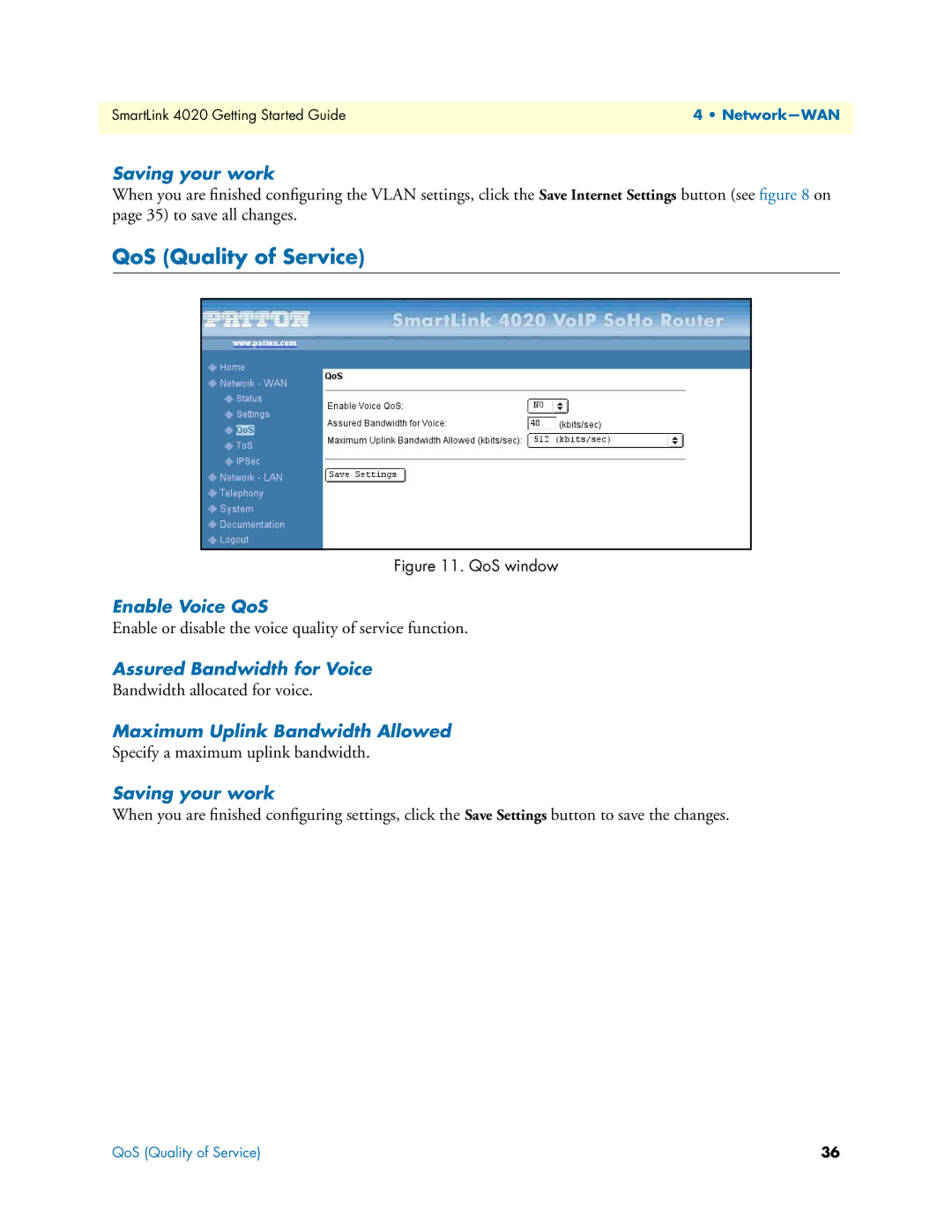SmartLink 4020 Getting Started Guide | 4 • |
|
|
Saving your work
When you are finished configuring the VLAN settings, click the Save Internet Settings button (see figure 8 on page 35) to save all changes.
QoS (Quality of Service)
Figure 11. QoS window
Enable Voice QoS
Enable or disable the voice quality of service function.
Assured Bandwidth for Voice
Bandwidth allocated for voice.
Maximum Uplink Bandwidth Allowed
Specify a maximum uplink bandwidth.
Saving your work
When you are finished configuring settings, click the Save Settings button to save the changes.
QoS (Quality of Service) | 36 |