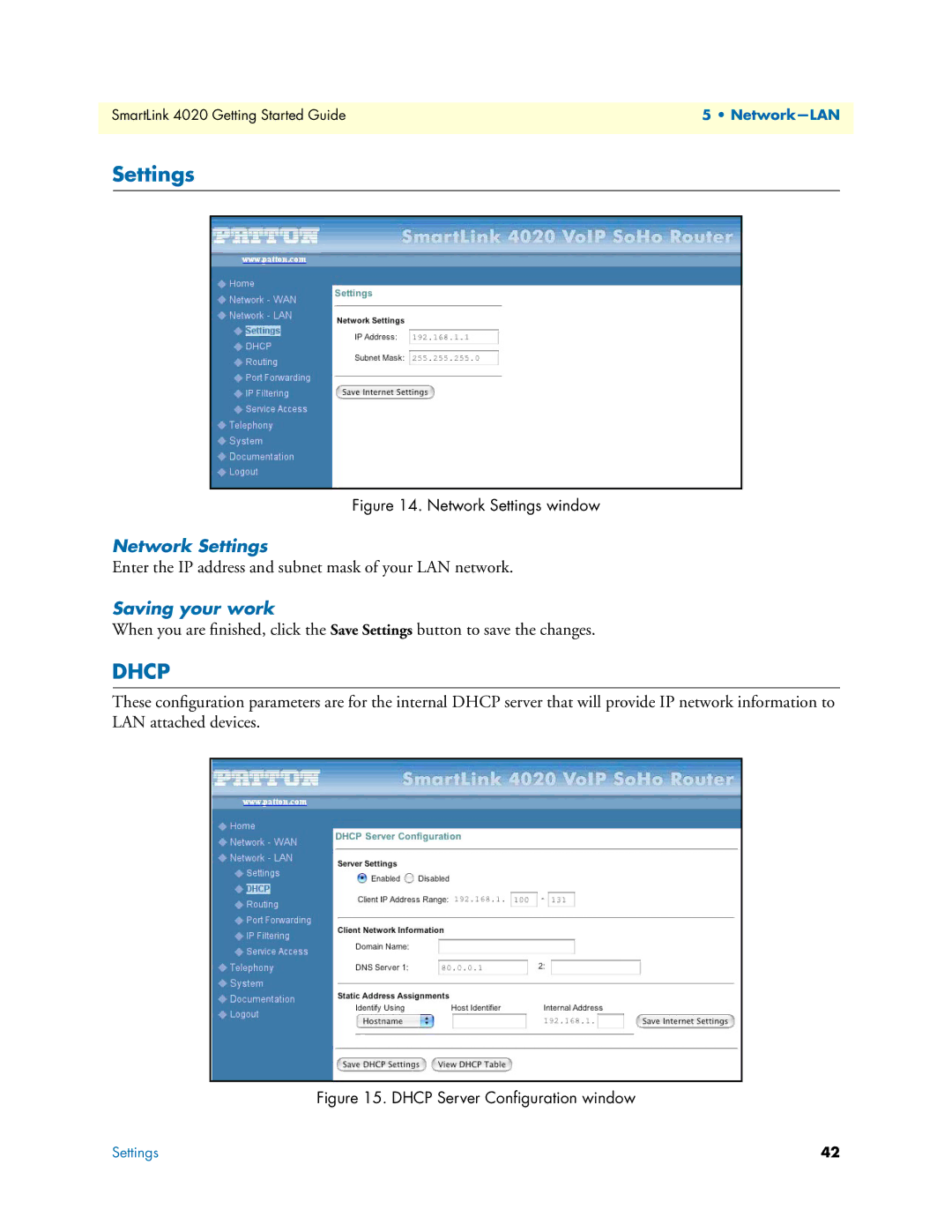SmartLink 4020 Getting Started Guide | 5 • |
|
|
Settings
Figure 14. Network Settings window
Network Settings
Enter the IP address and subnet mask of your LAN network.
Saving your work
When you are finished, click the Save Settings button to save the changes.
DHCP
These configuration parameters are for the internal DHCP server that will provide IP network information to LAN attached devices.
Figure 15. DHCP Server Configuration window
Settings | 42 |