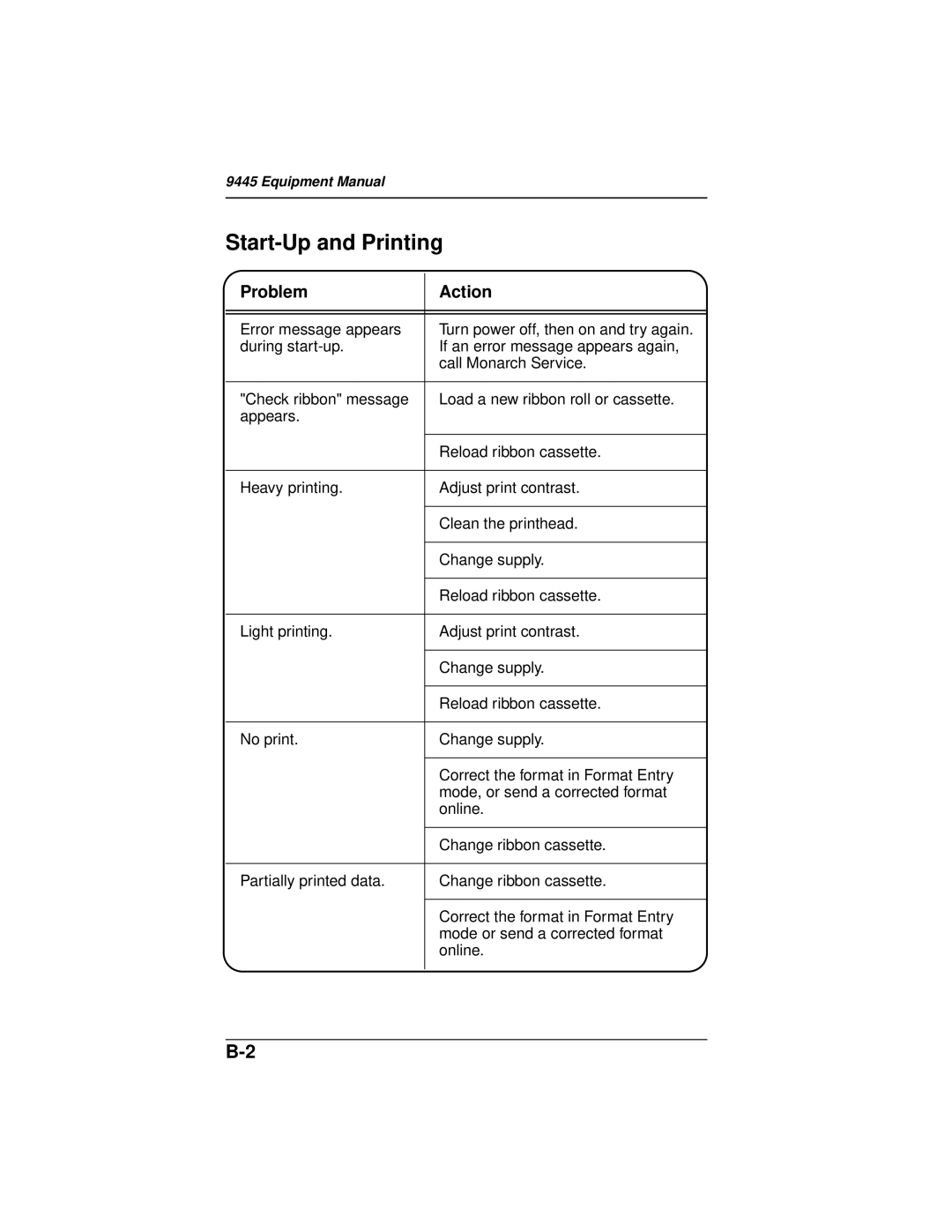9445 Equipment Manual
Start-Up and Printing
Problem | Action |
|
|
|
|
Error message appears | Turn power off, then on and try again. |
during | If an error message appears again, |
| call Monarch Service. |
|
|
"Check ribbon" message | Load a new ribbon roll or cassette. |
appears. |
|
|
|
| Reload ribbon cassette. |
|
|
Heavy printing. | Adjust print contrast. |
|
|
| Clean the printhead. |
|
|
| Change supply. |
|
|
| Reload ribbon cassette. |
|
|
Light printing. | Adjust print contrast. |
|
|
| Change supply. |
|
|
| Reload ribbon cassette. |
|
|
No print. | Change supply. |
|
|
| Correct the format in Format Entry |
| mode, or send a corrected format |
| online. |
|
|
| Change ribbon cassette. |
|
|
Partially printed data. | Change ribbon cassette. |
|
|
| Correct the format in Format Entry |
| mode or send a corrected format |
| online. |
|
|