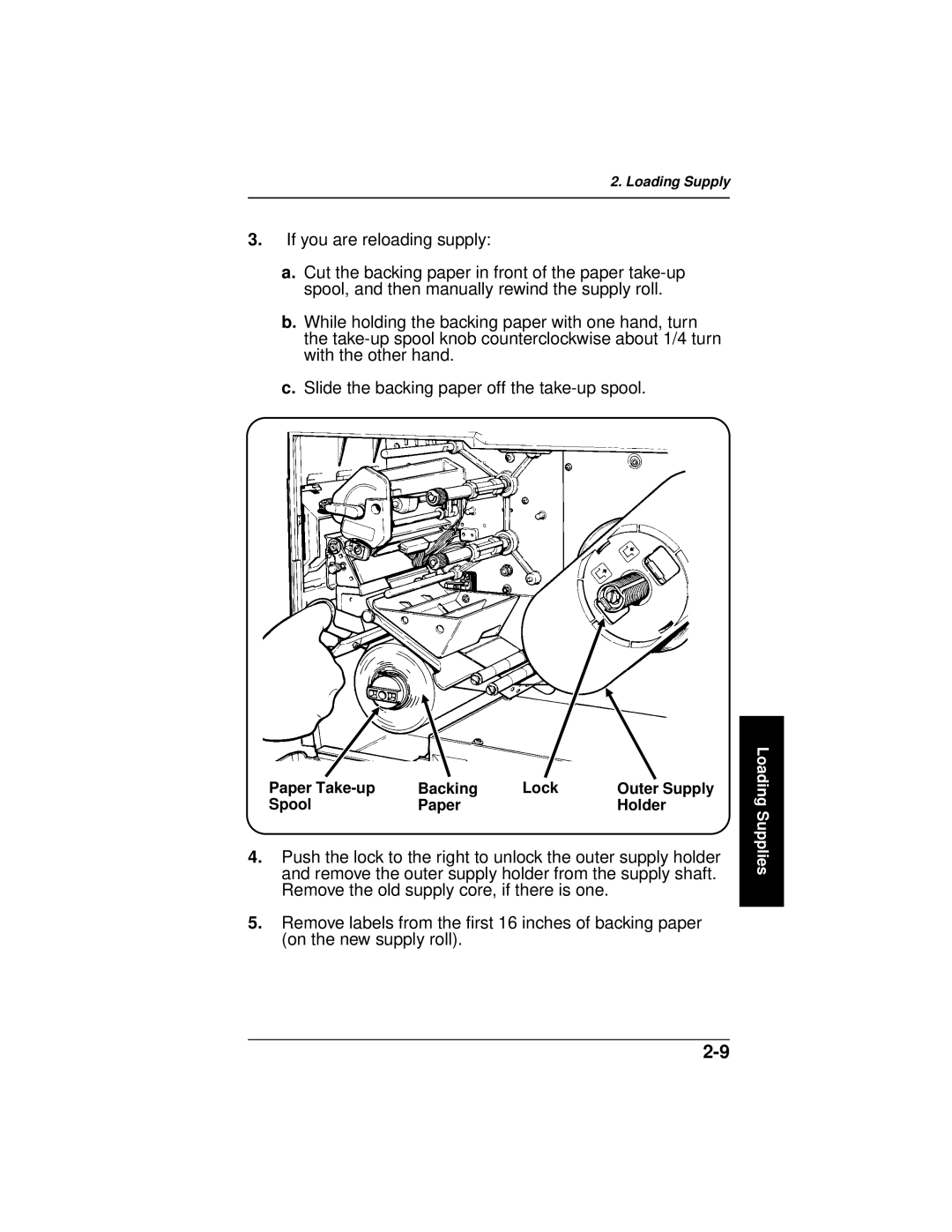2. Loading Supply
3.If you are reloading supply:
a.Cut the backing paper in front of the paper
b.While holding the backing paper with one hand, turn the
c.Slide the backing paper off the
Paper |
| Backing | Lock | Outer Supply |
Spool |
| Paper |
| Holder |
|
|
|
|
|
|
|
|
|
|
|
|
|
|
|
4.Push the lock to the right to unlock the outer supply holder and remove the outer supply holder from the supply shaft. Remove the old supply core, if there is one.
5.Remove labels from the first 16 inches of backing paper (on the new supply roll).
Loading Supplies