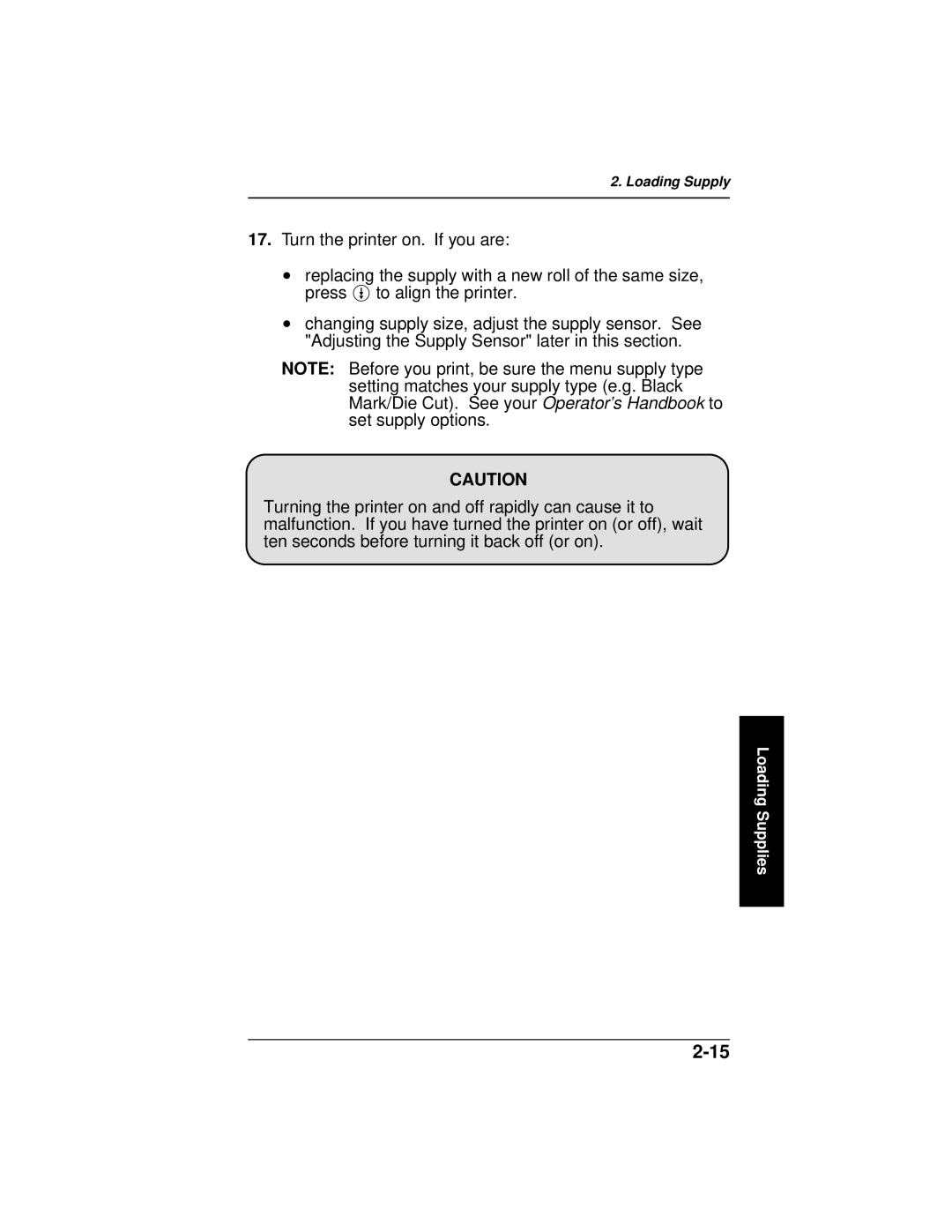2. Loading Supply
17.Turn the printer on. If you are:
•replacing the supply with a new roll of the same size, press f to align the printer.
•changing supply size, adjust the supply sensor. See "Adjusting the Supply Sensor" later in this section.
NOTE: Before you print, be sure the menu supply type setting matches your supply type (e.g. Black Mark/Die Cut). See your Operator’s Handbook to set supply options.
CAUTION
Turning the printer on and off rapidly can cause it to malfunction. If you have turned the printer on (or off), wait ten seconds before turning it back off (or on).