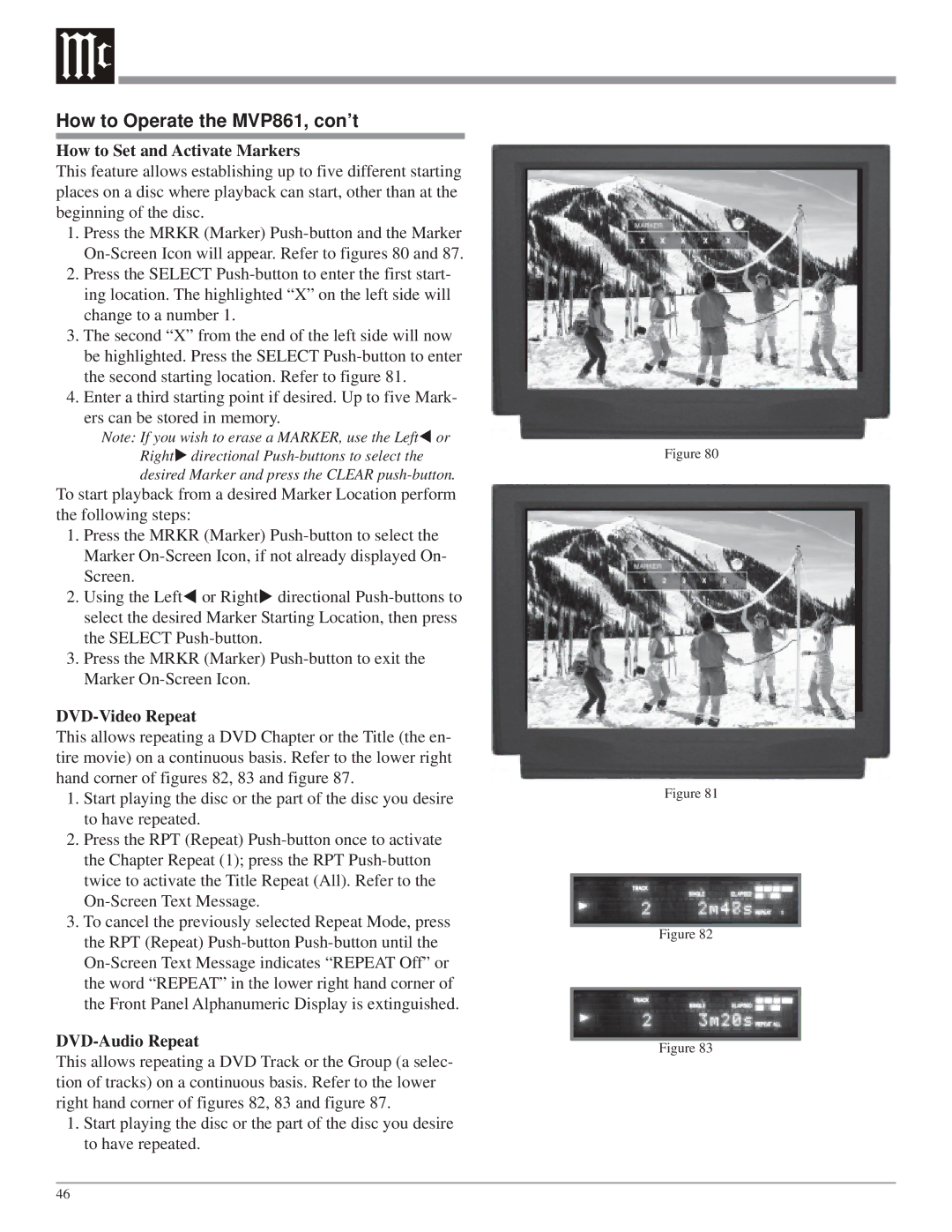How to Operate the MVP861, con’t
How to Set and Activate Markers
This feature allows establishing up to five different starting places on a disc where playback can start, other than at the beginning of the disc.
1.Press the MRKR (Marker)
2.Press the SELECT
3.The second “X” from the end of the left side will now be highlighted. Press the SELECT
4.Enter a third starting point if desired. Up to five Mark-
ers can be stored in memory.
Note: If you wish to erase a MARKER, use the Left or Right directional
To start playback from a desired Marker Location perform the following steps:
1. Press the MRKR (Marker)
2. Using the Left or Right directional
3.Press the MRKR (Marker)
DVD-Video Repeat
This allows repeating a DVD Chapter or the Title (the en- tire movie) on a continuous basis. Refer to the lower right hand corner of figures 82, 83 and figure 87.
1.Start playing the disc or the part of the disc you desire to have repeated.
2.Press the RPT (Repeat)
3.To cancel the previously selected Repeat Mode, press the RPT (Repeat)
DVD-Audio Repeat
This allows repeating a DVD Track or the Group (a selec- tion of tracks) on a continuous basis. Refer to the lower right hand corner of figures 82, 83 and figure 87.
1.Start playing the disc or the part of the disc you desire to have repeated.
Figure 80
Figure 81
Figure 82
Figure 83
46