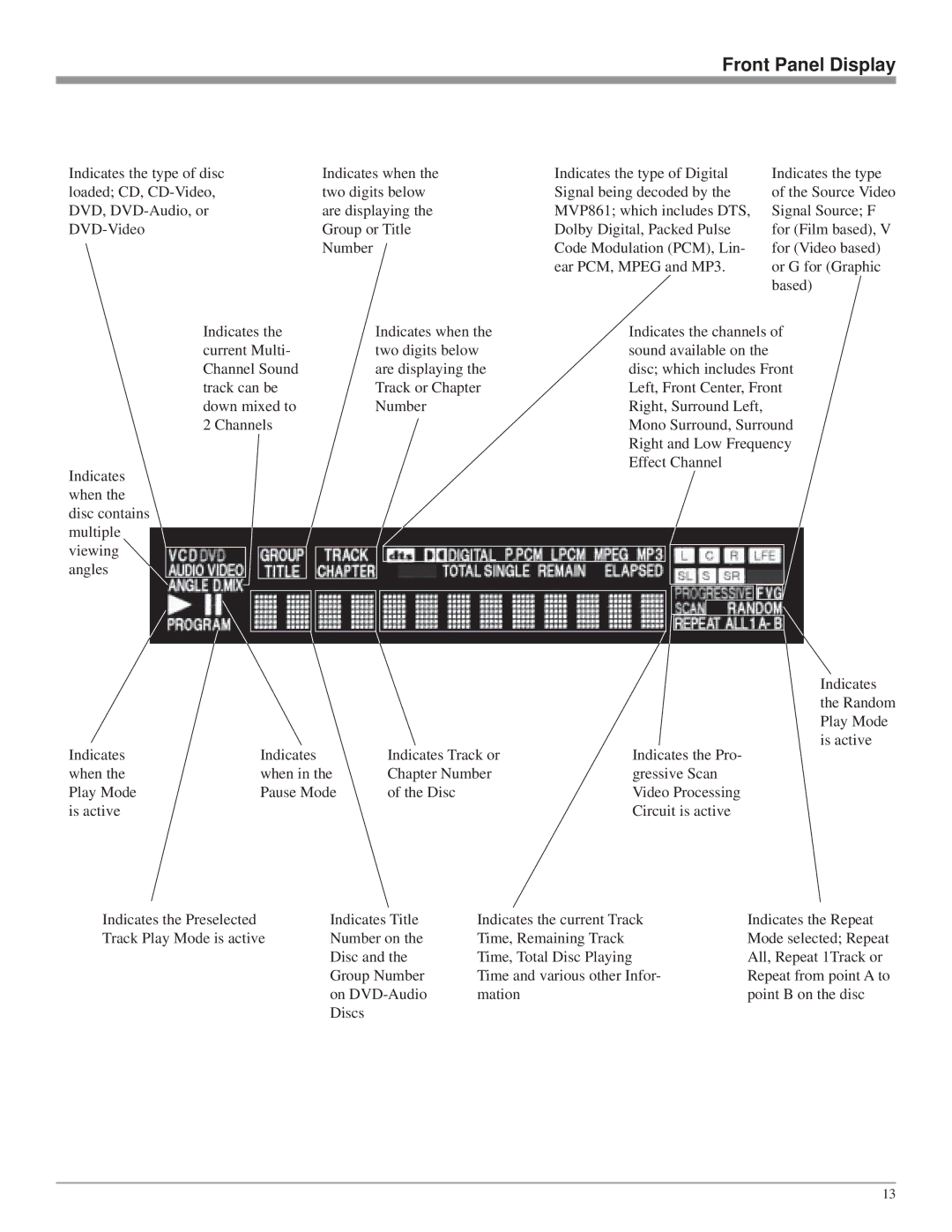Front Panel Display
Indicates the type of disc | Indicates when the | Indicates the type of Digital |
loaded; CD, | two digits below | Signal being decoded by the |
DVD, | are displaying the | MVP861; which includes DTS, |
Group or Title | Dolby Digital, Packed Pulse | |
| Number | Code Modulation (PCM), Lin- |
|
| ear PCM, MPEG and MP3. |
Indicates the type of the Source Video Signal Source; F for (Film based), V for (Video based) or G for (Graphic based)
Indicates the | Indicates when the | Indicates the channels of |
current Multi- | two digits below | sound available on the |
Channel Sound | are displaying the | disc; which includes Front |
track can be | Track or Chapter | Left, Front Center, Front |
down mixed to | Number | Right, Surround Left, |
2 Channels |
| Mono Surround, Surround |
|
| Right and Low Frequency |
Indicates |
| Effect Channel |
|
| |
when the |
|
|
disc contains |
|
|
multiple |
|
|
viewing |
|
|
angles |
|
|
Indicates the Random Play Mode is active
Indicates | Indicates | Indicates Track or | Indicates the Pro- |
when the | when in the | Chapter Number | gressive Scan |
Play Mode | Pause Mode | of the Disc | Video Processing |
is active |
|
| Circuit is active |
Indicates the Preselected | Indicates Title | Indicates the current Track |
Track Play Mode is active | Number on the | Time, Remaining Track |
| Disc and the | Time, Total Disc Playing |
| Group Number | Time and various other Infor- |
| on | mation |
| Discs |
|
Indicates the Repeat Mode selected; Repeat All, Repeat 1Track or Repeat from point A to point B on the disc
13