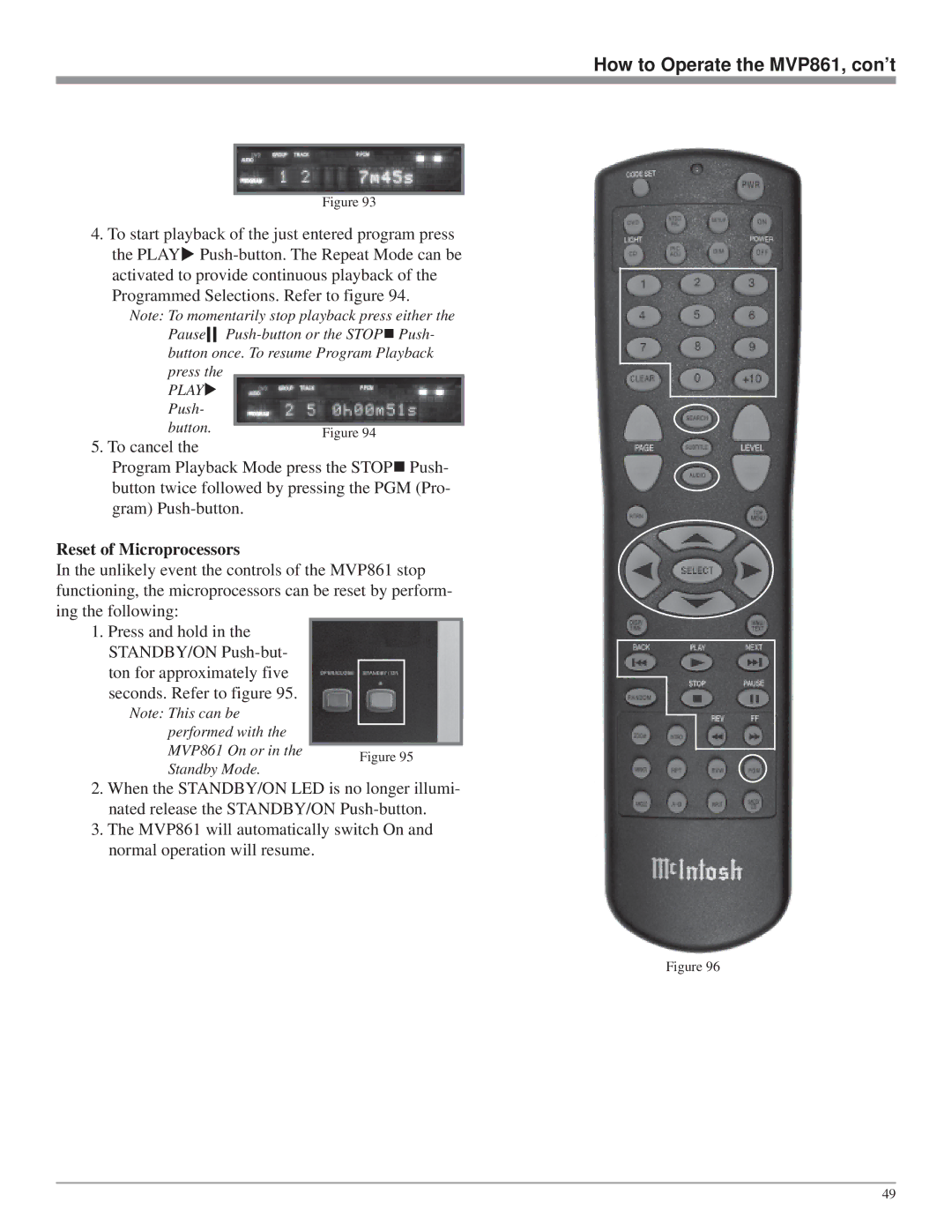How to Operate the MVP861, con’t
Figure 93
4. To start playback of the just entered program press the PLAY
Note: To momentarily stop playback press either the Pause![]()
![]()
PLAY
Push- button.
5. To cancel the
Program Playback Mode press the STOP Push- button twice followed by pressing the PGM (Pro- gram)
Reset of Microprocessors
In the unlikely event the controls of the MVP861 stop functioning, the microprocessors can be reset by perform- ing the following:
1. Press and hold in the |
| |
STANDBY/ON |
| |
ton for approximately five |
| |
seconds. Refer to figure 95. |
| |
Note: This can be |
| |
performed with the |
| |
MVP861 On or in the | Figure 95 | |
Standby Mode. | ||
|
2.When the STANDBY/ON LED is no longer illumi- nated release the STANDBY/ON
3.The MVP861 will automatically switch On and normal operation will resume.
Figure 96
49