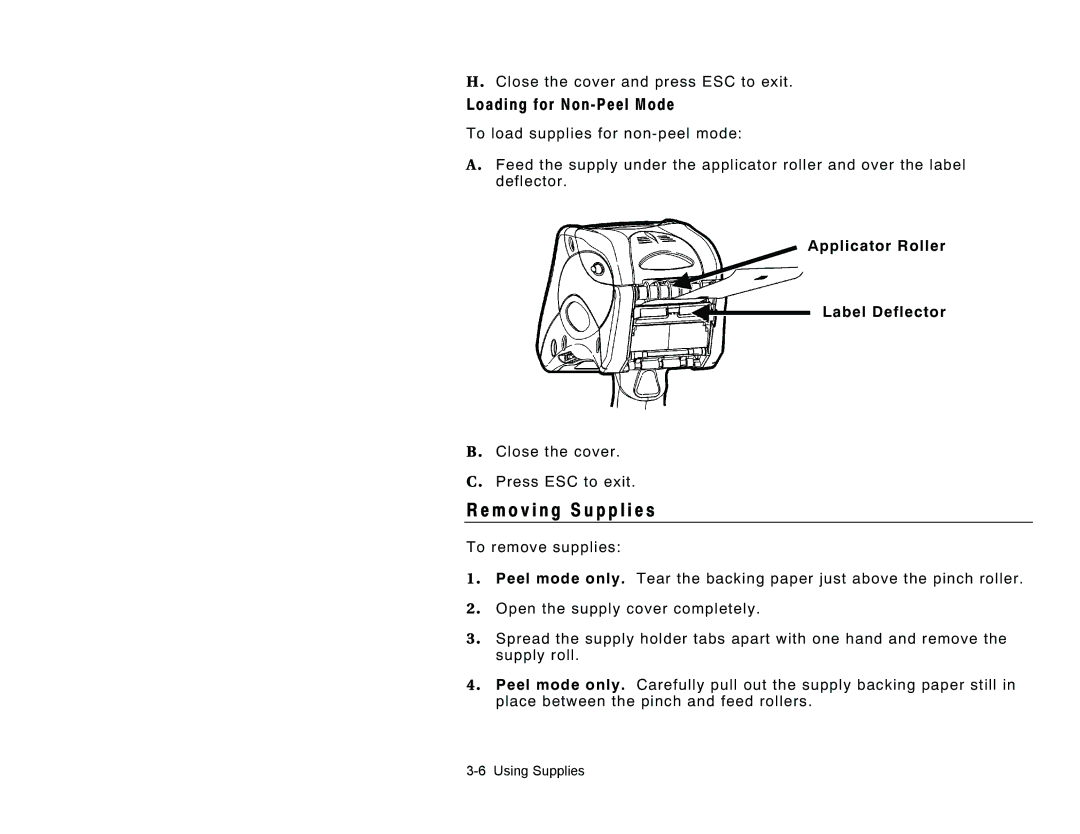H. Close the cover and press ESC to exit.
Loading for Non - Peel Mode
To load supplies for
A. Feed the supply under the applicator roller and over the label deflector.
Applicator Roller
Label Deflector
B. Close the cover.
C. Press ESC to exit.
R e m o v i n g S u p p l i e s
To remove supplies:
1. Peel mode only. Tear the backing paper just above the pinch roller.
2. Open the supply cover completely.
3. Spread the supply holder tabs apart with one hand and remove the supply roll.
4. Peel mode only. Carefully pull out the supply backing paper still in place between the pinch and feed rollers.