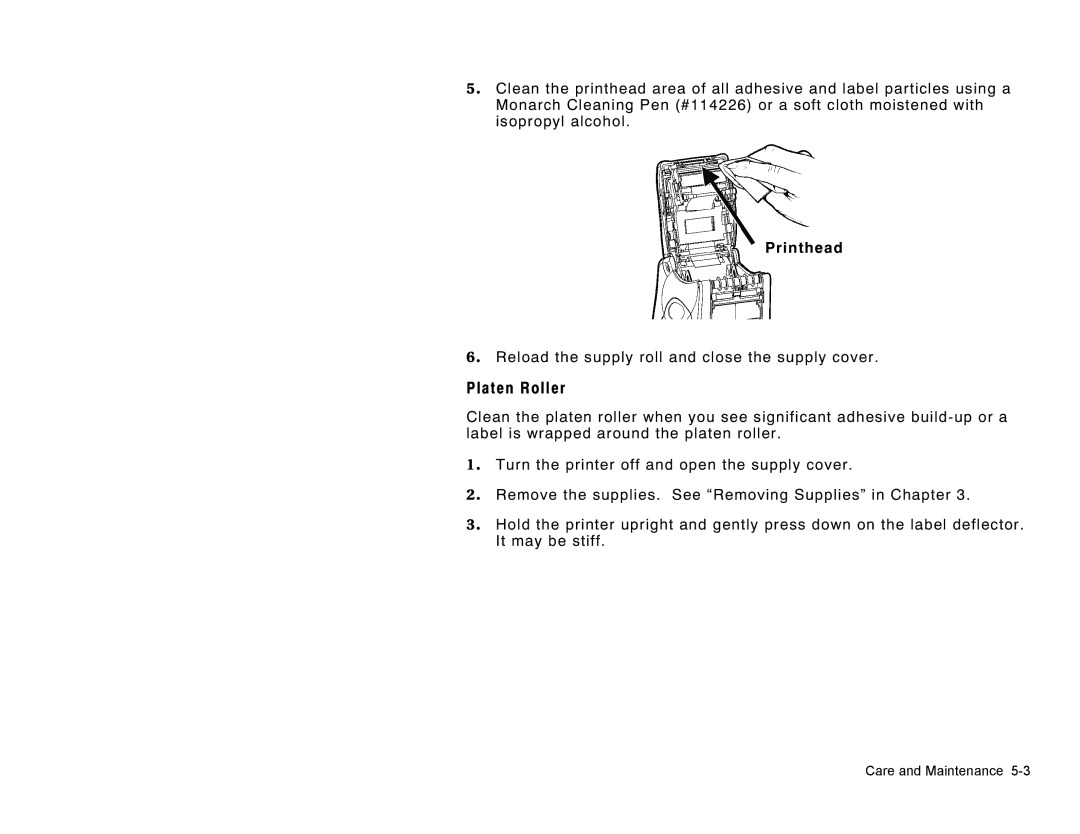5. Clean the printhead area of all adhesive and label particles using a Monarch Cleaning Pen (#114226) or a soft cloth moistened with isopropyl alcohol.
Printhead
6. Reload the supply roll and close the supply cover.
Platen Roller
Clean the platen roller when you see significant adhesive
1. Turn the printer off and open the supply cover.
2. Remove the supplies. See “Removing Supplies” in Chapter 3.
3. Hold the printer upright and gently press down on the label deflector. It may be stiff.
Care and Maintenance