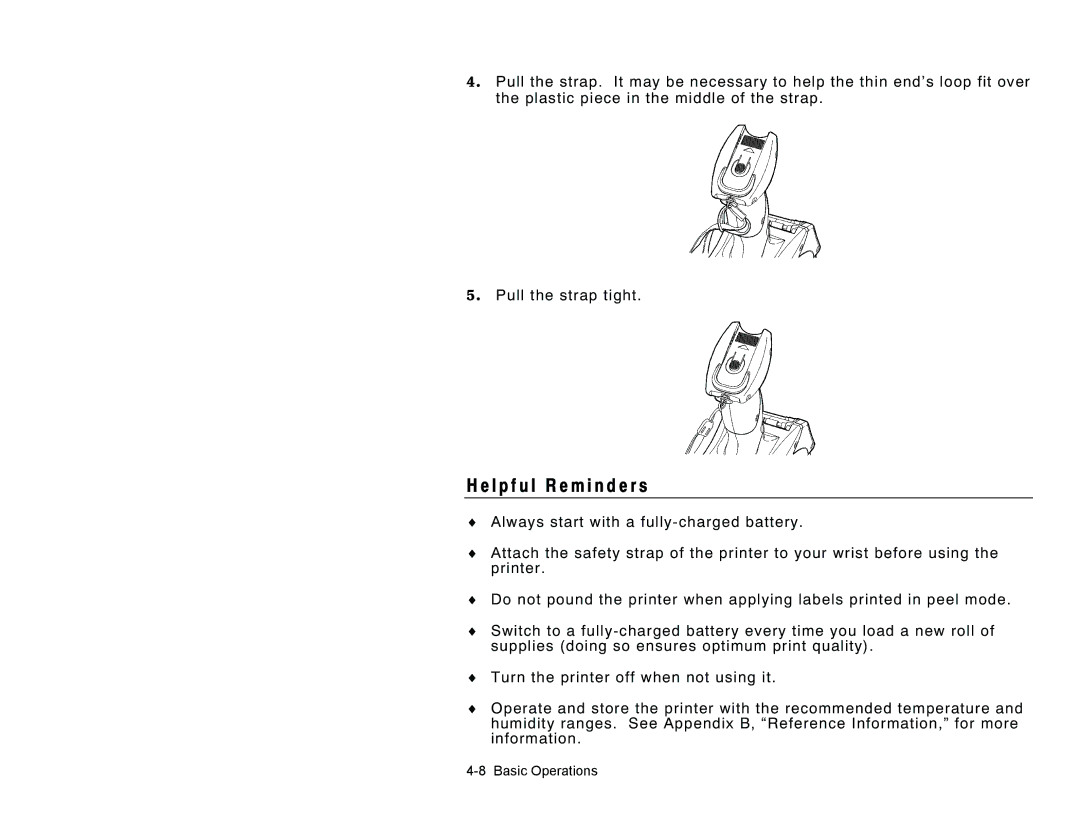4. Pull the strap. It may be necessary to help the thin end’s loop fit over the plastic piece in the middle of the strap.
5. Pull the strap tight.
H e l p f u l R e m i n d e r s
♦Always start with a
♦Attach the safety strap of the printer to your wrist before using the printer.
♦Do not pound the printer when applying labels printed in peel mode.
♦Switch to a
♦Turn the printer off when not using it.
♦Operate and store the printer with the recommended temperature and humidity ranges. See Appendix B, “Reference Information,” for more information.