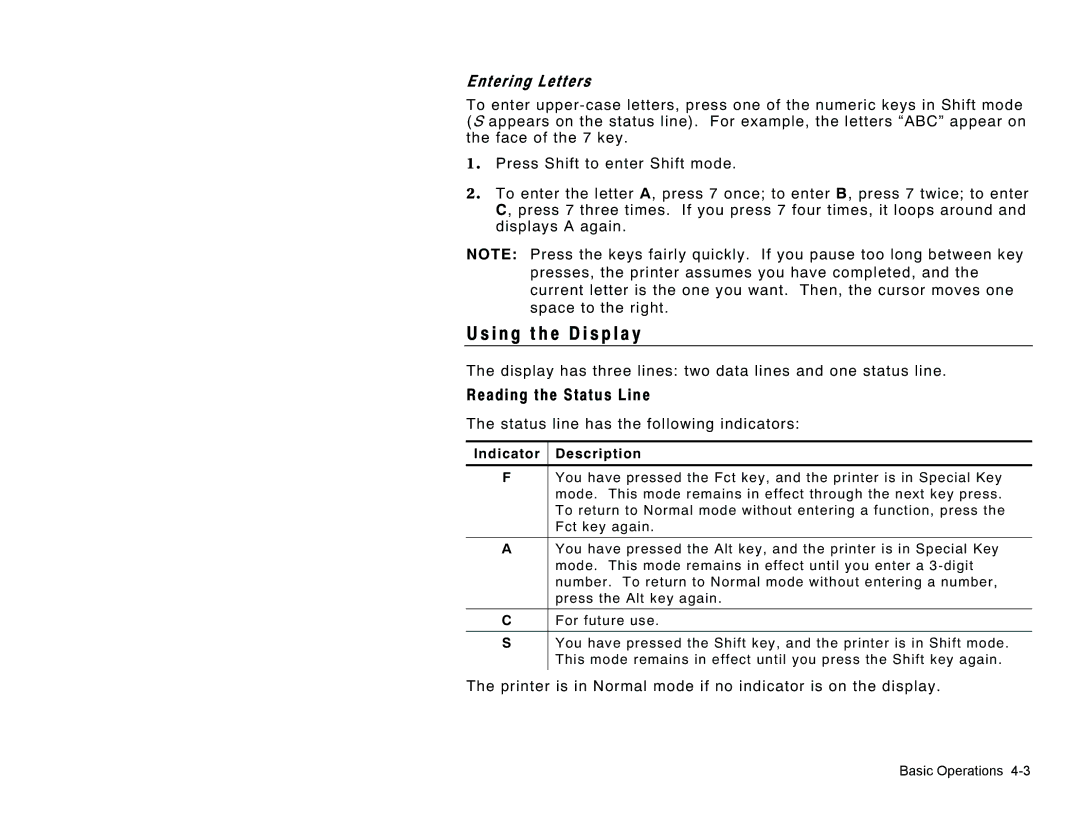Entering Letters
To enter
(S appears on the status line). For example, the letters “ABC” appear on the face of the 7 key.
1. Press Shift to enter Shift mode.
2. To enter the letter A, press 7 once; to enter B, press 7 twice; to enter C, press 7 three times. If you press 7 four times, it loops around and displays A again.
NOTE: Press the keys fairly quickly. If you pause too long between key presses, the printer assumes you have completed, and the current letter is the one you want. Then, the cursor moves one space to the right.
U s i n g t h e D i s p l a y
The display has three lines: two data lines and one status line.
Reading the Status Line
The status line has the following indicators:
Indicator Description
FYou have pressed the Fct key, and the printer is in Special Key mode. This mode remains in effect through the next key press. To return to Normal mode without entering a function, press the Fct key again.
AYou have pressed the Alt key, and the printer is in Special Key mode. This mode remains in effect until you enter a
CFor future use.
SYou have pressed the Shift key, and the printer is in Shift mode. This mode remains in effect until you press the Shift key again.
The printer is in Normal mode if no indicator is on the display.
Basic Operations