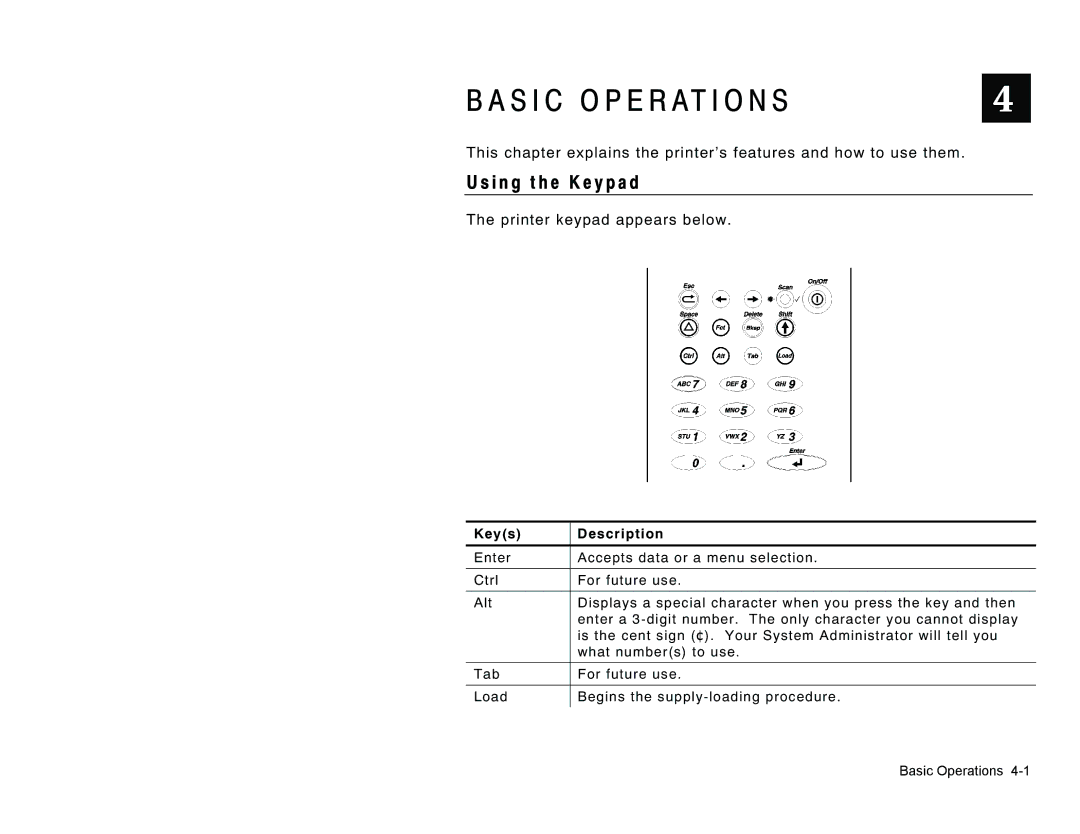B A S I C O P E R AT I O N S | 4 |
|
|
This chapter explains the printer’s features and how to use them.
U s i n g t h e K e y p a d
The printer keypad appears below.
Key(s) | Description |
|
|
Enter | Accepts data or a menu selection. |
|
|
Ctrl | For future use. |
|
|
Alt | Displays a special character when you press the key and then |
| enter a |
| is the cent sign ( ¢). Your System Administrator will tell you |
| what number(s) to use. |
|
|
Tab | For future use. |
|
|
Load | Begins the |
|
|
Basic Operations