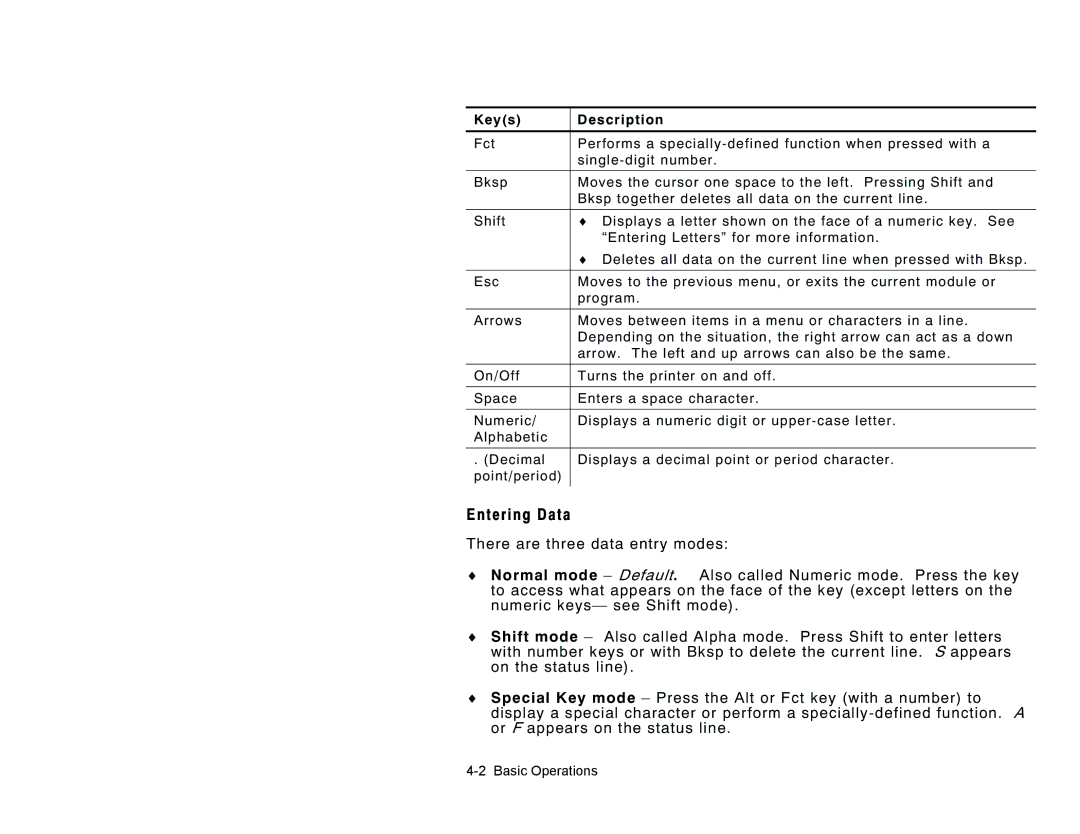Key(s) | Description |
|
|
Fct | Performs a |
| |
|
|
Bksp | Moves the cursor one space to the left. Pressing Shift and |
| Bksp together deletes all data on the current line. |
|
|
Shift | ♦ Displays a letter shown on the face of a numeric key. See |
| “Entering Letters” for more information. |
| ♦ Deletes all data on the current line when pressed with Bksp. |
|
|
Esc | Moves to the previous menu, or exits the current module or |
| program. |
|
|
Arrows | Moves between items in a menu or characters in a line. |
| Depending on the situation, the right arrow can act as a down |
| arrow. The left and up arrows can also be the same. |
|
|
On/Off | Turns the printer on and off. |
|
|
Space | Enters a space character. |
|
|
Numeric/ | Displays a numeric digit or |
Alphabetic |
|
|
|
. (Decimal | Displays a decimal point or period character. |
point/period) |
|
|
|
Entering Data
There are three data entry modes:
♦Normal mode – Default. Also called Numeric mode. Press the key to access what appears on the face of the key (except letters on the numeric keys— see Shift mode).
♦Shift mode – Also called Alpha mode. Press Shift to enter letters with number keys or with Bksp to delete the current line. S appears on the status line).
♦Special Key mode – Press the Alt or Fct key (with a number) to display a special character or perform a