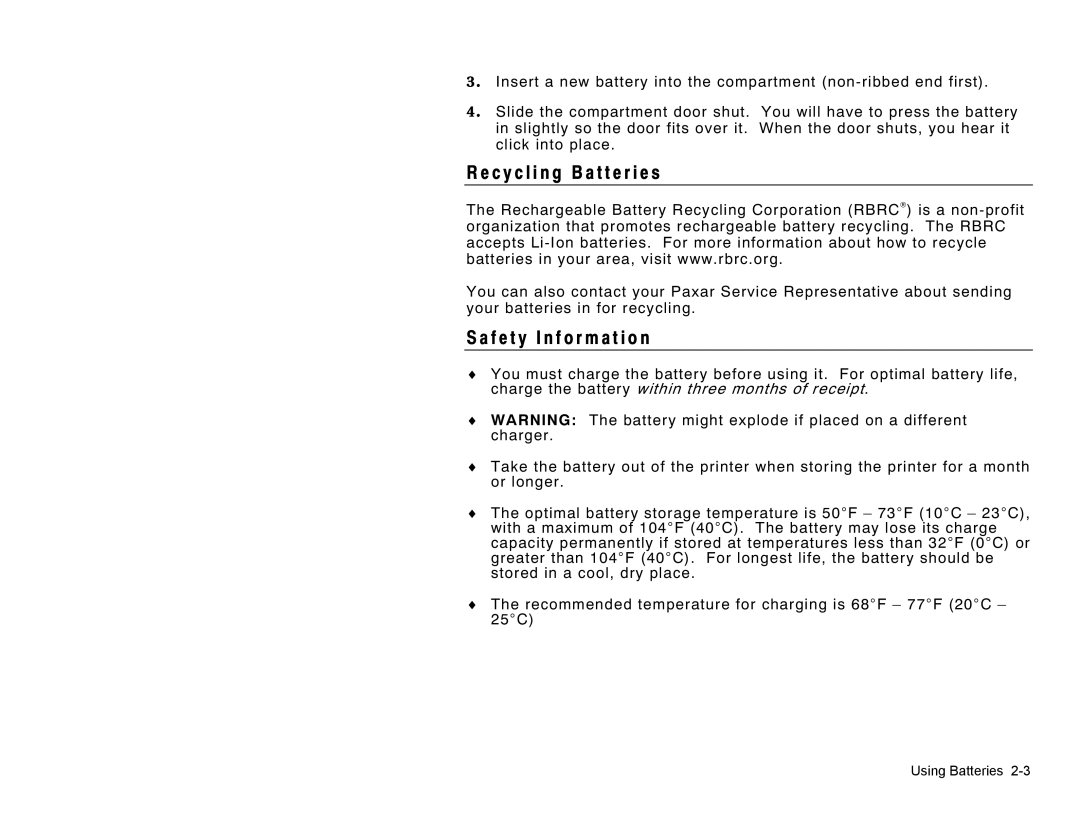3. Insert a new battery into the compartment
4. Slide the compartment door shut. You will have to press the battery in slightly so the door fits over it. When the door shuts, you hear it click into place.
R e c y c l i n g B a t t e r i e s
The Rechargeable Battery Recycling Corporation (RBRC® ) is a
You can also contact your Paxar Service Representative about sending your batteries in for recycling.
S a f e t y I n f o r m a t i o n
♦You must charge the battery before using it. For optimal battery life, charge the battery within three months of receipt.
♦WARNING: The battery might explode if placed on a different charger.
♦Take the battery out of the printer when storing the printer for a month or longer.
♦The optimal battery storage temperature is 50°F – 73°F (10°C – 23°C), with a maximum of 104°F (40°C). The battery may lose its charge capacity permanently if stored at temperatures less than 32°F (0°C) or greater than 104°F (40°C). For longest life, the battery should be stored in a cool, dry place.
♦The recommended temperature for charging is 68°F – 77°F (20°C – 25°C)
Using Batteries