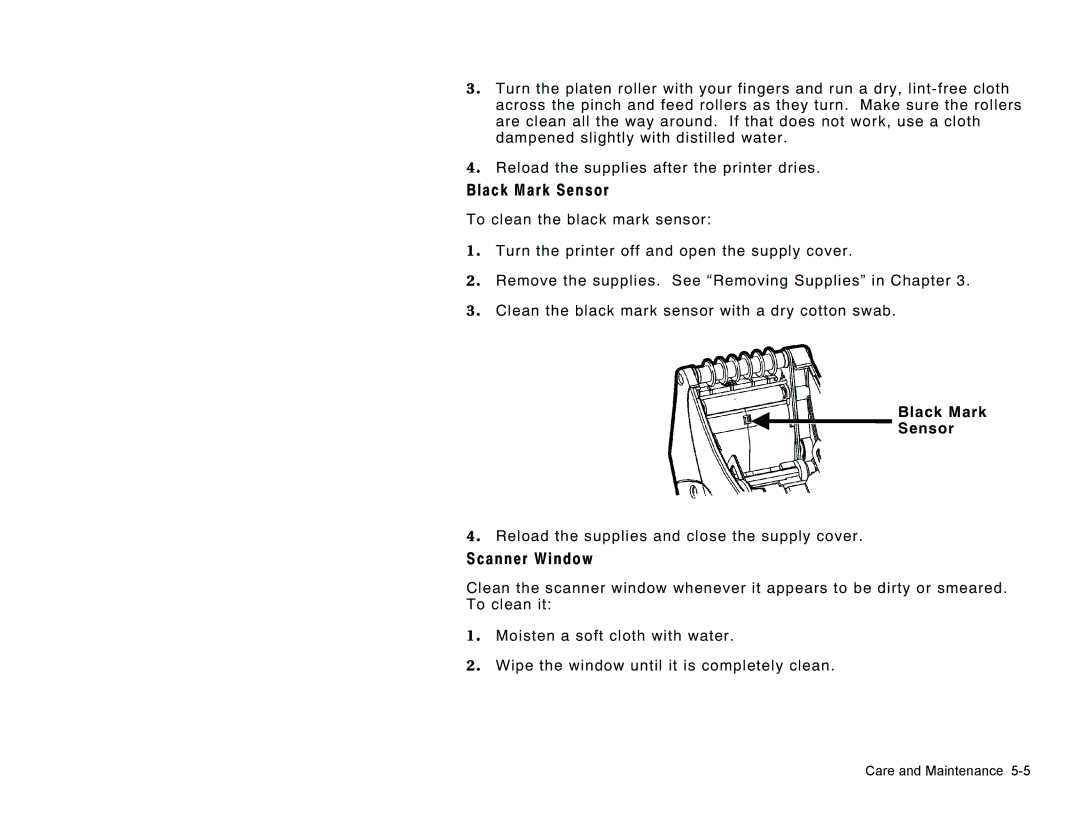3. Turn the platen roller with your fingers and run a dry,
4. Reload the supplies after the printer dries.
Black Mark Sensor
To clean the black mark sensor:
1. Turn the printer off and open the supply cover.
2. Remove the supplies. See “Removing Supplies” in Chapter 3.
3. Clean the black mark sensor with a dry cotton swab.
Black Mark
Sensor
4. Reload the supplies and close the supply cover.
Scanner Window
Clean the scanner window whenever it appears to be dirty or smeared. To clean it:
1. Moisten a soft cloth with water.
2. Wipe the window until it is completely clean.
Care and Maintenance