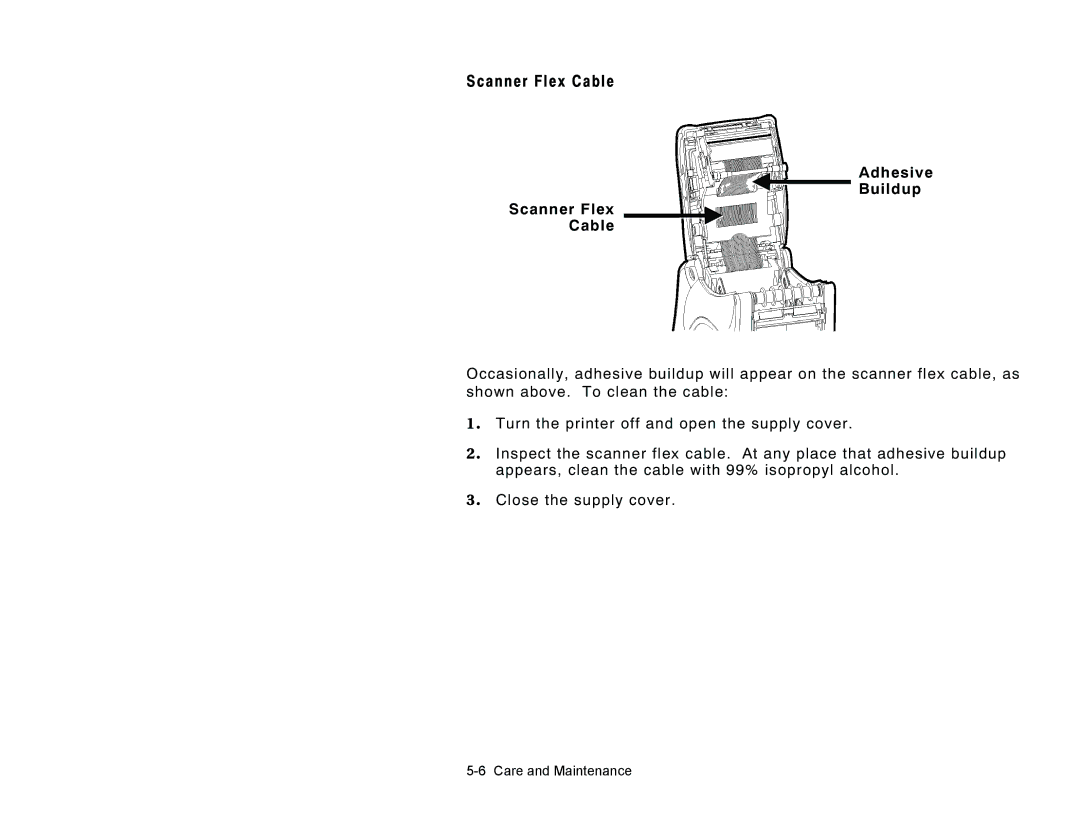Scanner Flex Cable
Adhesive
Buildup
Scanner Flex
Cable
Occasionally, adhesive buildup will appear on the scanner flex cable, as shown above. To clean the cable:
1. Turn the printer off and open the supply cover.
2. Inspect the scanner flex cable. At any place that adhesive buildup appears, clean the cable with 99% isopropyl alcohol.
3. Close the supply cover.