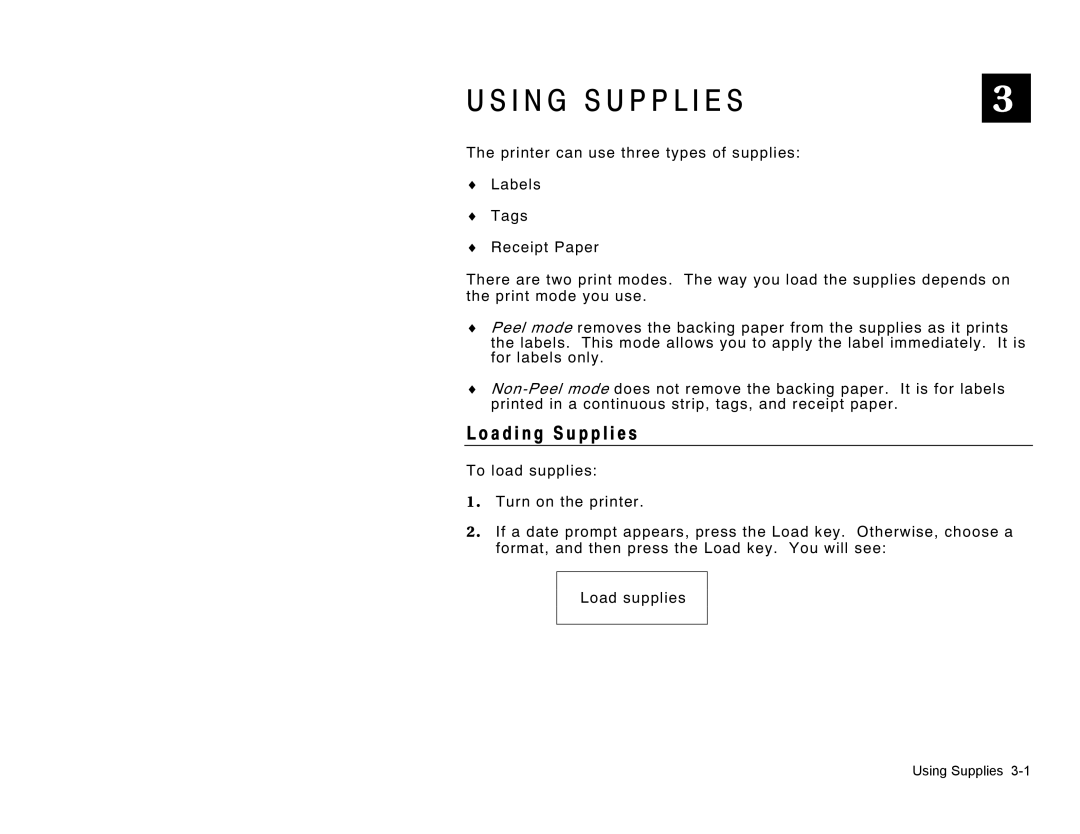U S I N G S U P P L I E S | 3 |
|
|
The printer can use three types of supplies:
♦Labels
♦Tags
♦Receipt Paper
There are two print modes. The way you load the supplies depends on the print mode you use.
♦Peel mode removes the backing paper from the supplies as it prints the labels. This mode allows you to apply the label immediately. It is for labels only.
♦
L o a d i n g S u p p l i e s
To load supplies:
1. Turn on the printer.
2. If a date prompt appears, press the Load key. Otherwise, choose a format, and then press the Load key. You will see:
Load supplies
Using Supplies