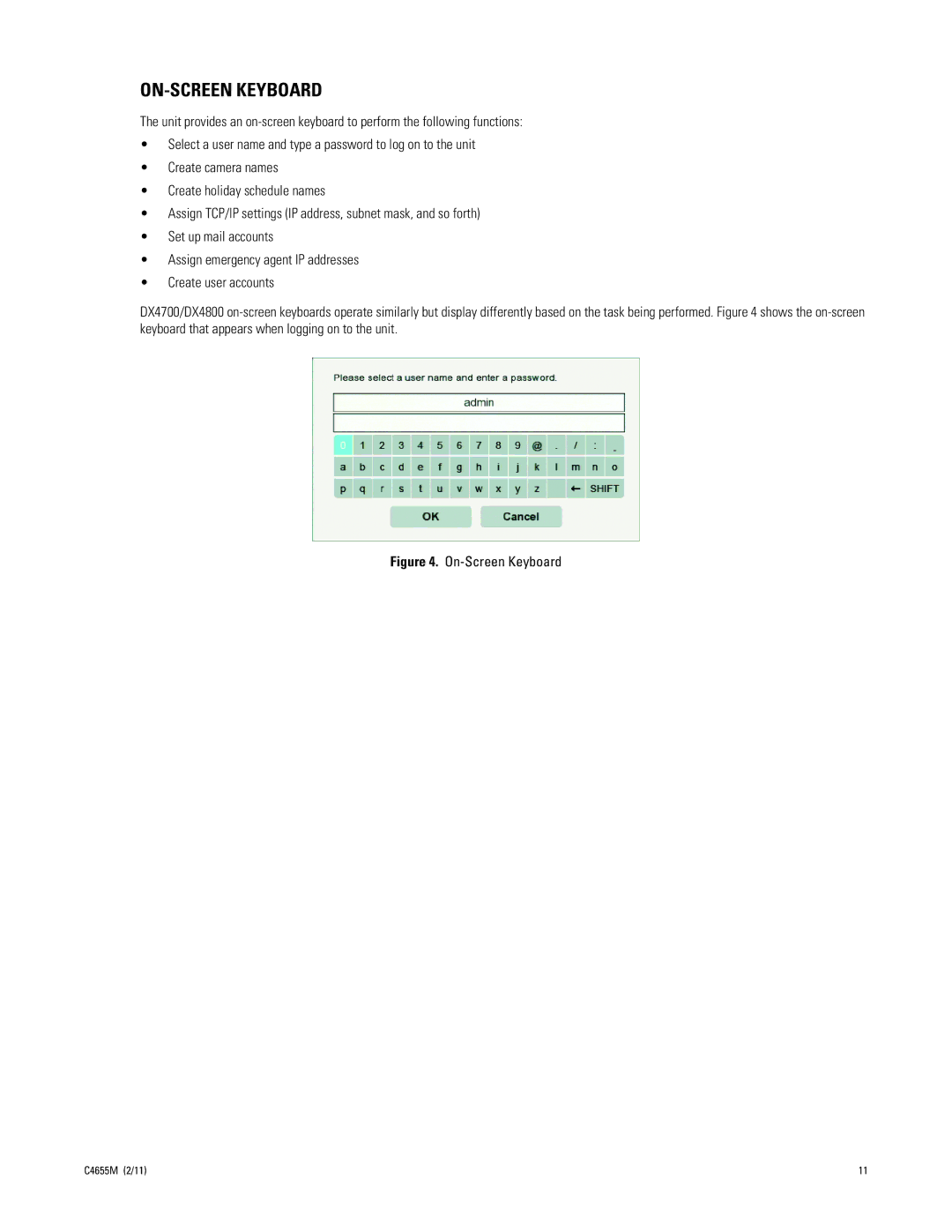ON-SCREEN KEYBOARD
The unit provides an
•Select a user name and type a password to log on to the unit
•Create camera names
•Create holiday schedule names
•Assign TCP/IP settings (IP address, subnet mask, and so forth)
•Set up mail accounts
•Assign emergency agent IP addresses
•Create user accounts
DX4700/DX4800
Figure 4. On-Screen Keyboard
C4655M (2/11) | 11 |