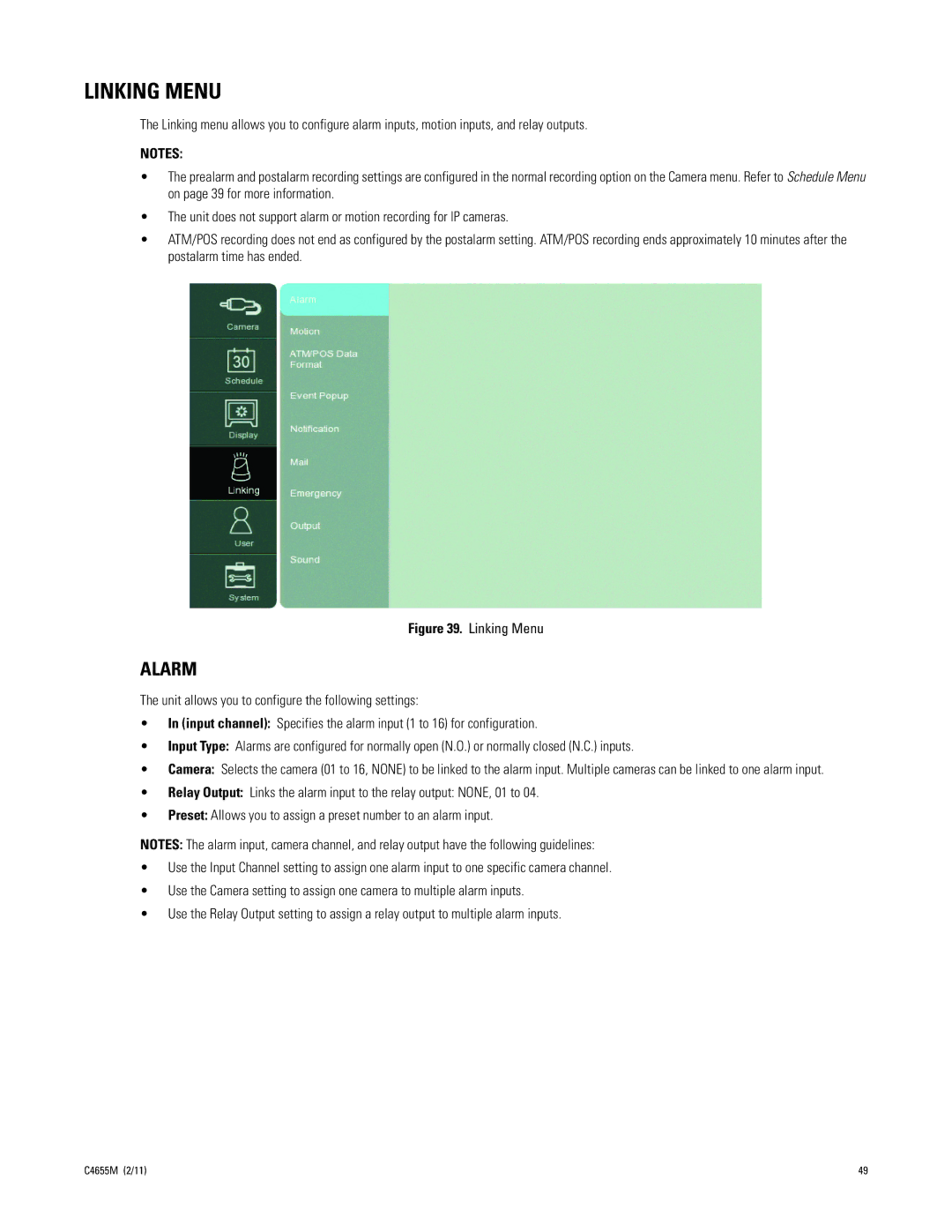LINKING MENU
The Linking menu allows you to configure alarm inputs, motion inputs, and relay outputs.
NOTES:
•The prealarm and postalarm recording settings are configured in the normal recording option on the Camera menu. Refer to Schedule Menu on page 39 for more information.
•The unit does not support alarm or motion recording for IP cameras.
•ATM/POS recording does not end as configured by the postalarm setting. ATM/POS recording ends approximately 10 minutes after the postalarm time has ended.
Figure 39. Linking Menu
ALARM
The unit allows you to configure the following settings:
•In (input channel): Specifies the alarm input (1 to 16) for configuration.
•Input Type: Alarms are configured for normally open (N.O.) or normally closed (N.C.) inputs.
•Camera: Selects the camera (01 to 16, NONE) to be linked to the alarm input. Multiple cameras can be linked to one alarm input.
•Relay Output: Links the alarm input to the relay output: NONE, 01 to 04.
•Preset: Allows you to assign a preset number to an alarm input.
NOTES: The alarm input, camera channel, and relay output have the following guidelines:
•Use the Input Channel setting to assign one alarm input to one specific camera channel.
•Use the Camera setting to assign one camera to multiple alarm inputs.
•Use the Relay Output setting to assign a relay output to multiple alarm inputs.
C4655M (2/11) | 49 |