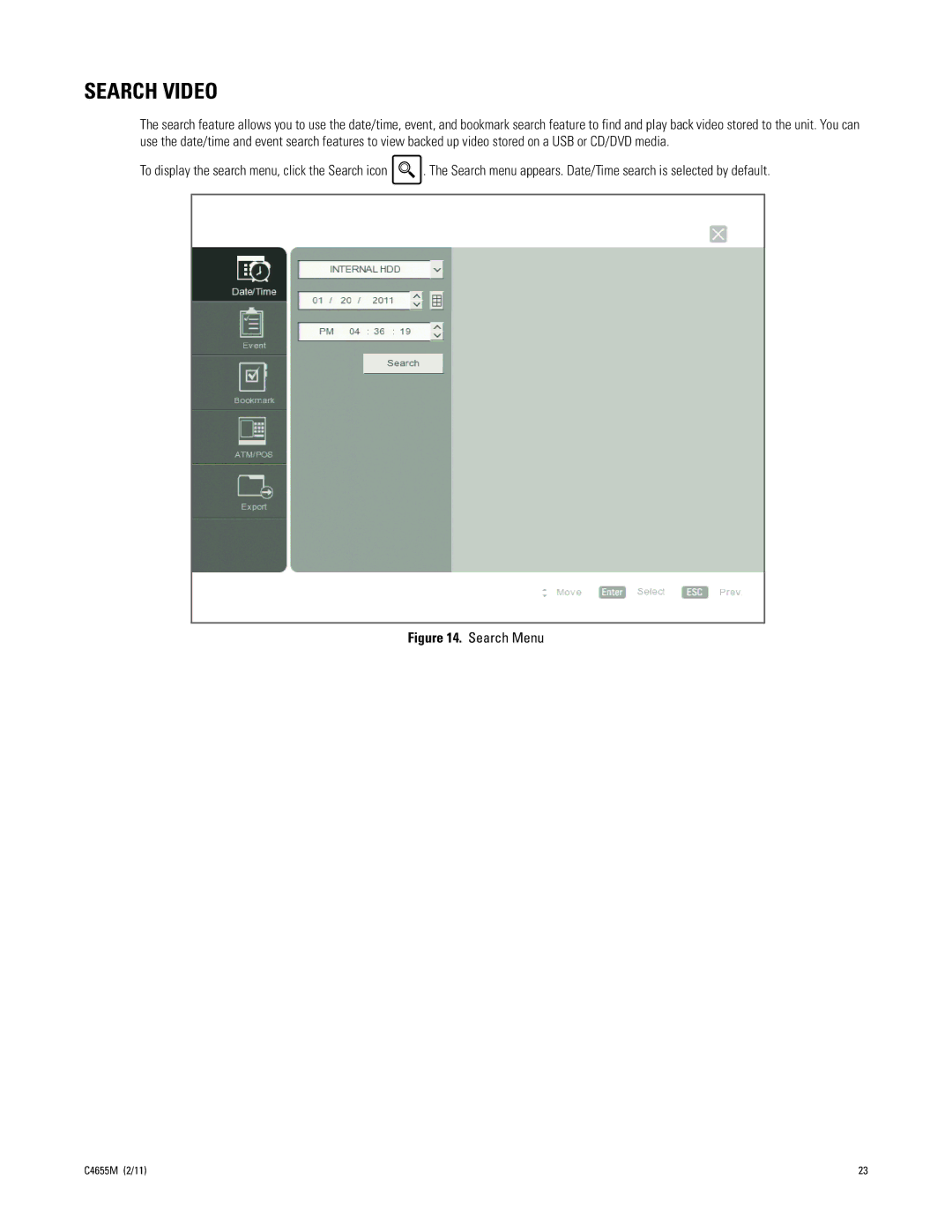SEARCH VIDEO
The search feature allows you to use the date/time, event, and bookmark search feature to find and play back video stored to the unit. You can use the date/time and event search features to view backed up video stored on a USB or CD/DVD media.
To display the search menu, click the Search icon ![]() . The Search menu appears. Date/Time search is selected by default.
. The Search menu appears. Date/Time search is selected by default.
Figure 14. Search Menu
C4655M (2/11) | 23 |