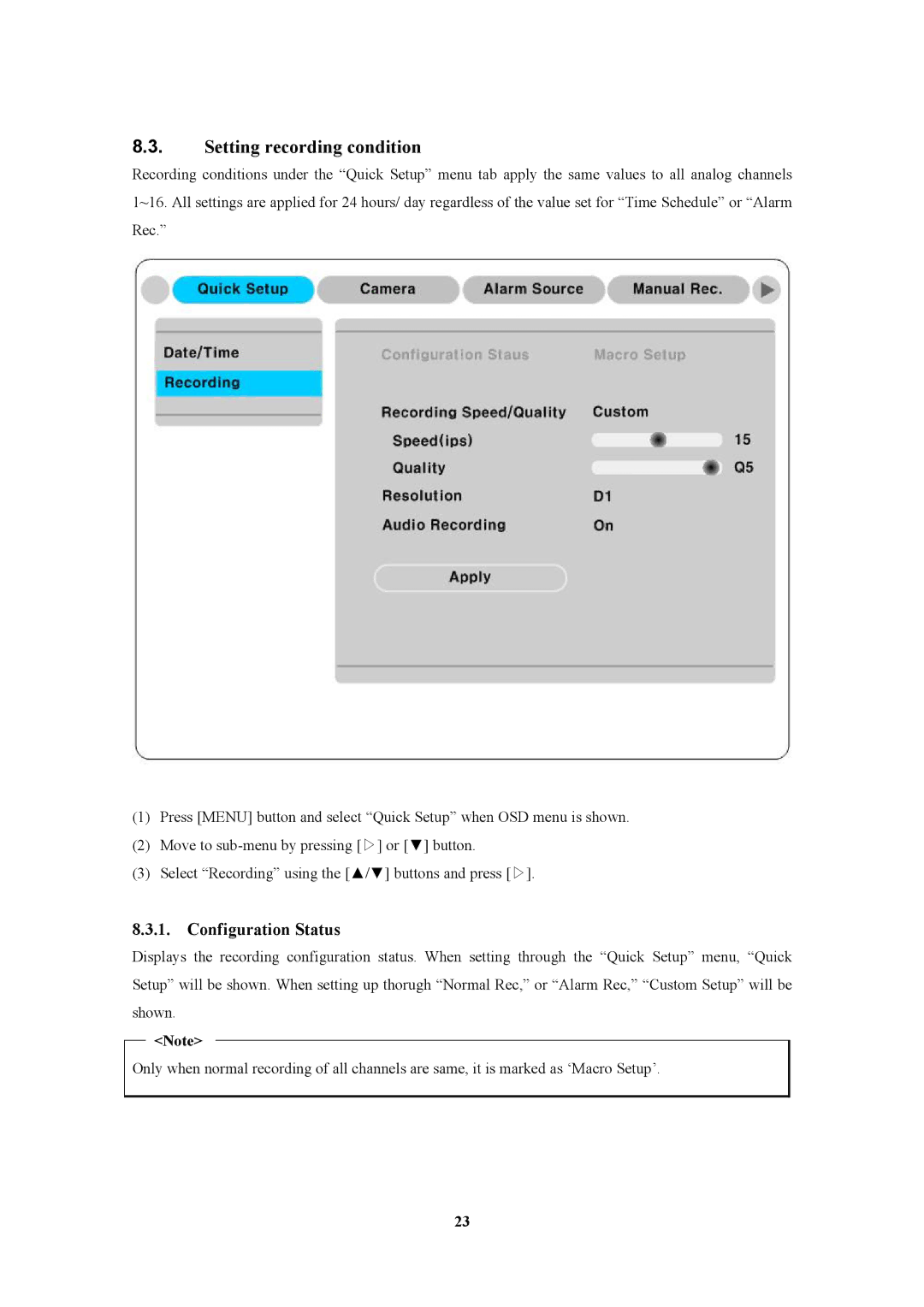8.3.Setting recording condition
Recording conditions under the “Quick Setup” menu tab apply the same values to all analog channels 1~16. All settings are applied for 24 hours/ day regardless of the value set for “Time Schedule” or “Alarm Rec.”
(1)Press [MENU] button and select “Quick Setup” when OSD menu is shown.
(2)Move to
(3)Select “Recording” using the [▲ /▼ ] buttons and press [▷].
8.3.1. Configuration Status
Displays the recording configuration status. When setting through the “Quick Setup” menu, “Quick Setup” will be shown. When setting up thorugh “Normal Rec,” or “Alarm Rec,” “Custom Setup” will be shown.
<Note>
Only when normal recording of all channels are same, it is marked as ‘Macro Setup’.
23