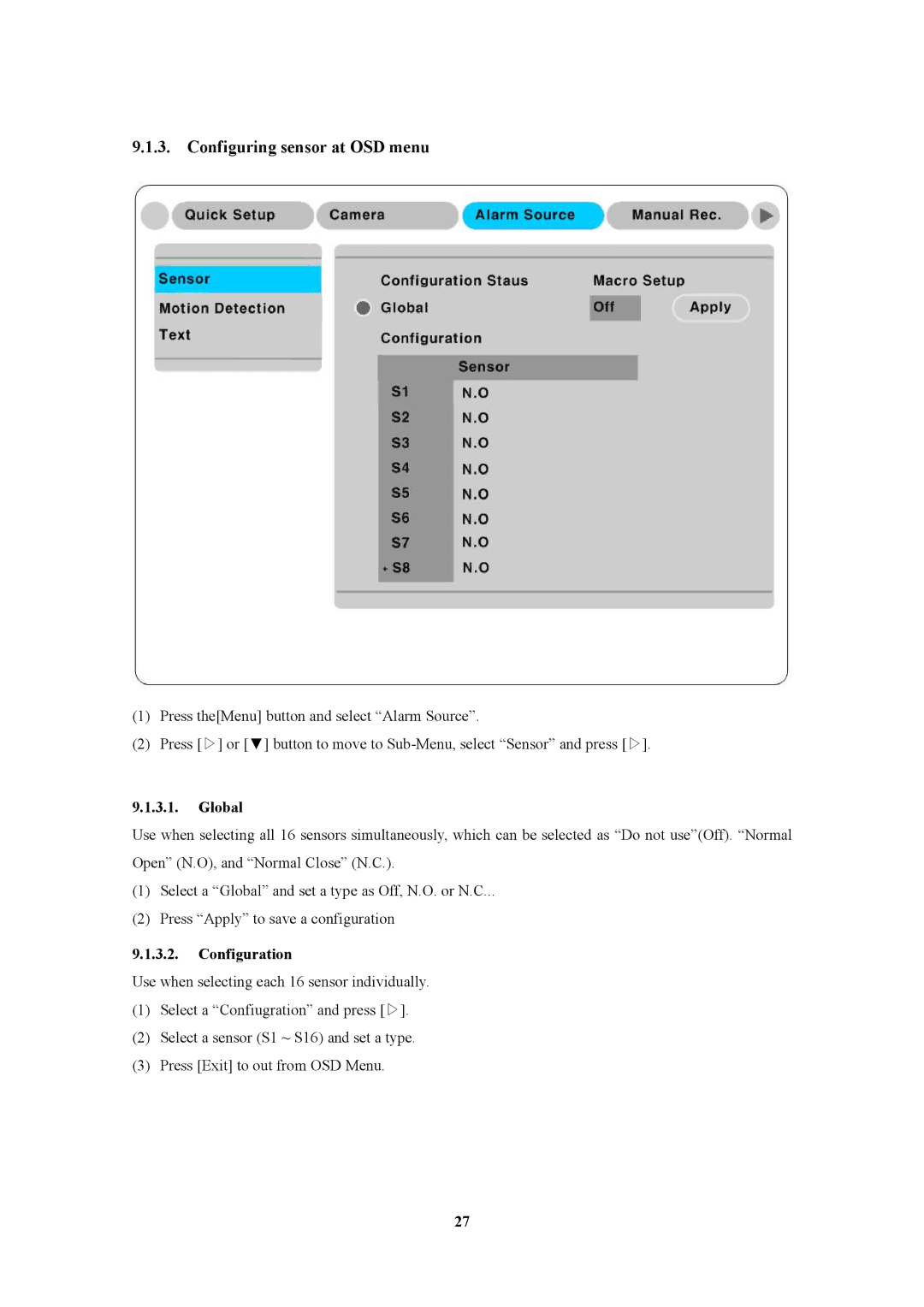9.1.3. Configuring sensor at OSD menu
(1)Press the[Menu] button and select “Alarm Source”.
(2)Press [▷] or [▼ ] button to move to
9.1.3.1.Global
Use when selecting all 16 sensors simultaneously, which can be selected as “Do not use”(Off). “Normal Open” (N.O), and “Normal Close” (N.C.).
(1)Select a “Global” and set a type as Off, N.O. or N.C...
(2)Press “Apply” to save a configuration
9.1.3.2.Configuration
Use when selecting each 16 sensor individually.
(1)Select a “Confiugration” and press [▷].
(2)Select a sensor (S1 ~ S16) and set a type.
(3)Press [Exit] to out from OSD Menu.
27