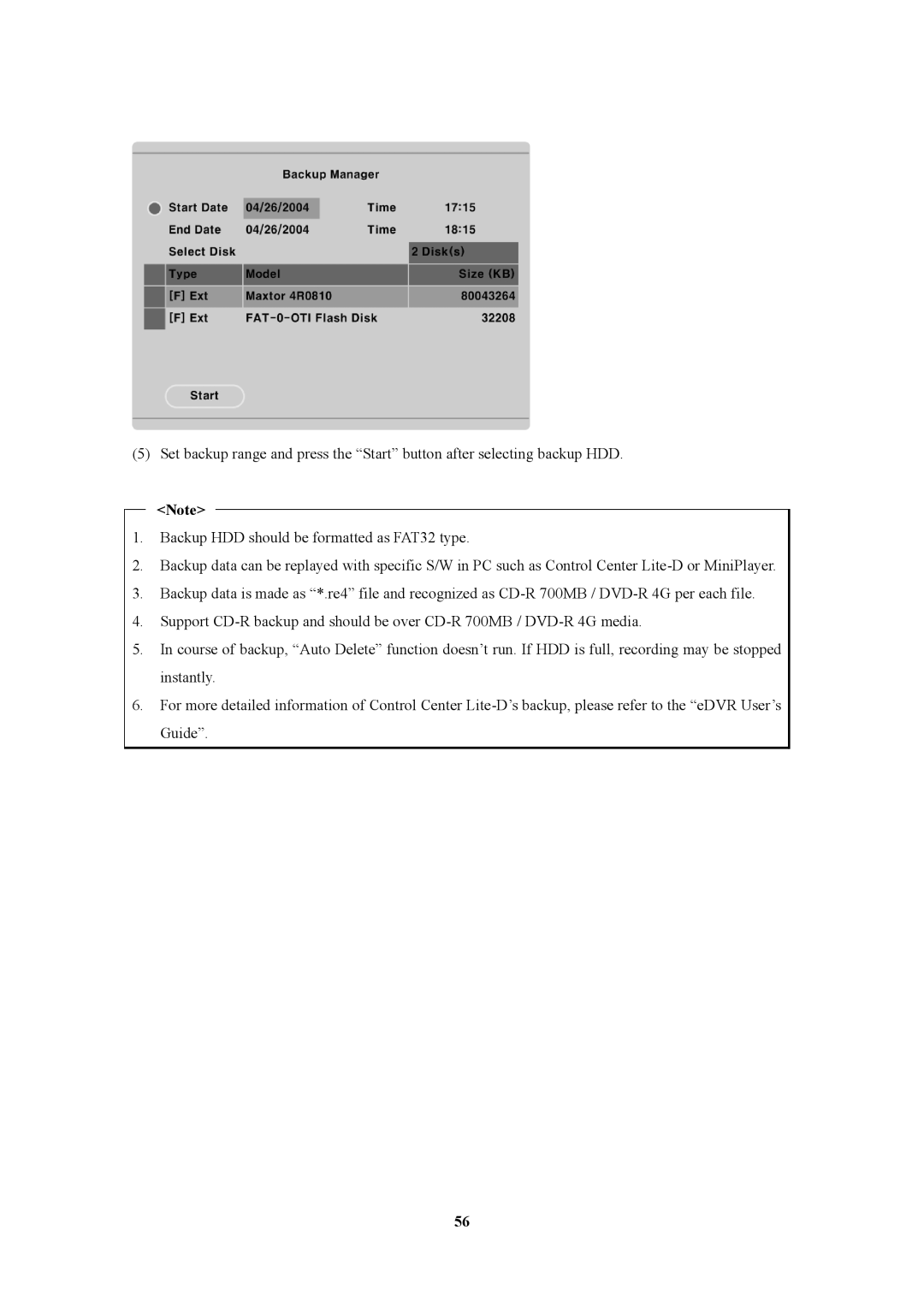(5) Set backup range and press the “Start” button after selecting backup HDD.
<Note>
1.Backup HDD should be formatted as FAT32 type.
2.Backup data can be replayed with specific S/W in PC such as Control Center
3.Backup data is made as “*.re4” file and recognized as
4.Support
5.In course of backup, “Auto Delete” function doesn’t run. If HDD is full, recording may be stopped instantly.
6.For more detailed information of Control Center
56