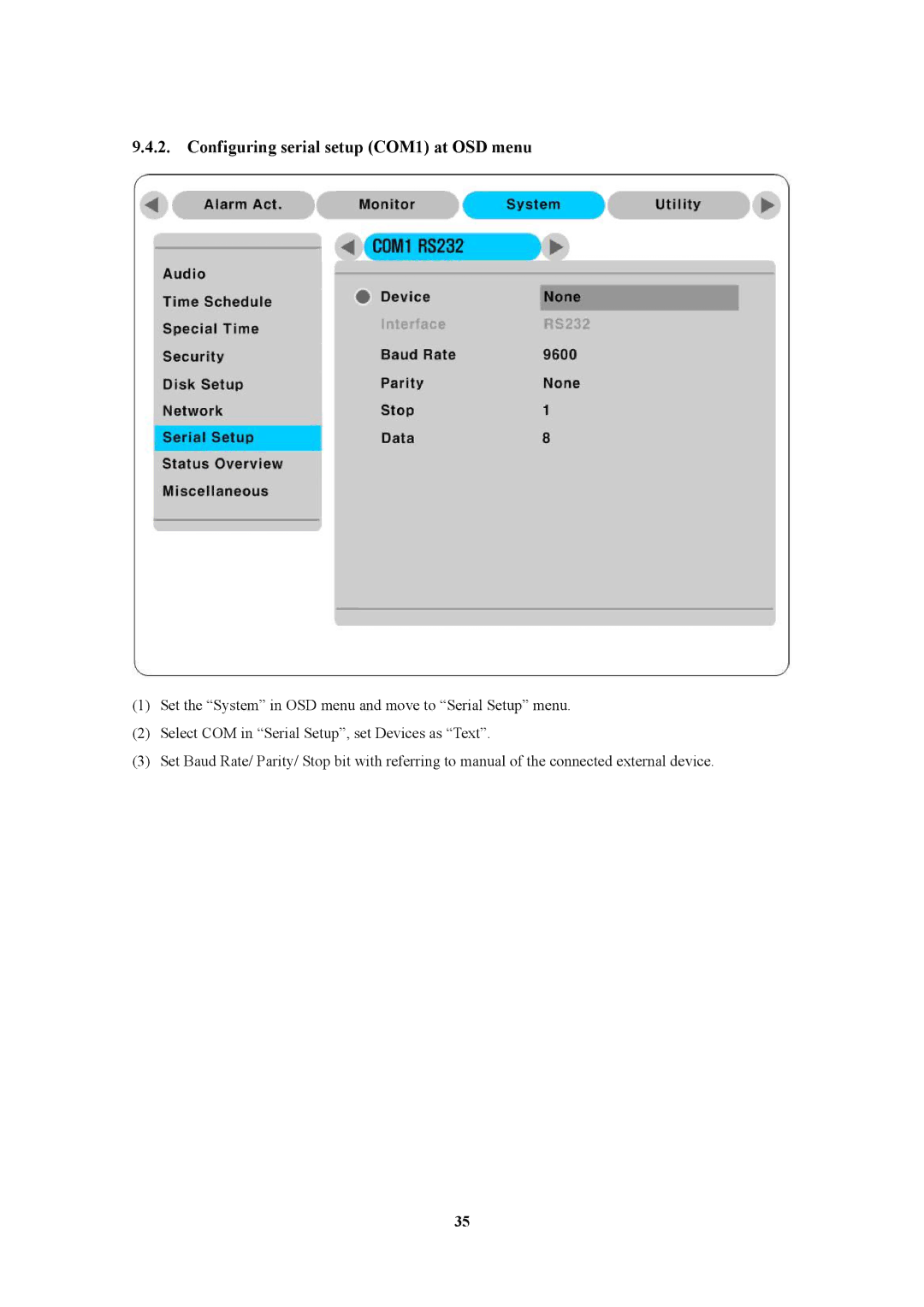9.4.2. Configuring serial setup (COM1) at OSD menu
(1)Set the “System” in OSD menu and move to “Serial Setup” menu.
(2)Select COM in “Serial Setup”, set Devices as “Text”.
(3)Set Baud Rate/ Parity/ Stop bit with referring to manual of the connected external device.
35