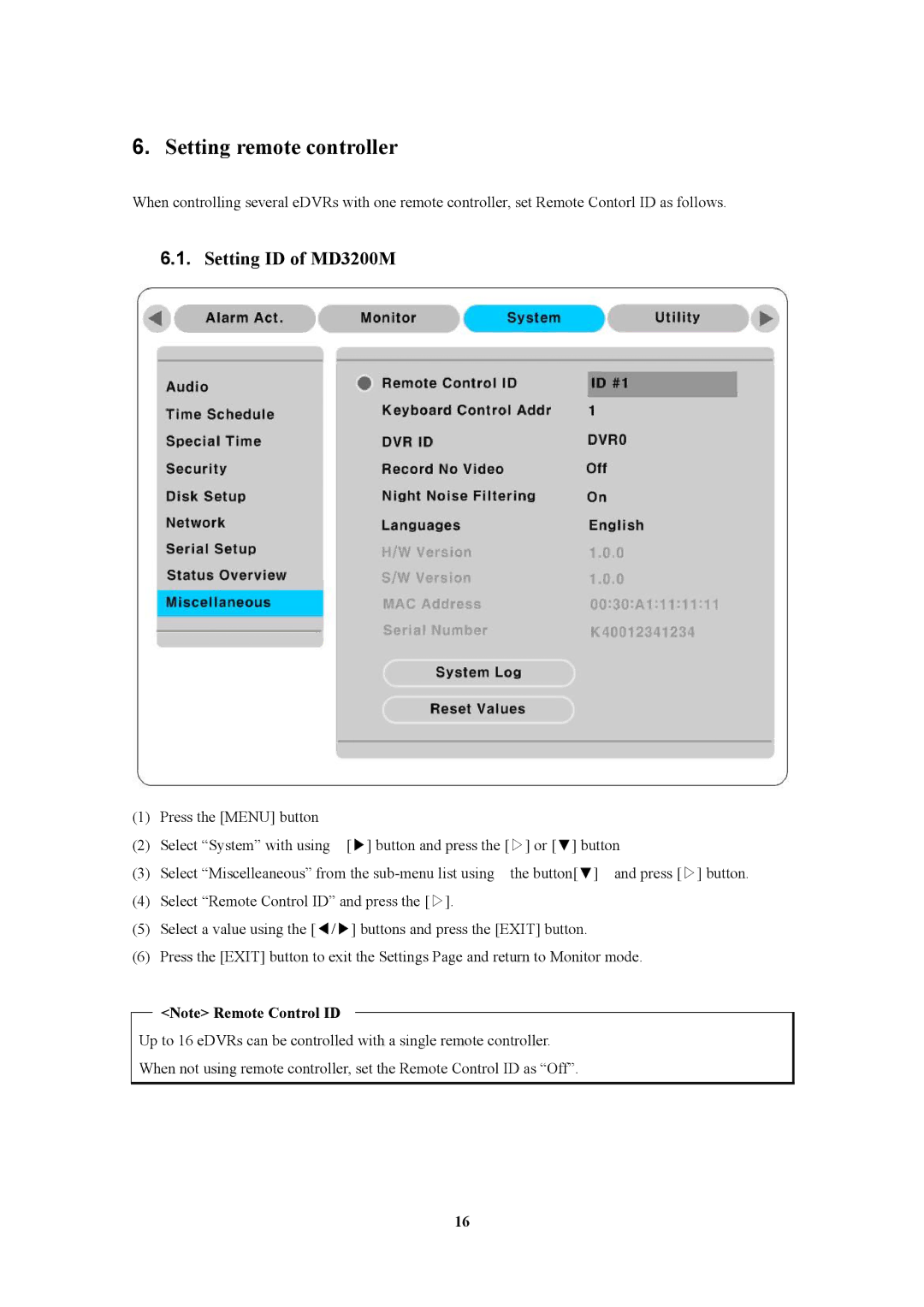6.Setting remote controller
When controlling several eDVRs with one remote controller, set Remote Contorl ID as follows.
6.1.Setting ID of MD3200M
(1) | Press the [MENU] button |
(2) | Select “System” with using [▶] button and press the [▷] or [▼ ] button |
(3) | Select “Miscelleaneous” from the |
(4)Select “Remote Control ID” and press the [▷].
(5)Select a value using the [◀/▶] buttons and press the [EXIT] button.
(6)Press the [EXIT] button to exit the Settings Page and return to Monitor mode.
<Note> Remote Control ID
Up to 16 eDVRs can be controlled with a single remote controller.
When not using remote controller, set the Remote Control ID as “Off”.
16