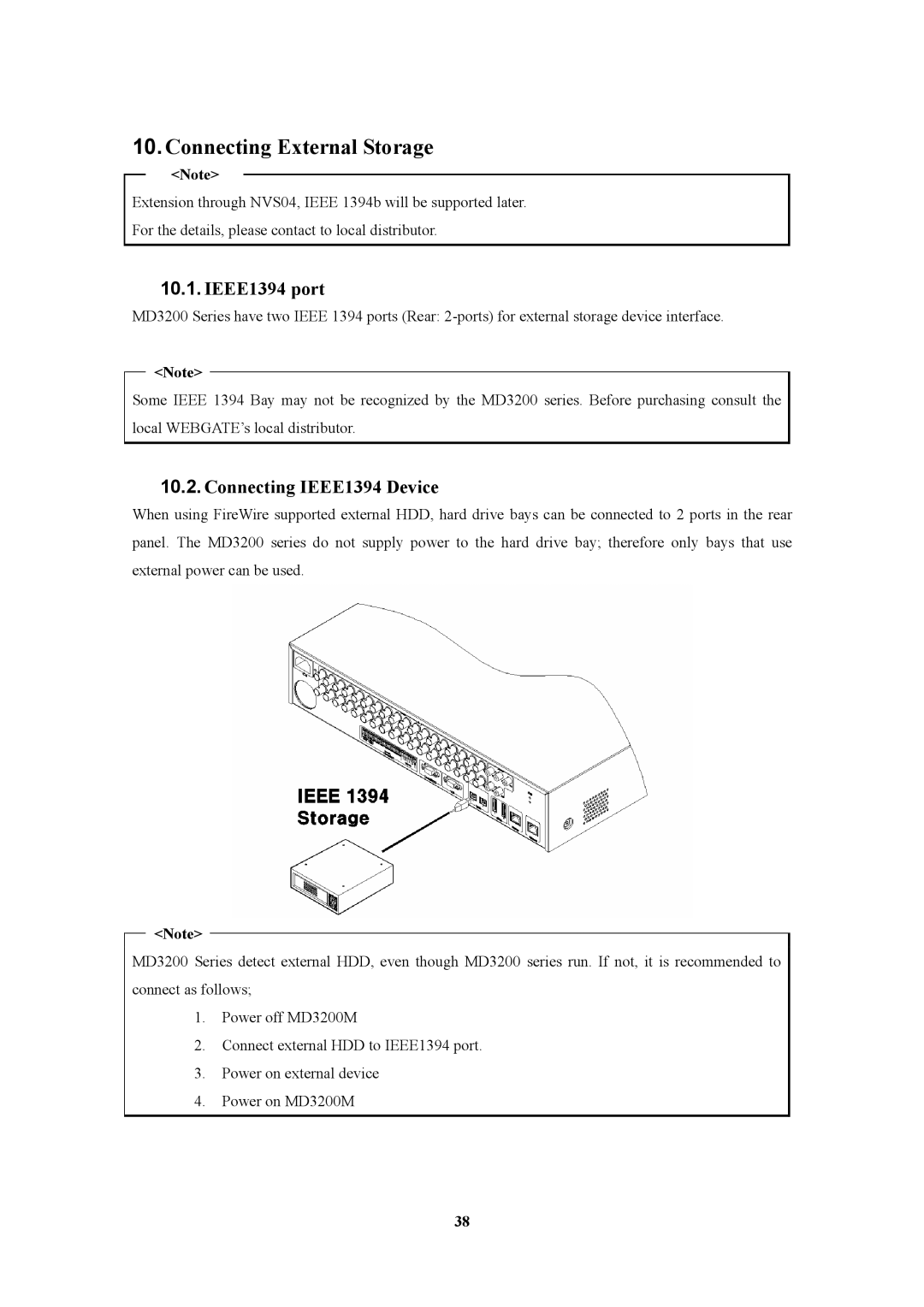10.Connecting External Storage
<Note>
Extension through NVS04, IEEE 1394b will be supported later.
For the details, please contact to local distributor.
10.1.IEEE1394 port
MD3200 Series have two IEEE 1394 ports (Rear:
<Note>
Some IEEE 1394 Bay may not be recognized by the MD3200 series. Before purchasing consult the local WEBGATE’s local distributor.
10.2.Connecting IEEE1394 Device
When using FireWire supported external HDD, hard drive bays can be connected to 2 ports in the rear panel. The MD3200 series do not supply power to the hard drive bay; therefore only bays that use external power can be used.
<Note>
MD3200 Series detect external HDD, even though MD3200 series run. If not, it is recommended to connect as follows;
1.Power off MD3200M
2.Connect external HDD to IEEE1394 port.
3.Power on external device
4.Power on MD3200M
38