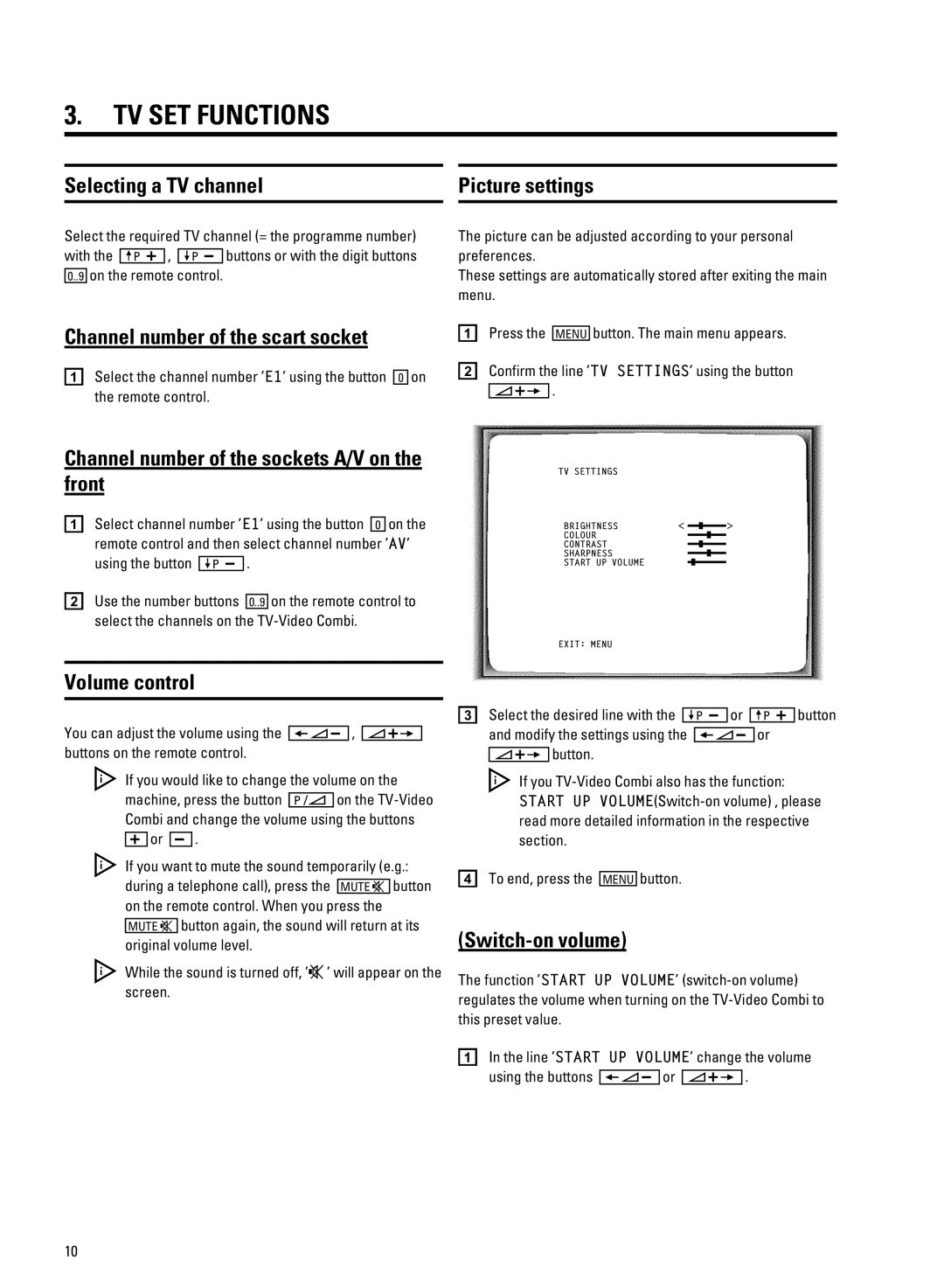?6 jl iTj UkdRjXedi
i w jl y
dv | eg tyr |
|
|
| |
|
|
| 1 |
| s uzxz s |
|
| ua | ya | ||
| t |
|
|
| |
533A |
|
|
| ||
R
a dv tyr , | E1, s |
t |
|
5
f
eyv tr sv ru rtt
eyv r r rw v
a a |
|
| WNXf | s eyv r | |
b L | , | 3 | TV SETTINGS, s | ||
|
|
|
| ||
R O7l
a dv tyr , |
| E1, s | 5 | |
t r | tyr , |
|
| AV, |
s |
|
| 3 |
|
| ya |
| ||
b f s |
|
| 533A | t |
tyr | eg2gzuv L |
|
|
|
l y
TV SETTINGS |
|
BRIGHTNESS | (,=,,$ |
COLOUR | (,,=,$ |
CONTRAST | (,=,,$ |
SHARPNESS | (,,=,$ |
START UP VOLUME | (=,,,$ |
EXIT: MENU
c dv uv |
ya
ua
s
j tr ru s t
Sw |
| tyr |
|
| |
| s |
|
| ||
L r tyr | s | ||||
|
|
|
|
| 3 |
|
|
|
|
| |
Sw |
| ||||
u r tr |
|
| |||
| t hyv |
|
| ||
| s rxrz r z | ||||
WfeN | |||||
aS
1
eg2gzuv
WfeN | s |
r |
s
Sw eg2gzuv L r yr w START UP
uv z z
d e v | WNXf s |
0i
hyz z , | , r |
eyv w , START UP VOLUME, - eg2gzuv L
aS , START UP VOLUME, tyr
s |
|
|
| 3 |
65