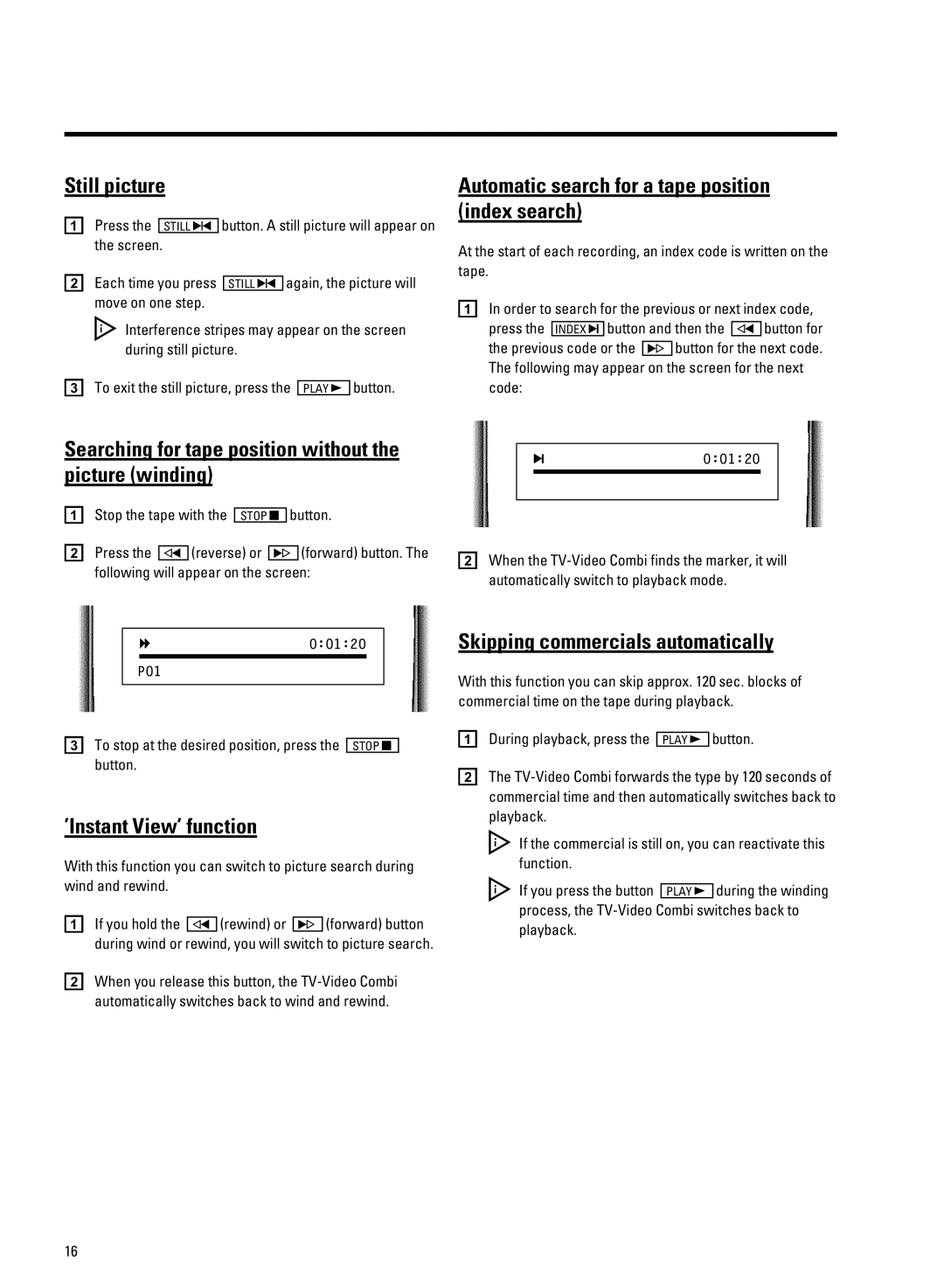i
a a
deSVV
s I r
Ow
0
bNrty
S r u
ce v
deSVV
rxrz
aVIj
s
I vrty r z t z
a S w z t
SXMNi s r
t
eyv w r w t
s w
s w t
i
0
0:01:20
ad
b a w r
P01
-
deYa
s
0:01:20
bhyv eg2gzuv L wz z r
i y w
hz w tr r 675 s t u
c e r uv | deYa |
s |
|
/X l
a M | aVIj s |
beyv eg2gzuv L w s 675 t r r srt
hz w tr u r
aSw y u
bhyv s eg2gzuv L r srt r
-
Sw | t z | tr |
| |
w |
|
|
|
|
Sw | s |
|
| u |
| aVIj | |||
eg2gzuv L srt
6;