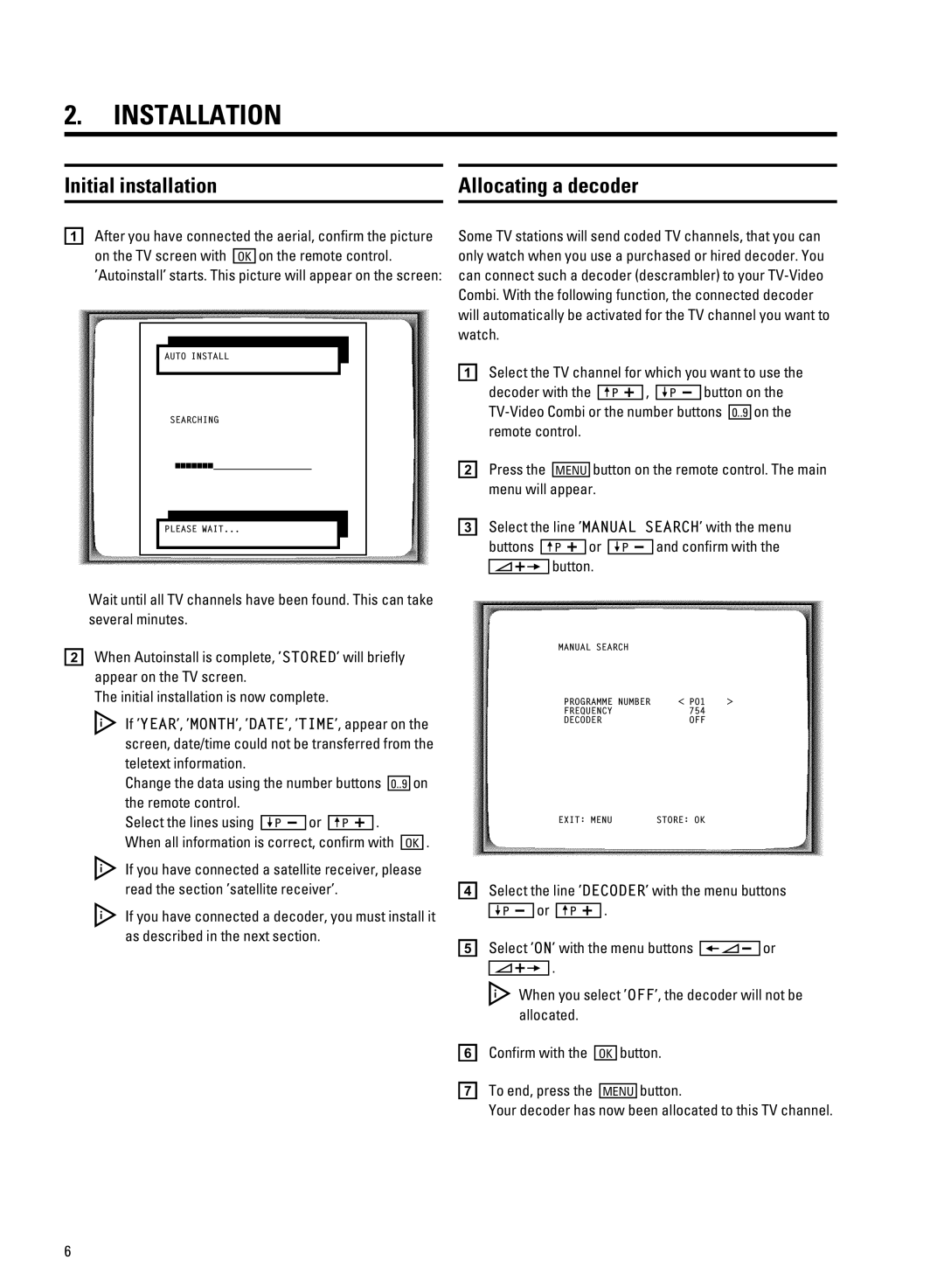:6 XdijObbOjXed
X |
| O w |
aIw yr t rv t
eg |
| YU | t |
,I eyz | r | ||
AUTO INSTALL
SEARCHING
ƒƒƒƒƒƒƒ__________________
PLEASE WAIT...
hrz r eg tyr yr svv w eyz tr
d eg | t eg tyr | tr |
r | yz uvt j |
|
tr t r uvt | eg2gzuv | |
L hz w w t uvt |
| |
r sv rt w eg tyr
adv eg tyr w
| uvt |
|
|
|
|
|
|
| ua | 1 |
| ya |
| s | |
| eg2gzuv L s |
|
|
|
|
|
|
|
|
| 533A | ||||
| t |
|
|
|
|
|
|
|
|
|
|
|
|
|
|
b a |
|
|
|
|
| s t eyv |
|
|
| ||||||
|
|
| WNXf |
|
|
| |||||||||
| r |
|
|
|
|
|
|
|
|
|
|
|
|
|
|
c dv | , |
|
|
| MANUAL SEARCH, |
| |||||||||
| s |
| ua |
|
|
|
| ya |
|
| r t |
| |||
|
|
|
| s |
|
|
|
|
|
|
|
|
|
| |
|
|
|
|
|
|
|
|
|
|
|
|
|
| ||
b hyv I z t , | STORED, s |
r eg |
|
eyv z z z t |
|
Sw ,YEAR,1 ,MONTH,1 ,DATE,1 ,TIME,1 r
ur t sv w |
|
| ||
z |
|
|
|
|
Lyr ur | s |
|
| |
t |
|
|
|
|
dv |
|
|
|
|
| ya | ua | ||
hyv r z z t t Sw yr t r
533A
3
YU 3
MANUAL SEARCH |
|
PROGRAMME NUMBER | P01 |
FREQUENCY | 754 |
DECODER | OFF |
EXIT: MENU | STORE: OK |
,
Sw yr t r uvt z z r uv z
d dv , |
|
| DECODER, s | ||
| ya |
| ua |
| 3 |
e dv , ON, s 3
hyv , r
fL
OFF,1 uvt sv
YU s
g e v |
| WNXf | s |
j uvt yr svv r | eg tyr | ||
;