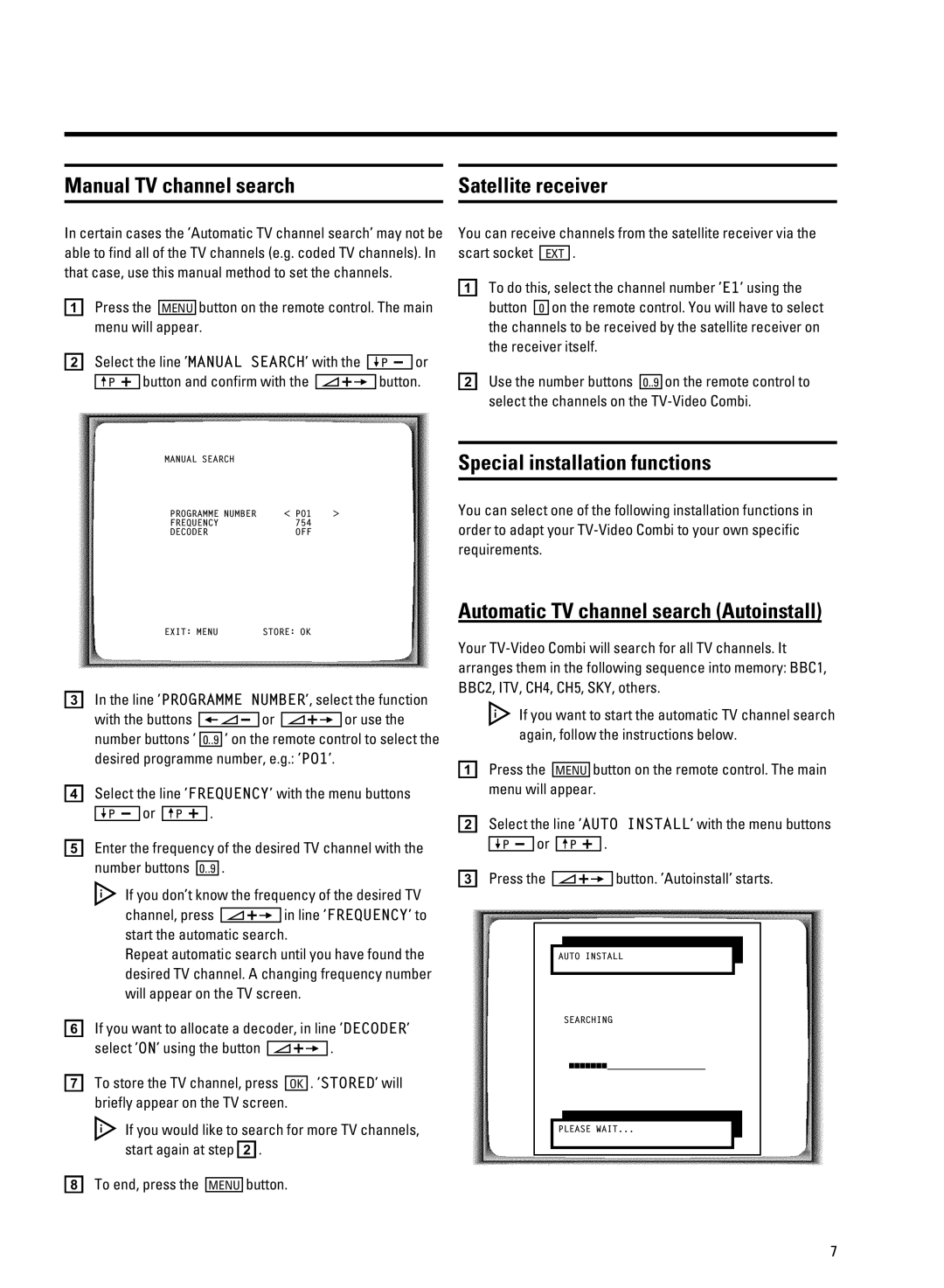cw jl y
iw
S tv tr ,I eg tyr | sv |
|
| |||||||
rs wz r | eg tyr |
|
| |||||||
tr | tyr |
|
|
|
|
| ||||
a a |
|
|
|
| s t eyv |
|
| |||
|
|
| WNXf |
|
| |||||
| r |
|
|
|
|
|
|
|
|
|
b dv | , |
|
| MANUAL SEARCH, |
|
| ||||
| ya | |||||||||
|
|
| s r t |
|
|
|
| s | ||
| ua |
|
|
|
|
| ||||
j tr tyr w
Nie 3
ae u tyr ,
s5 t j yr tyr sv s
z
bf s
tyr eg2gzuv L
E1,
533A t
MANUAL SEARCH |
|
PROGRAMME NUMBER | P01 |
FREQUENCY | 754 |
DECODER | OFF |
|
|
|
| EXIT: MENU |
| STORE: OK | ||||
c S , |
|
| PROGRAMME NUMBER,1 w | |||||||
| s |
|
|
|
|
|
|
|
|
|
| s , |
|
|
|
| 533A , | t | |||
| uv | v3x3B , |
|
|
|
|
|
| P01,3 | |
d dv | , |
|
| FREQUENCY, s | ||||||
| ya |
|
| ua |
| 3 |
|
|
| |
eN w uv eg tyr
s | 533A | 3 |
i
j tr w z w z rur eg2gzuv L
O jl y 0O
j eg2gzuv L w r eg tyr S r z w z KKL61
KKL71 Seg1 LR91 LR:1 dUj1
| Sw | r eg tyr |
|
| |||
| rxrz w z sv |
|
| ||||
a a |
|
|
| s |
| t eyv | |
| WNXf | ||||||
| r |
|
|
|
|
|
|
b dv , |
|
| AUTO INSTALL, s | ||||
| ya |
|
| ua | 3 |
| |
c a |
|
|
|
|
| s ,I | |
|
|
|
|
| |||
Sw u w uv eg tyr
r
cv r yr w
uv eg tyr I tyr w r eg
z , FREQUENCY,
AUTO INSTALL
f Sw | r r uvt z , | |||
, | ON, | s | ||
g e eg tyr |
|
|
| |
s r | eg |
|
|
|
| Sw w eg tyr | |||
| rxrz r |
| b3 | |
h e v |
|
|
| s |
|
| WNXf | ||
YU
DECODER,
3
3,STORED,
SEARCHING
ƒƒƒƒƒƒƒ__________________
PLEASE WAIT...
=