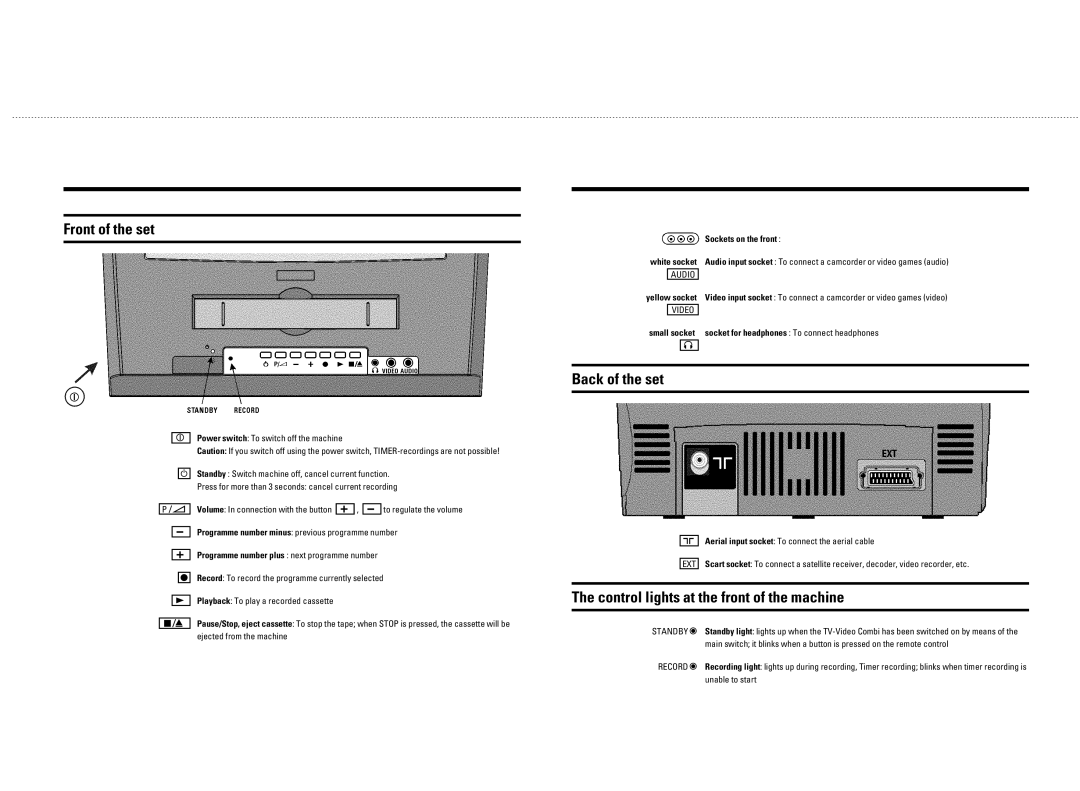U
| n | f |
| B e |
|
|
| |
|
|
| Rw | Sw | eSWNc2 r |
|
|
|
|
|
| i | B d tr t w |
|
|
| |
|
|
|
|
|
| |||
|
|
| a w 8 tr t |
|
|
|
| |
|
| l | B S t | s |
|
| 1 | |
a S |
|
| ||||||
|
|
| f |
| B |
|
|
|
|
|
|
|
|
|
| ||
|
|
| f |
| B |
|
|
|
|
|
|
|
|
|
| ||
|
|
| h | B e | t |
|
|
|
|
|
|
|
|
| |||
|
|
| f | B e r tr |
|
|
| |
|
|
|
|
|
| |||
|
|
| fw yw |
| B e | deYa z tr sv | ||
|
|
|
| |||||
|
|
| v w |
|
|
|
|
|
| i | B |
|
| O | B e t r tr | xr |
IfMSY |
|
|
|
| l | B e t r tr | xr - |
gSMNY |
|
|
|
B e t yvru
Pwy
\ | O | B e t rv trs |
| iyw | B e t r uvt v |
Nie |
j y w
deIXMKj h i | B | eg2gzuv L yr svv s |
z s r s z | t |
|
cNLYcM h h | B | u ez s z |