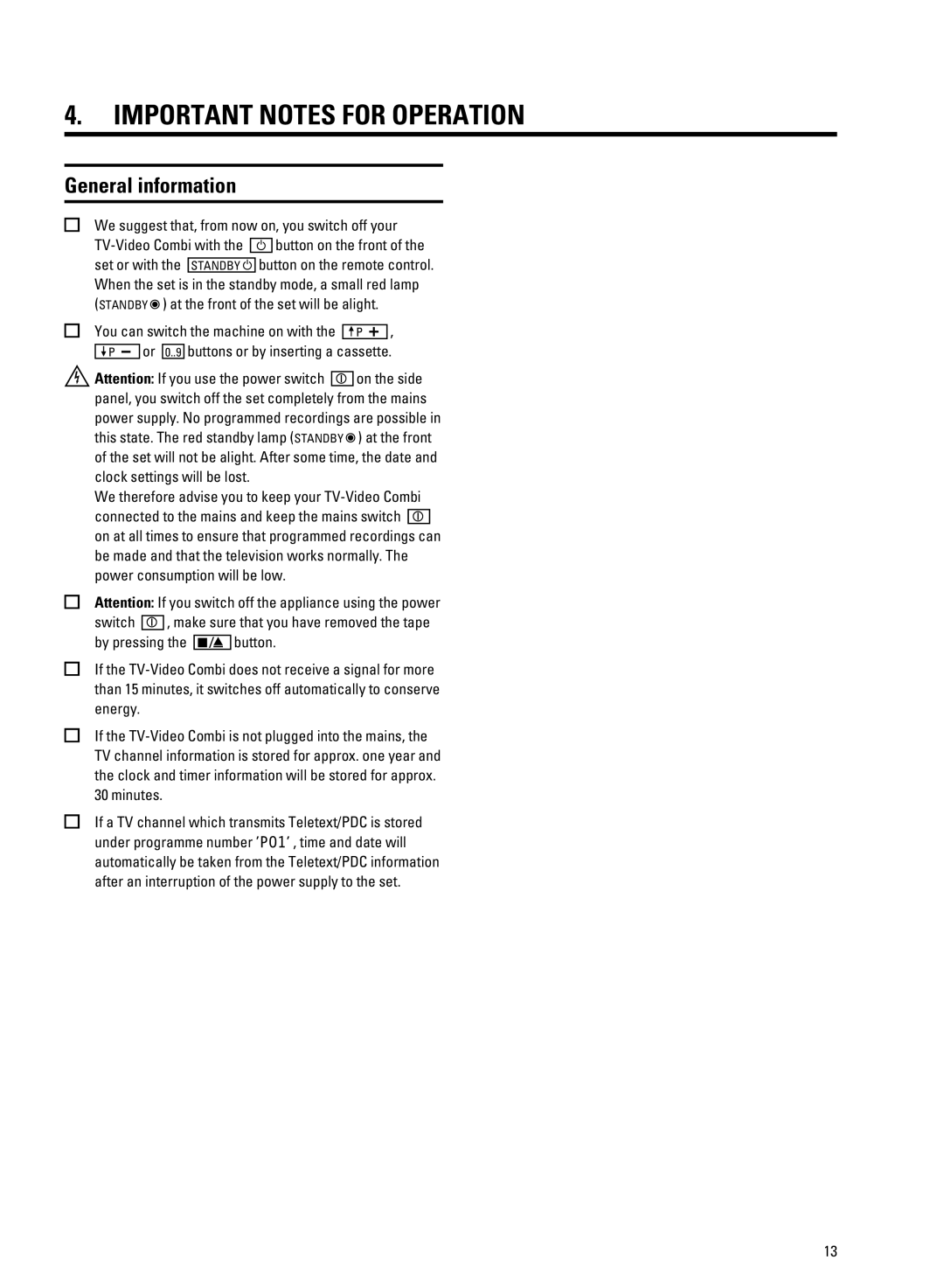A6 XcfehjOdj dejTi Ueh efThOjXed
V
hv | w | ||
eg2gzuv L | |||
|
|
| deIXMKj |
|
|
| |
hyv | z z r | ||
j tr |
|
|
|
|
| 533A s s z r tr | |
ya |
| ||
OSw
t w
Xr z eyv -
| sv r Iw ur r | |
t | sv |
|
hv ru | eg2gzuv L | |
t | r |
|
r r v | tr | |
sv r | eyv | |
t sv |
| |
s w
s t
ua
n
deIXMKj h. r w
1
n
OSw r n 1 yr
s
Sw eg2gzuv L u r w
6:z r t
v
Sw eg2gzuv L z z eg tyr z z w r r t r z sv w r 85
Sw r eg tyr ev z
,
r sv w ev z rw r z
s
P01, 1 r ur
68