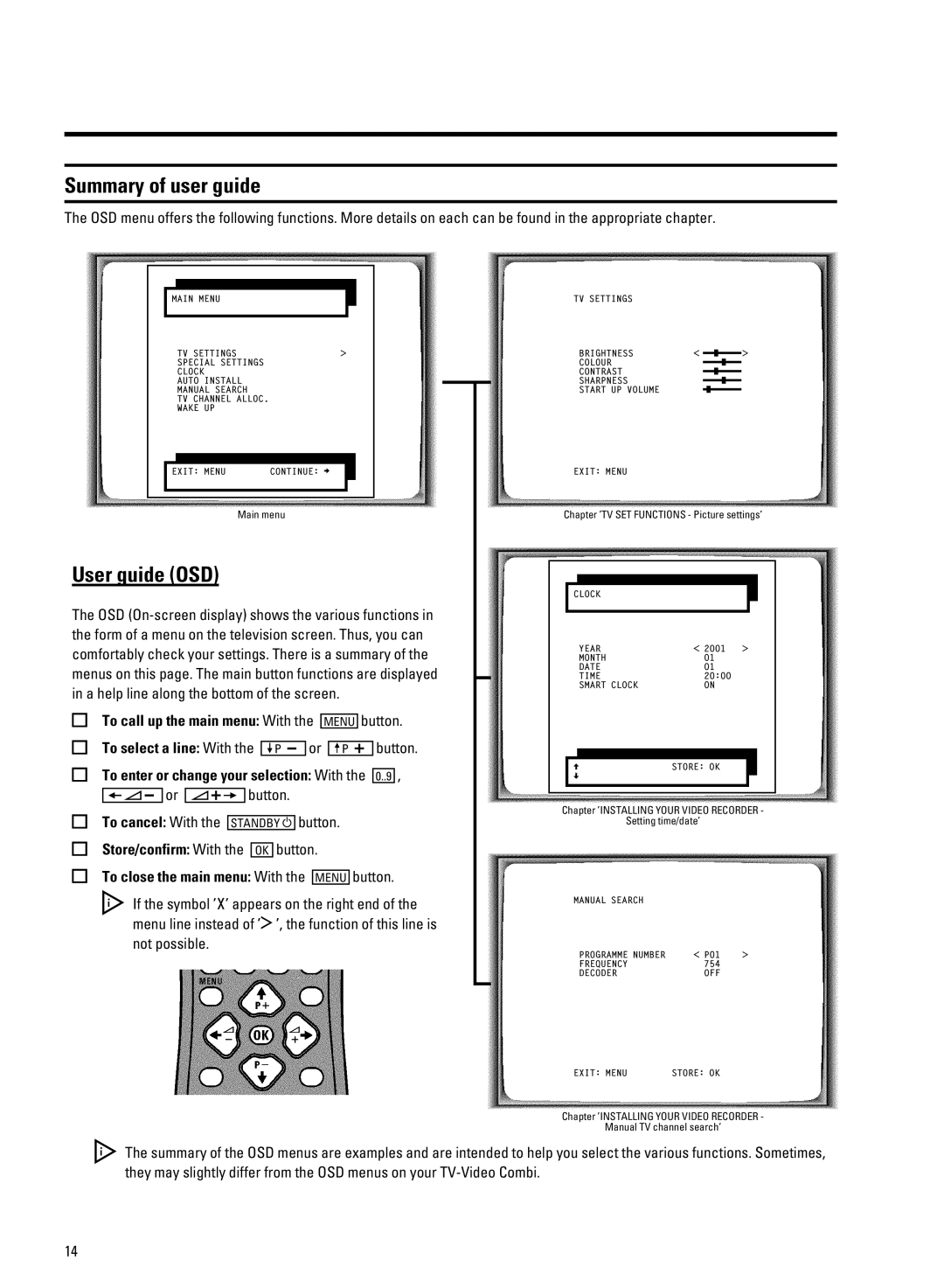i
eyv YdM w w W uv vrty tr sv w z r tyr
MAIN MENU
TV SETTINGS
SPECIAL SETTINGS
CLOCK
AUTO INSTALL
MANUAL SEARCH
TV CHANNEL ALLOC.
WAKE UP
EXIT: MENU | CONTINUE: p |
Wrz
k 0eiS1
TV SETTINGS |
|
BRIGHTNESS | (,=,,$ |
COLOUR | (,,=,$ |
CONTRAST | (,=,,$ |
SHARPNESS | (,,=,$ |
START UP VOLUME | (=,,,$ |
EXIT: MENU
Lyr ,eg dNe OfXLeSYXd 2 azt
eyv YdM | w z | |
w r | ey tr |
|
t tyvt | eyv z r |
|
eyv s w r uz |
| |
z r yv r s |
| |
j yw |
| |
j w | hz | |
j | y |
|
s
hz
ya
| WNXf | s |
|
| ||
|
|
|
| s | ||
|
| ua |
| |||
hz |
|
| 1 | |||
| 533A | |||||
CLOCK |
|
YEAR | 2001 |
MONTH | 01 |
DATE | 01 |
TIME | 20:00 |
SMART CLOCK | ON |
… | STORE: OK |
† |
|
j yw | hz |
| deIXMKj | s | ||||
i |
| hz |
| s |
|
|
| |
| YU |
|
|
| ||||
j y |
|
|
| hz |
|
| s | |
|
|
|
| WNXf | ||||
Sw | , | X, r | v |
|
|
| ||
z | , |
|
|
| ,1 w | z | ||
eyv YdM r v r r z yv w d uzwwv w YdM eg2gzuv L
Lyr ,SXdeIVVSXP jYfc gSMNY cNLYcMNc 2 dv
MANUAL SEARCH |
|
PROGRAMME NUMBER | P01 |
FREQUENCY | 754 |
DECODER | OFF |
EXIT: MENU | STORE: OK |
Lyr ,SXdeIVVSXP jYfc gSMNY cNLYcMNc 2 Wr eg tyr
69