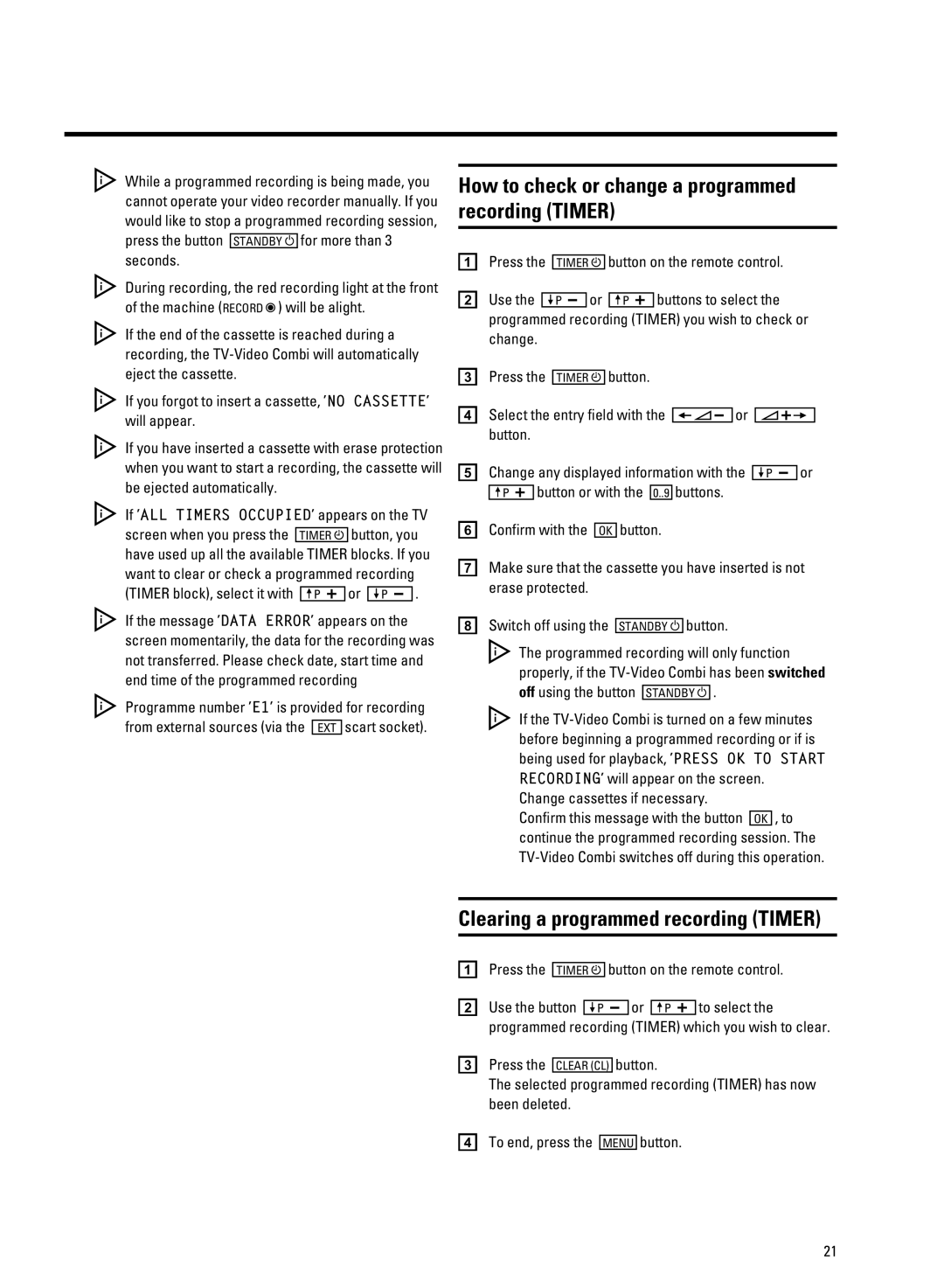hyz r | z svz | ||
tr Sw |
|
|
|
r |
|
|
|
s |
|
| w 8 |
| deIXMKj | ||
Wy y w 0jXcTh1
M | r w |
|
- |
| cNLYcM h. sv r |
Sw v | tr z u r |
|
eg2gzuv L r |
| |
v tr |
| |
Sw w | z r tr , | NO CASSETTE, |
r |
|
|
Sw yr z r tr v
rtr
sv v r
Sw ,ALL TIMERS OCCUPIED, r eg
| eSWNc | s |
| |||
yr r r eSWNc s Sw |
|
|
|
|
|
|
t tyvt r |
|
|
|
|
|
|
|
|
|
|
| 3 | |
| ua |
| ya | |||
a a |
| eSWNc | s t | ||||
b f |
|
|
|
|
| ua | |
| ya |
| |||||
| tyvt |
|
|
| |||
tyr |
|
|
|
|
|
| |
c a |
|
| s | ||||
| eSWNc | ||||||
d dv v wzv |
|
|
|
|
|
| |
s |
|
|
|
|
|
| |
eLyr r uz z
ua | s |
f L | YU s |
g Wr tr yr z z v
s
ya
533A s
Sw | , | DATA ERROR, r | |
ur w |
|
| |
a tyvt ur | r | ||
v |
|
|
|
a , |
| E1, z w | |
w v | - |
|
|
| Nie | ||
h d |
|
|
| deIXMKj | s | ||
eyv | w |
|
|
|
|
|
|
zw eg2gzuv L yr svv | |||||||
| s |
|
|
|
| 3 | |
|
|
|
| deIXMKj | |||
Sw eg2gzuv L z | r wv | ||||||
svw svxz r | zw z |
|
|
|
|
| |
svz | w , |
|
|
| PRESS OK TO START | ||
RECORDING, | r | ||||||
Lyr tr zw |
|
|
|
|
|
| |
L | s |
|
|
|
|
| YU 1 |
t | eyv |
|
|
|
|
|
|
eg2gzuv L | u |
|
|
|
|
| |
R w 0jXcTh1
a a | eSWNc | s | t | |||||
b f s |
|
|
|
|
|
|
| |
| ya | ua | ||||||
t |
|
|
| |||||
c a |
|
| s |
|
|
| ||
LVNIc |
|
|
| |||||
eyv |
|
|
| |||||
svv uv |
|
|
|
|
|
|
|
|
d e v |
|
|
| s | ||||
|
| WNXf | ||||||
76